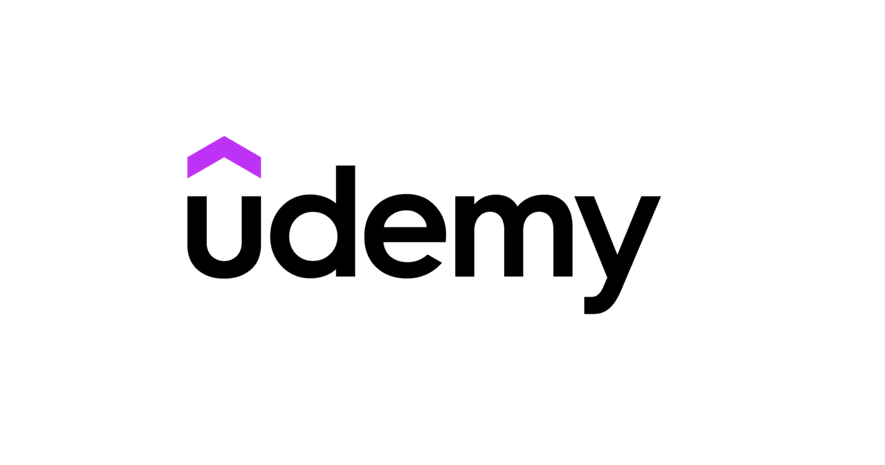Online course platforms have revolutionized the way we learn and teach, offering numerous benefits for both educators and students. These platforms provide the flexibility to access high-quality education from anywhere in the world, making learning more accessible than ever before. For instructors, online course platforms simplify the process of creating, delivering, and monetizing educational content, allowing them to reach a global audience without the constraints of a traditional classroom.
In this Teachable review, we will explore what makes this online course platform a viable option for educators, entrepreneurs, and businesses. We’ll cover its course creation tools, marketing features, and integrations that support users in designing, selling, and managing their online courses.
What is Teachable?
Teachable is a powerful online course platform designed to help educators, entrepreneurs, and businesses create and sell courses effortlessly. Launched in 2014, the online course platform has evolved into a comprehensive solution that offers everything from course creation tools to marketing and sales features, making it an all-in-one platform for e-learning. With over 100,000 creators using the platform, it has become a popular choice for those looking to share their knowledge and build online businesses.
With an intuitive drag-and-drop editor, Teachable allows users to design engaging and interactive courses without the need for advanced technical skills. The platform features customizable templates and robust analytics, helping creators tailor their content and track performance effectively.
Moreover, the online course platform integrates seamlessly with various third-party applications like email marketing services and payment gateways, supporting multiple pricing models such as one-time payments and subscriptions. As of 2024, Teachable continues to be a leading choice for individuals and organizations looking to tap into the growing e-learning market.
Pricing
A variety of subscription plans are available designed to cater to different needs and budgets, making it accessible for individuals and businesses alike. There are five plans to choose from: Free, Basic, Pro, Pro plus and Business.
The free plan allows you to explore basic features and begin creating online courses without any initial cost, while higher-tier plans provide more advanced tools and capabilities.
Users have the option to pay either monthly or annually for their chosen pricing plans, with annual billing being recommended for its potential savings and convenience of a single upfront payment.
Monthly pricing:
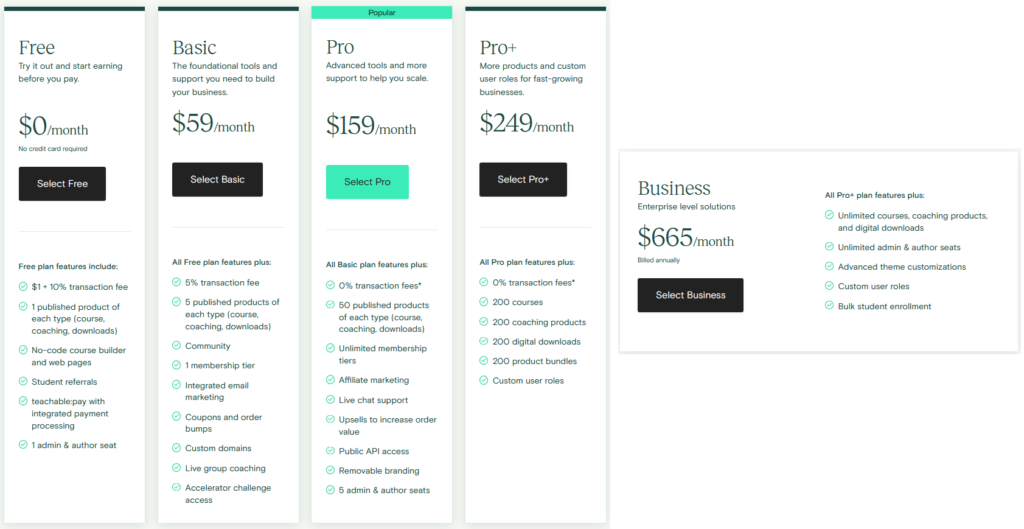
Annual pricing:
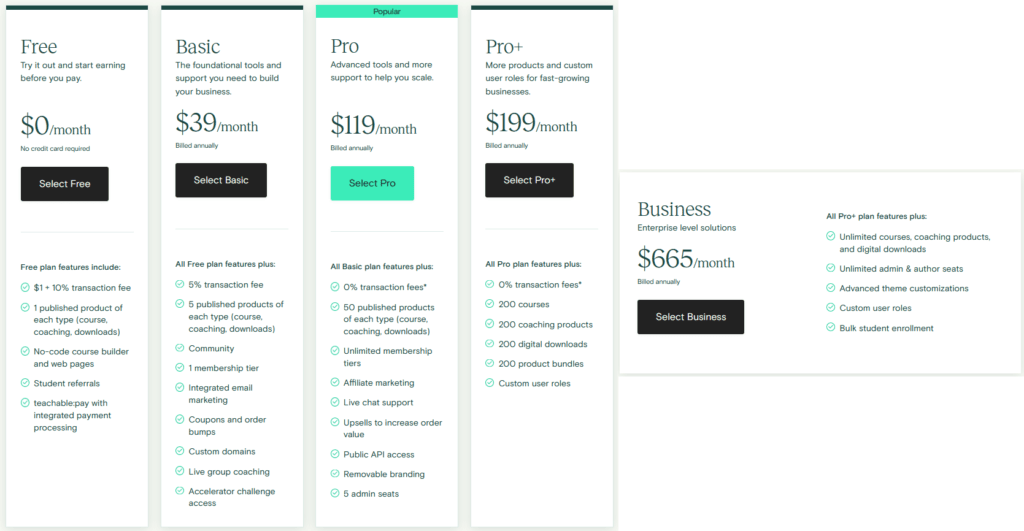
Setting up your Account
Starting with Teachable is simple and enables you to swiftly establish your online course platform.
Customize your website
Teachable offers the ability to customize your e-learning website to align perfectly with your brand identity.
You can set your own logo, school thumbnail and favicon (a small icon that appears in browser tabs and bookmarks, representing your site).
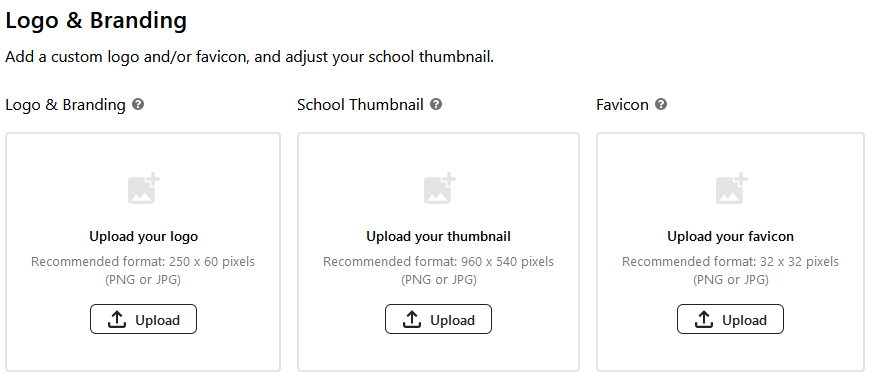
Note: From the Pro plan onward, you can remove Teachable branding from all your online course resources.
You can also easily customize the font of your website to create a personalized and professional e-learning environment.
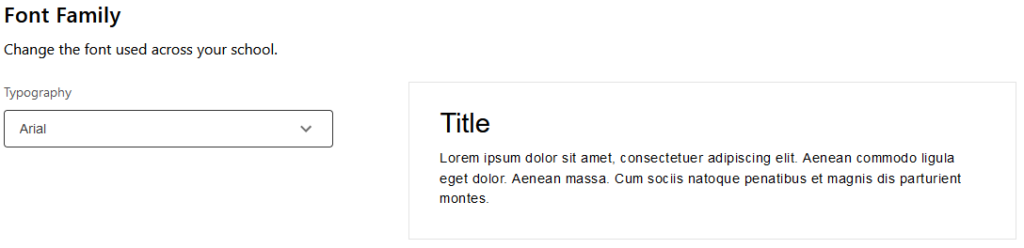
The color palette offers flexibility in customizing your website’s colors. You can select from preset configurations or manually adjust the color of any element on your site to match your branding or personal preferences seamlessly.
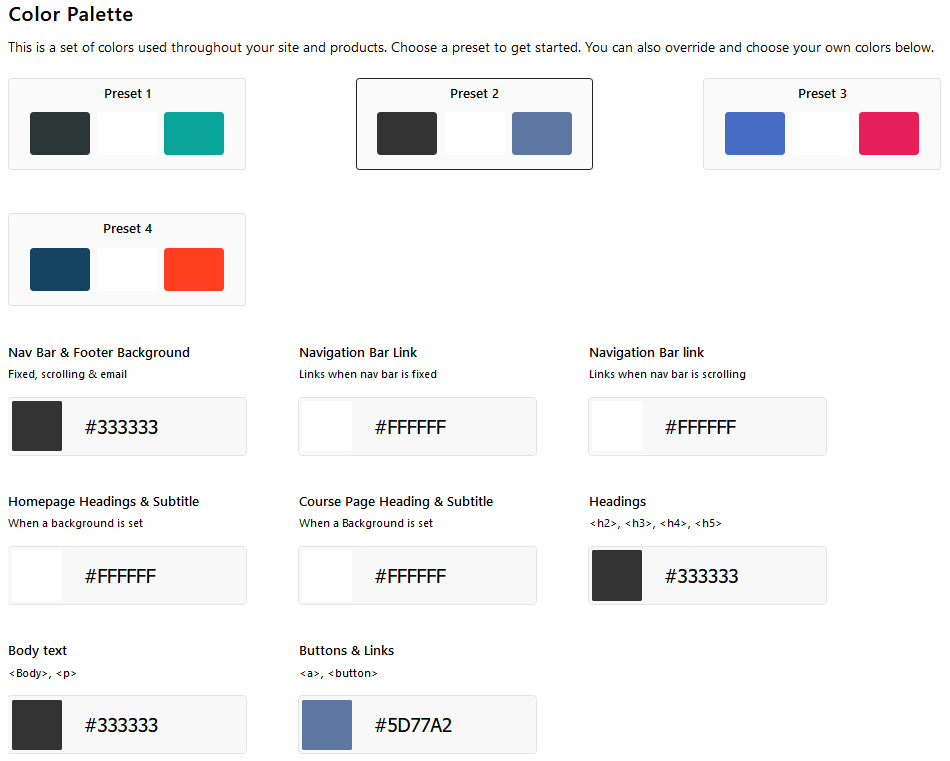
Customizing your domain name with a choice of your own is possible using a default Teachable domain. Starting from the Basic plan and above, you can link a custom root domain.
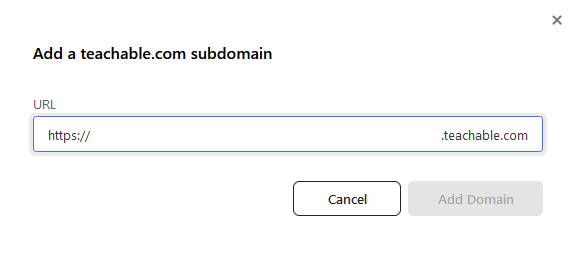
Set Up your website
You can modify the settings of your online course website by adding essential details such as your school’s name or the sender’s email name.
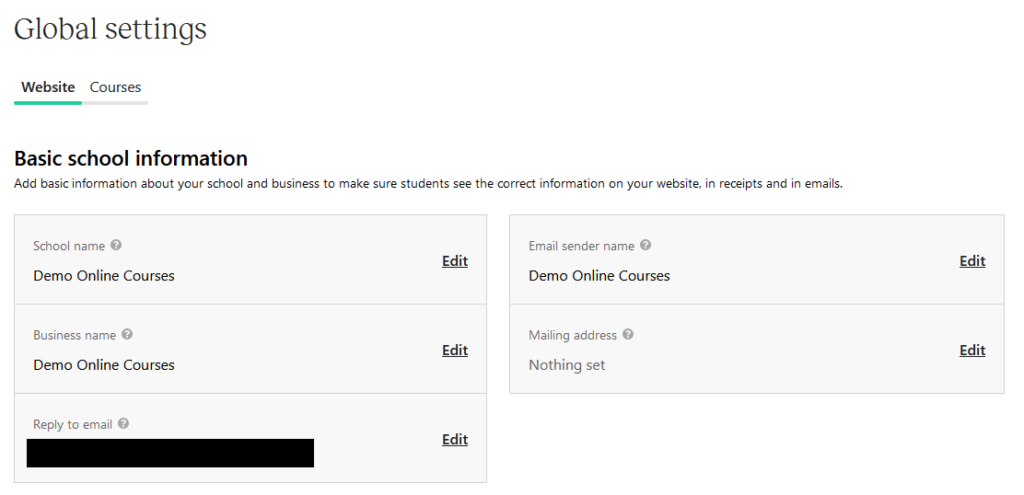
Your school status can be set to offline if the online courses are not yet ready to be published.
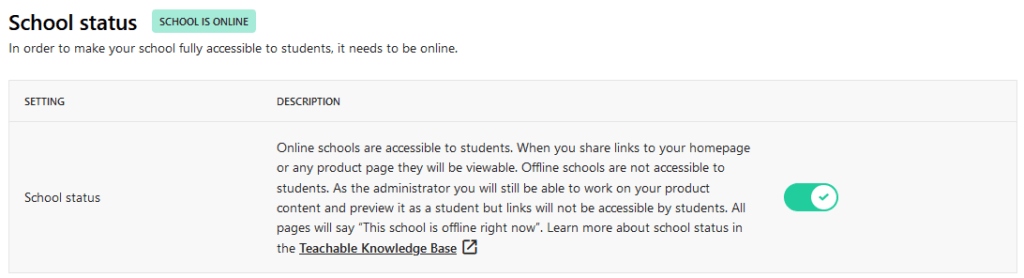
You can choose to enable or disable comments for your lessons. This setting controls whether students can leave comments on lessons to ask questions, provide feedback, or engage in discussions related to the course content.
Comments can be moderated by reviewing and approving them before they are displayed, ensuring a constructive and supportive learning atmosphere by filtering out inappropriate or irrelevant content.
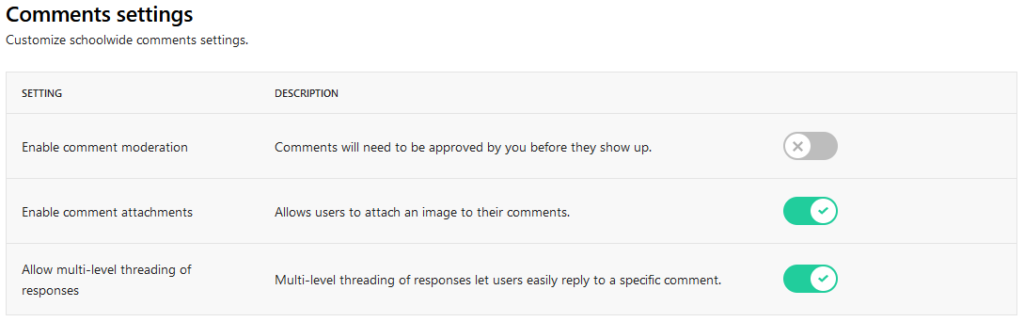
Payment configuration
Handling payments for course creators is simplified with robust tools and flexibility, allowing for efficient management of earnings. When you sell courses, you can set up payment gateways such as Google Pay, Apple Pay, PayPal, Link, or a credit or debit card to securely process transactions.
A transaction fee is charged depending on the pricing plan chosen, with higher-tier plans often offering reduced or zero transaction fees. Payouts are received directly to your designated bank account, following the online course platform’s payout schedule, which typically ranges from 2 to 5 business days depending on the payment gateway and any additional verification processes.
For financial transparency and management, comprehensive reporting features are provided, allowing you to access detailed financial reports that provide insights into earnings and effectively track revenue trends.
Teachable stands out among e-learning platforms by offering Buy Now, Pay Later as a checkout option. This feature is currently accessible in the US and will soon be available in the EU.
In addition to managing payments, configuring tax settings to comply with local regulations is also supported.
Course Types
Educators and creators are empowered with a versatile platform to create a variety of online products:
- Online course: Design comprehensive courses with rich multimedia content and interactive elements to cater to diverse learning styles.
- Digital download: Offer e-books, templates, and other digital resources for students to download and use.
- Coaching: Facilitate personalized guidance through scheduled sessions, enhancing the learning experience with direct interaction.
- Community: Foster a collaborative environment where students can engage in discussions, share insights, and support each other’s learning journey.
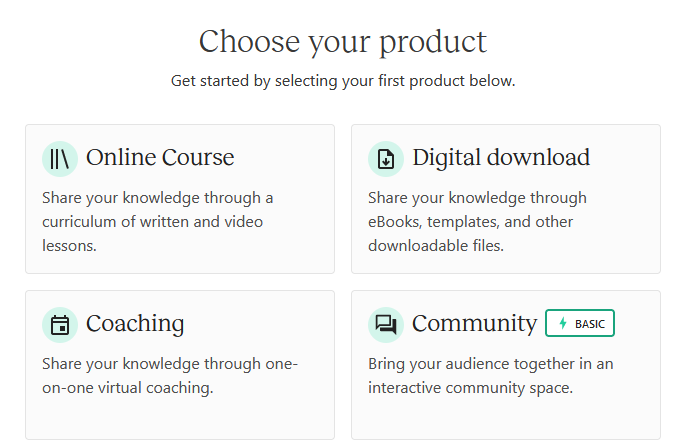
Online Course
Course creation is a robust tool designed to empower instructors to effortlessly transform their expertise into engaging online courses. With intuitive features for organizing content and integrating multimedia, the platform ensures instructors can create impactful learning experiences tailored to their unique teaching styles and audience needs.
Course creation
Multiple methods for course creation are offered, including an option to generate sections with AI by simply providing a basic description.
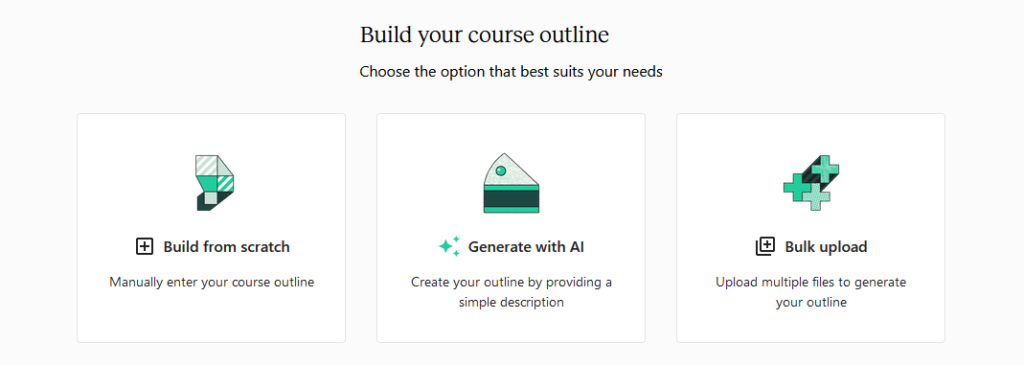
Opting to create a course from scratch involves customizing sections and lessons to suit your needs.
The lesson editor is a WYSIWYG (What You See Is What You Get) text editor that simplifies the process of organizing and creating your online course. It allows you to easily incorporate various types of content, including images, videos, and quizzes. Additionally, you can integrate third-party apps to enhance your course further.
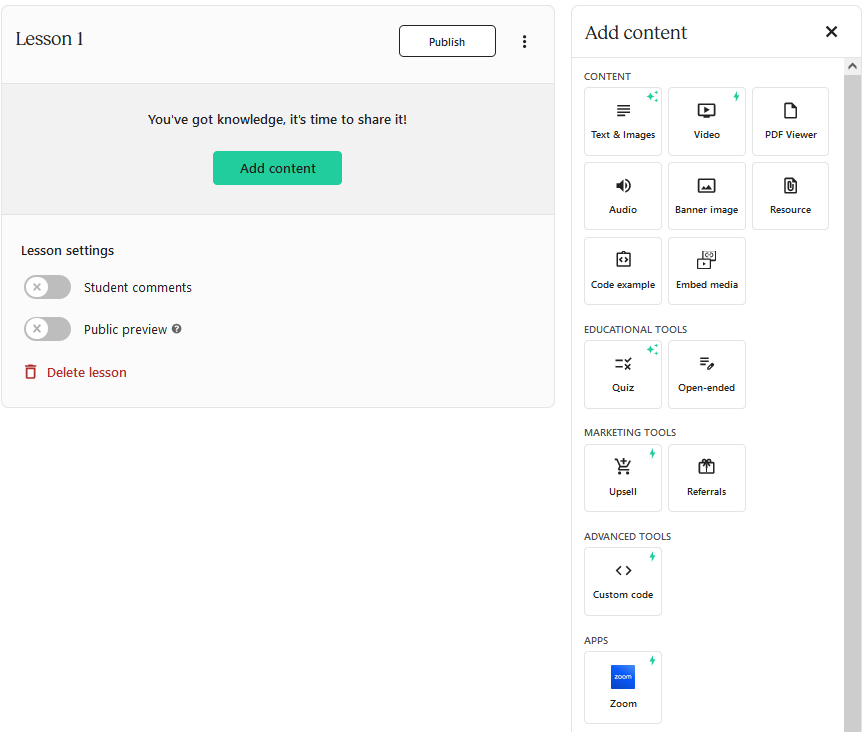
An AI assistant tool is also available to help generate text content.
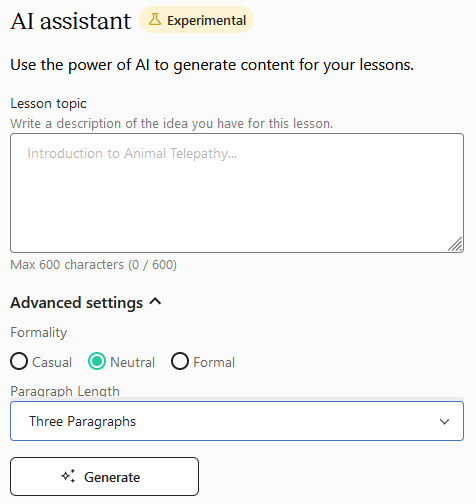
In the Pro plan, you have the ability to automatically generate subtitles for your videos and translate them into another language. This feature is invaluable as it enhances accessibility for students, as well as those who speak different languages. Moreover, offering courses in multiple languages can expand your reach globally, attracting more students and increasing engagement with your content.
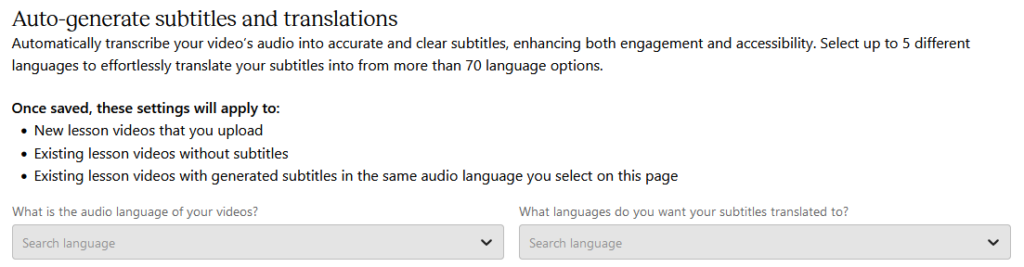
To see the impact of your modifications, you can preview your e-learning website at any time. You can view it as a student, seeing only published courses, or as an admin, where you can check both published and unpublished content.
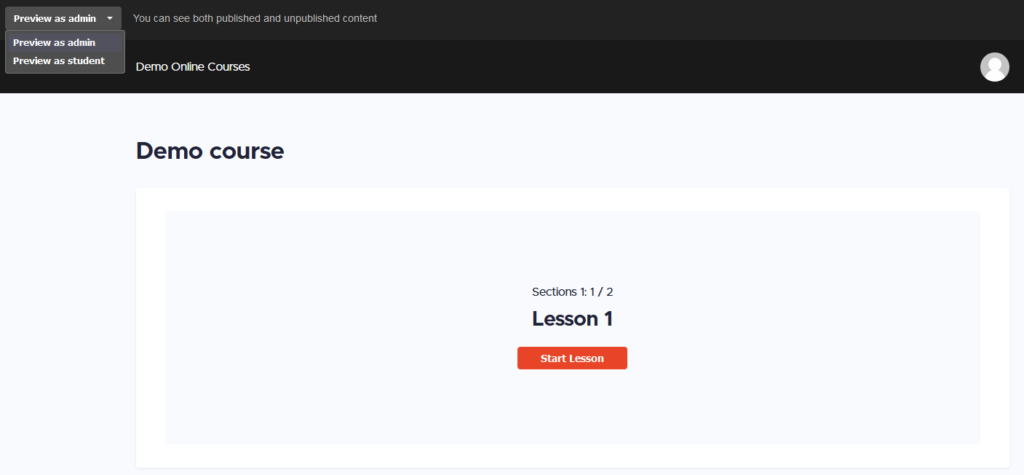
Drip Content
Note: This feature is only available for the Basic plan and higher-tier.
The drip content allows you to schedule the release of your online course content with a minimum delay of 48 hours from the current date.
This gives you the ability to regulate when students can access specific sections. By controlling the pace at which content is delivered, you can ensure that students grasp foundational concepts before moving on to more advanced topics.
Setting Up Course Pricing
You can set the pricing strategy for your online course, choosing between offering it for free, a one-time purchase, a payment plan, or a subscription model.
- Free: Offering the course at no cost allows you to attract a wide audience. It can serve as a lead magnet to attract potential customers who may later purchase other courses.
- One-time purchase: This model involves charging students a single fee to access the course indefinitely.
- Payment plan: Students commit to paying a fixed monthly fee (up to 36 months) for full access to your product.
- Subscription: Offer students access to course content for a recurring fee, billed weekly, every two weeks, monthly, quarterly, semi-annually, or annually.
Starting from the Basic plan, you will have the possibility to use coupons to sell your online course at a reduced price, making it easier to attract new students.
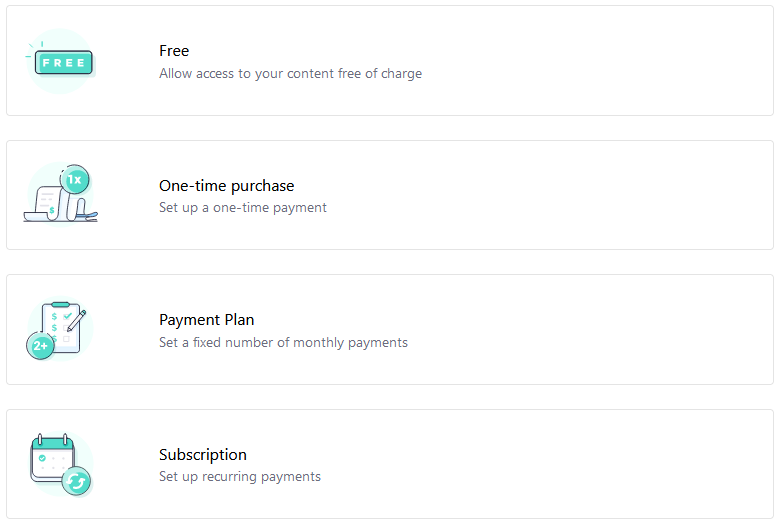
Digital Download
The digital download offers a flexible and straightforward way to deliver various types of media directly to your students. This feature is perfect for providing supplementary materials that enhance your primary course content or for offering standalone products that meet specific student needs.
You can upload various media types as digital downloads, including eBooks, PDFs, and audio files.
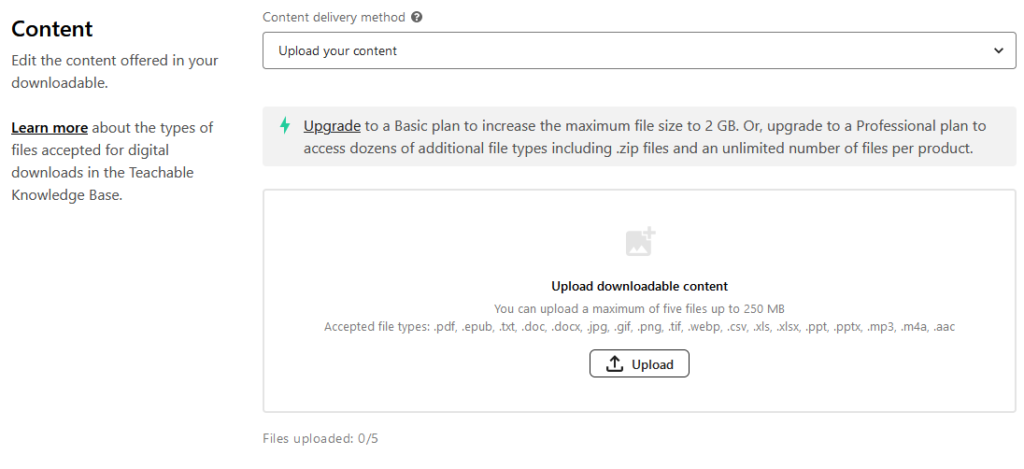
Moreover, links to external resources can be provided by specifying a URL. This capability means you can easily direct students to additional reading materials, external tools, or other valuable online resources, seamlessly integrating them into your digital download offering.
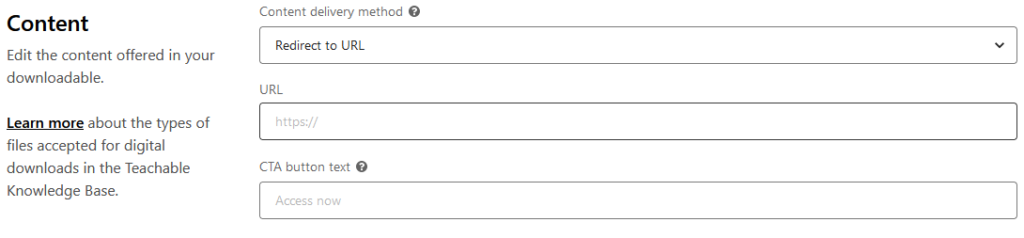
Visibility control is another key feature of digital downloads. You can choose to hide or display these products on your e-learning website’s all-products page.
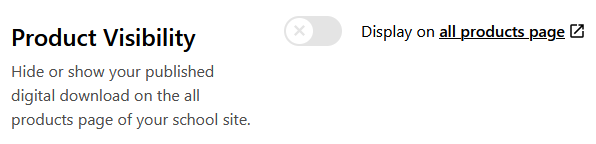
Coaching
Coaching in Teachable enriches learning by offering personalized guidance beyond course content. Instructors can schedule tailored one-on-one coaching sessions using the integrated video conferencing tool Zoom.
Clients have three options to initiate a coaching session with their instructor:
- No intake form: New clients can proceed directly to checkout and sign up without completing any forms beforehand.
- Intake form: Requires completion before proceeding to checkout, helping instructors understand their needs better.
- Intake form with approval: Clients must await instructor approval after completing the intake form before finalizing enrollment.
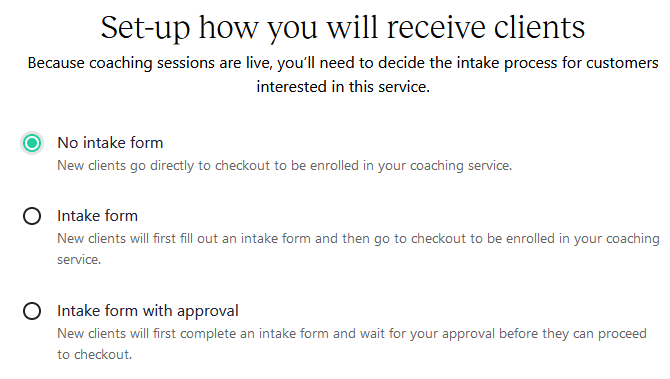
Similar to course pricing, coaching strategy pricing can be set as free, one-time purchase, payment plan, or subscription-based. Clients can also choose when they can access the coaching space either by selecting the enrollment date or a scheduled date.
Community
Note: Community is only available for high-tiers plans.
The community feature allows instructors to create discussion forums where students can interact, ask questions, share insights, and support each other’s learning.
Instructors moderate discussions, provide guidance, and facilitate networking among students with common interests or career aspirations within the course community.
Website Creator
Page editor
With Teachable’s page editor, customizing your branded e-learning website is simple, even without technical expertise. With its WYSIWYG (What You See Is What You Get) interface, you can create content-rich site pages effortlessly.
Your e-learning website features customizable blocks where you can add components such as images, text sections, videos, buttons and email leads form.
Some templates are also available to incorporate more personalized components, such as images with accompanying text.
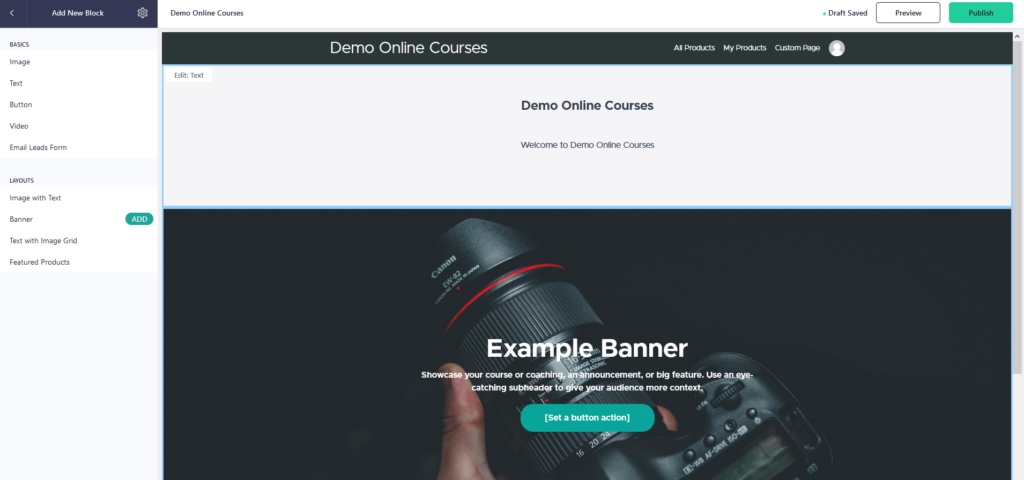
You can manage the pages of your e-learning site by previewing each page, changing its visibility, or editing it directly.
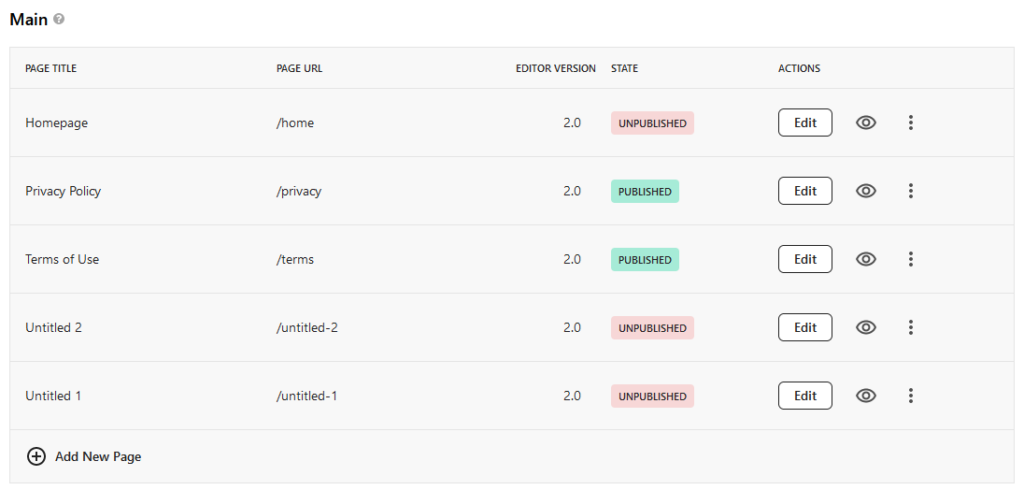
Further personalization is possible by adding code snippets to adjust the style of your pages with CSS or incorporate HTML and JavaScript snippets. This feature is ideal for instructors with developer knowledge.
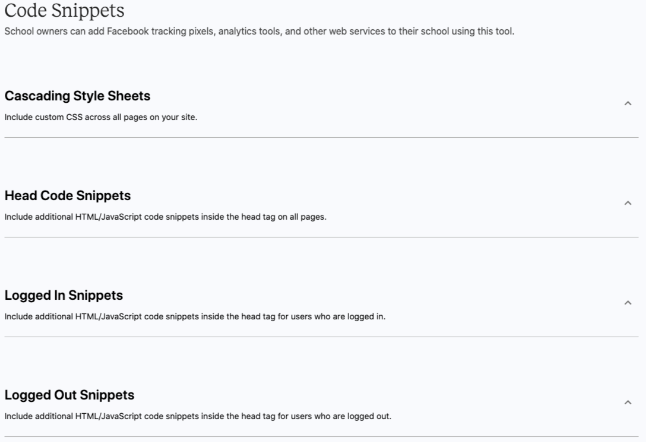
Page Navigation
The online course platform allows you to enhance your course website’s navigation by adding custom links. You can customize the page name and choose whether to direct users to external websites or other Teachable pages.
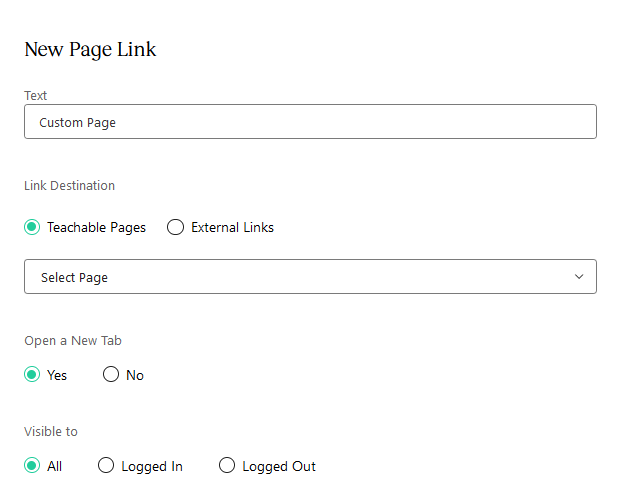
Student Interaction
Student engagement is essential to the success of online learning, and this can be enhanced through membership and certificate-building features, enriching your e-learning environment
Membership
Note: The membership feature is available starting from the Basic plan.
Memberships allow you to group courses, community features, coaching sessions, and digital downloads into tiered pricing structures
You can configure access levels based on each tier’s pricing, content offerings, and settings, offering an additional way to monetize content while providing students with personalized contents.
Certificates
Note: Certificates can only be created starting from the Pro plan.
You can create a certificate for each of your online courses using several available templates to design the certificate.
The personalization can be further enhanced through customization using HTML tags and attributes.
Support
Questions can be asked to the support team every day from 8 a.m. to 8 p.m. ET.
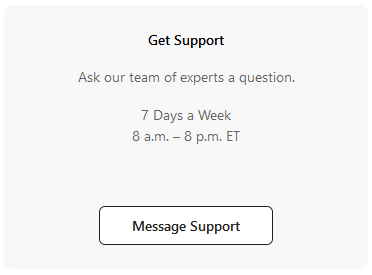
Live chat support is available starting from the Pro plan.
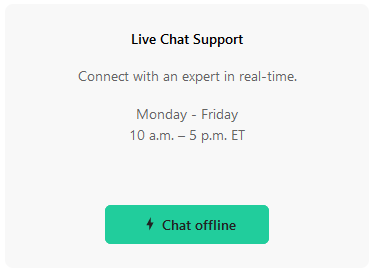
Pros and Cons
Final thoughts on Teachable
Teachable stands out as a robust platform for anyone entering the world of e-learning, offering essential tools to build and manage a successful online teaching business.
With a user-friendly interface, educators—whether seasoned or new—can customize websites and engage students through various content formats. By harnessing its capabilities, educators worldwide can create impactful learning experiences that foster knowledge acquisition and personal growth.
Whether your goal is to monetize expertise or share passion, the platform equips you with the necessary tools and support for a fulfilling and prosperous e-learning journey.
Begin your online teaching journey with Teachable today!
Teachable Alternatives