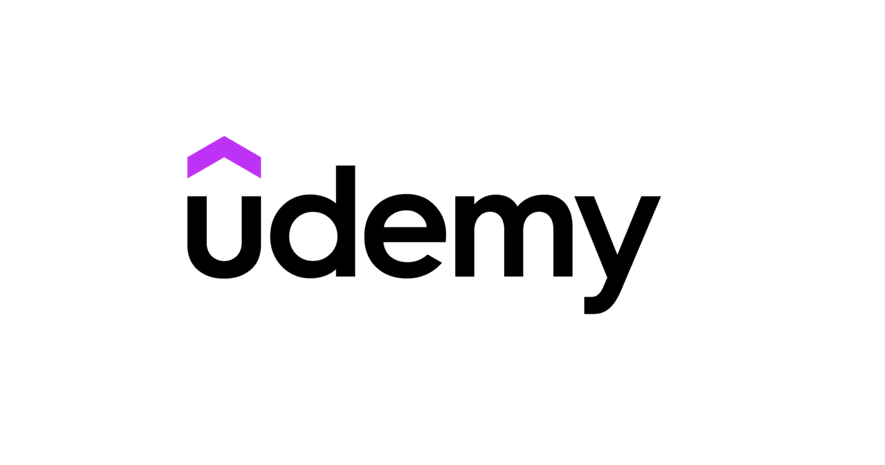As education continues to evolve in the digital era, Thinkific emerges as a standout choice for educators, businesses, and entrepreneurs, as the demand for robust e-learning platforms to deliver online courses has skyrocketed.
In this Thinkific review, we thoroughly explore its features, usability, customization options, pricing, and more to help you decide if it’s the ideal solution for your online course needs.
What is Thinkific?
Thinkific is a leading online course creation platform that has empowered thousands of educators and entrepreneurs to share their knowledge and expertise with a global audience. Established in 2012, Thinkific has quickly become a go-to solution for creating, marketing, and selling online courses, boasting over 77,000 educators.
Thinkific’s core mission and vision is to revolutionize the way people learn and earn online. The platform is built on the belief that education should be accessible, engaging, and rewarding for both instructors and students. By providing a comprehensive suite of tools, Thinkific aims to help course creators deliver high-quality learning experiences and achieve their educational and business goals.
Pricing
The free plan lets you explore basic features and start building courses at no cost, but you can upgrade your subscription to unlock new features.
Thinkific offers a range of more advanced plans (Basic, Start, Grow and Expand) with additional features like priority support, advanced customization options, marketing tools and integrations, which may be beneficial as your business grows.
Below are the yearly payment options for each plan :
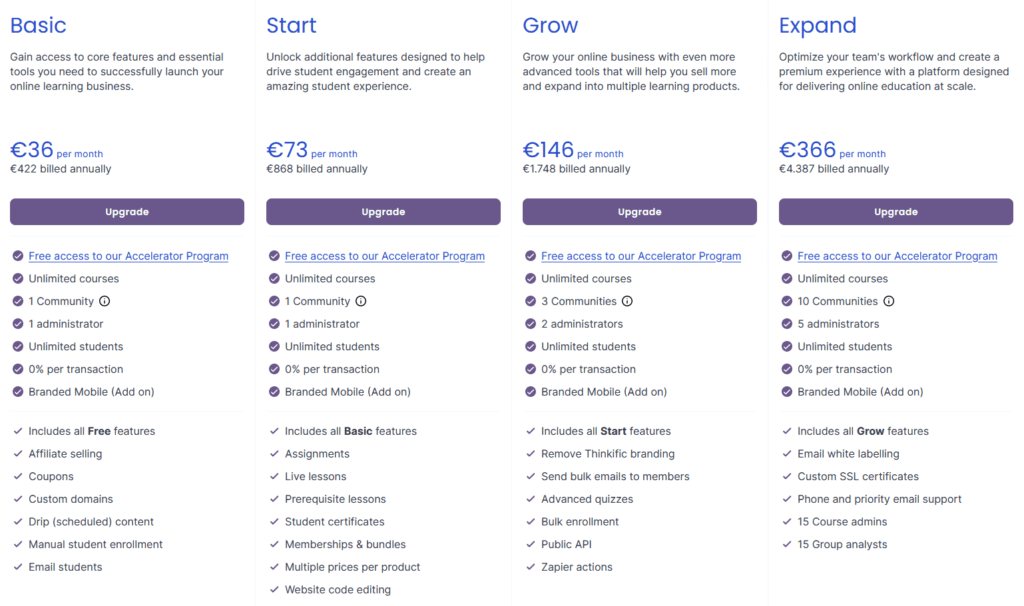
Setting up your Thinkific Account
Getting started with Thinkific is straightforward and allows you to quickly set up your e-learning platform.
Customizing your Thinkific Site
You can customize your Thinkific site to reflect your brand identity by setting up a custom domain name, adding a professional touch to your online presence.
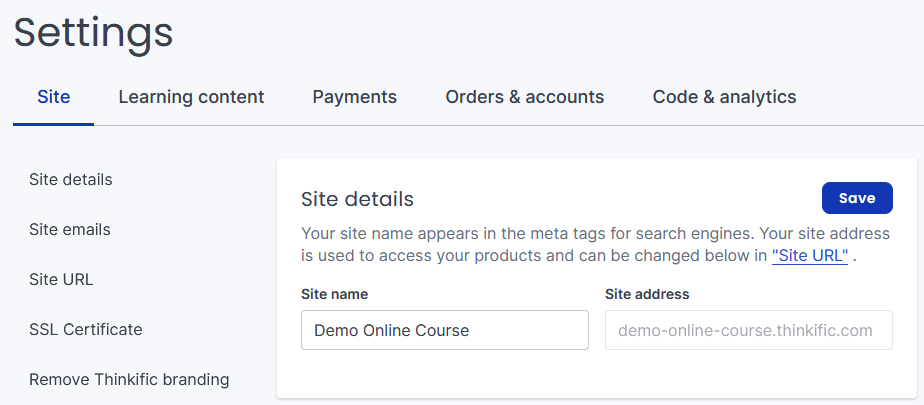
Customize the look and feel of your site with branding elements such as logos, colors, and fonts to create a cohesive learning environment.
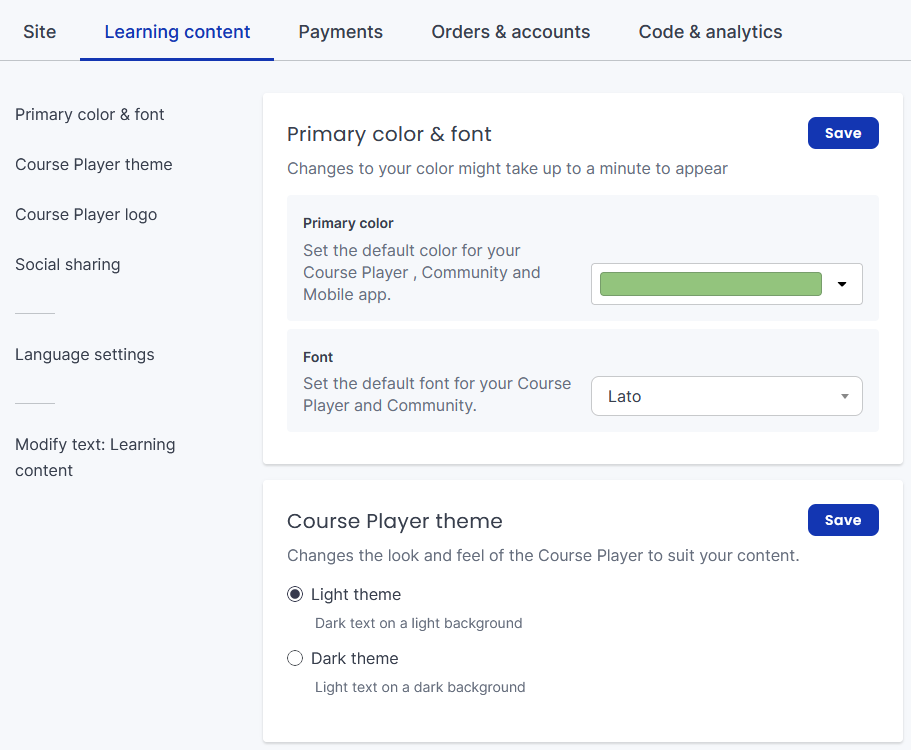
Students have the ability to share the course directly on their social media profiles, enabling them to promote the instructor’s course effectively.
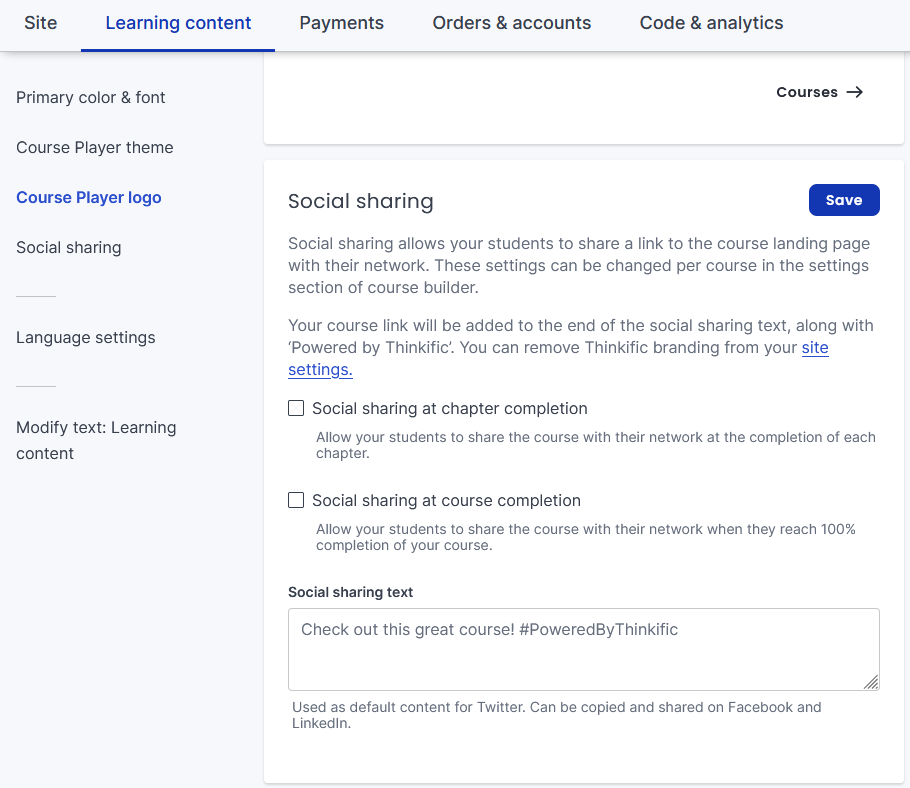
Setting up Payment Gateways
Configure payment settings to start monetizing your courses.
The online course platform supports multiple payment gateways such as Stripe and PayPal, allowing you to accept payments securely from students worldwide.
Set pricing for your courses, create payment plans, and offer discounts or coupons to attract students.
Select your Course Type
Creating online course on Thinkific is straightforward, empowering educators to craft engaging and interactive learning experiences.
Whether you’re teaching a single online course or building a comprehensive curriculum, you have access to robust tools and customization options to bring your educational vision to life.
There are diverse ways to create courses:
- Course outline: Thinkific’s core feature allows you to create structured online courses with multimedia lessons, quizzes, assignments, and more, ideal for delivering comprehensive educational content with built-in progress tracking.
- Digital download: Offer downloadable digital files such as eBooks, PDF guides, templates, or other content accessible to learners after purchase, perfect for providing supplementary materials.
- Community: Enables learners to engage in discussions, share insights, and collaborate with peers and instructors, fostering an interactive and supportive learning environment.
- Membership: Offer recurring updates and provide continuous access to exclusive content, resources, or live Q&A sessions through subscription-based models.
- Live event: Schedule and host live sessions such as webinars and workshops and deliver real-time interaction and engagement with learners, providing immediate feedback and fostering direct communication.
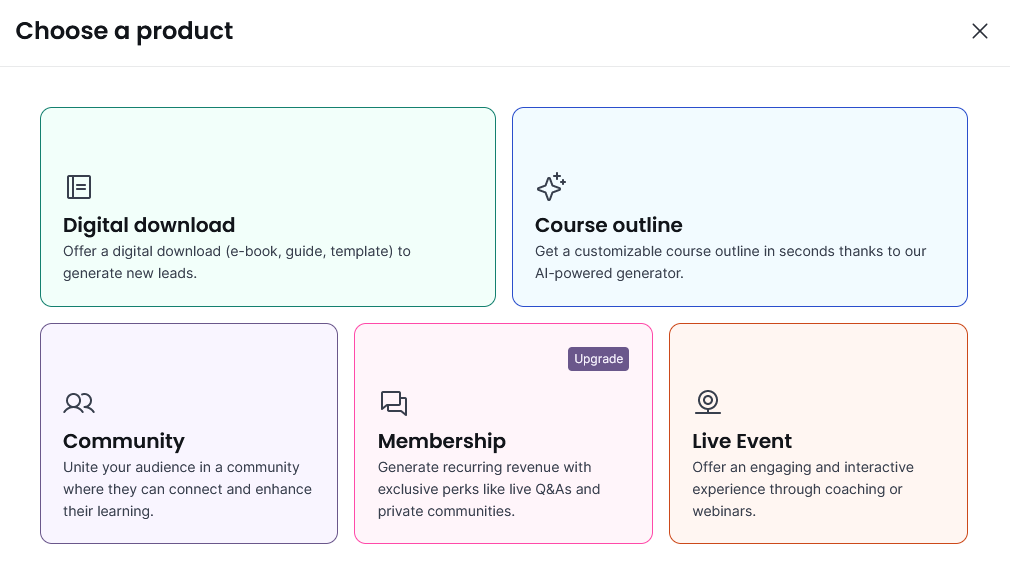
Course Outline
Let’s delve deeper into the core feature: the course outline.
Create your Course
After adding a description powered by AI and validated it, you’ll be redirected to the course builder. This tool is a user-friendly tool featuring a drag-and-drop interface, making it easy to create and structure your e-learning courses.
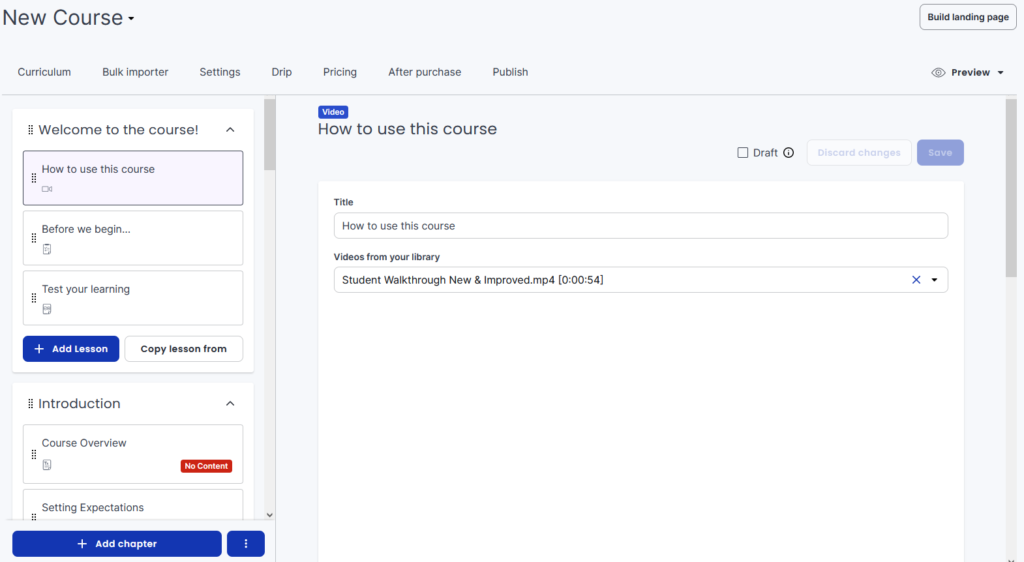
Each chapter includes sections that accommodate various content types, such as videos, audio files, PDFs, and text. To boost interactivity and evaluate learning, you can create quizzes and assignments directly within the course builder. Multiple-choice questions, short answers, and more can be included to assess your students’ knowledge and monitor their progress.
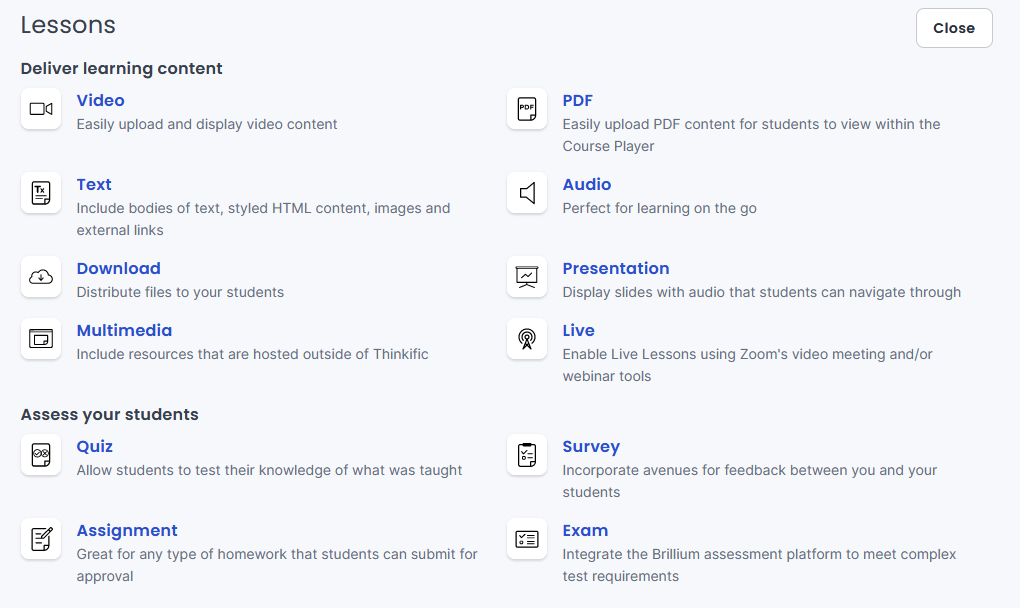
You can preview your course as a student in real-time, ensuring all content, interactions, and layouts function correctly before publishing.
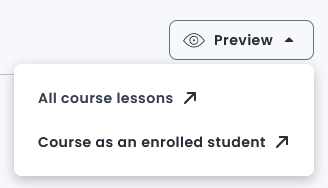
The bulk importer features is a tool that facilitates the mass upload and organization of course content. It allows you to upload multiple files simultaneously, such as videos, PDFs, and other resources, using a drag-and-drop interface.
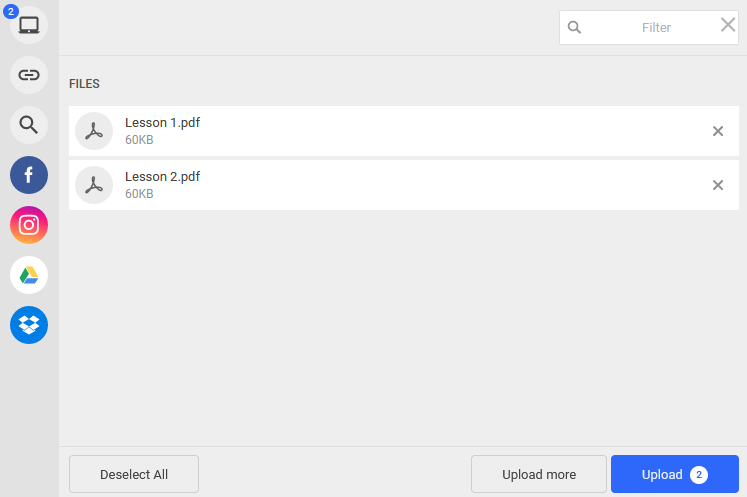
Each uploaded file automatically creates a corresponding lesson named after the file, which you can modify at any time.
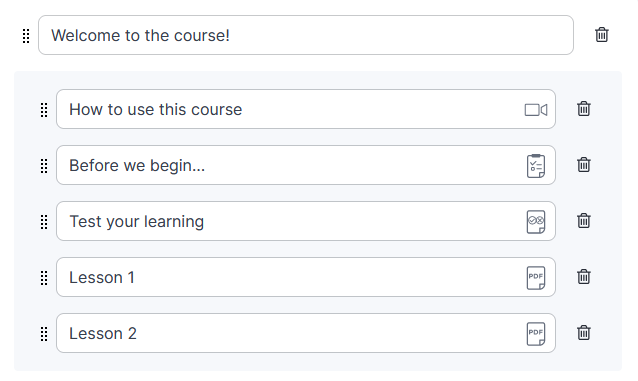
Improve visibility and attract potential students by updating SEO (Search Engine Optimization) settings with a title, description, and relevant keywords
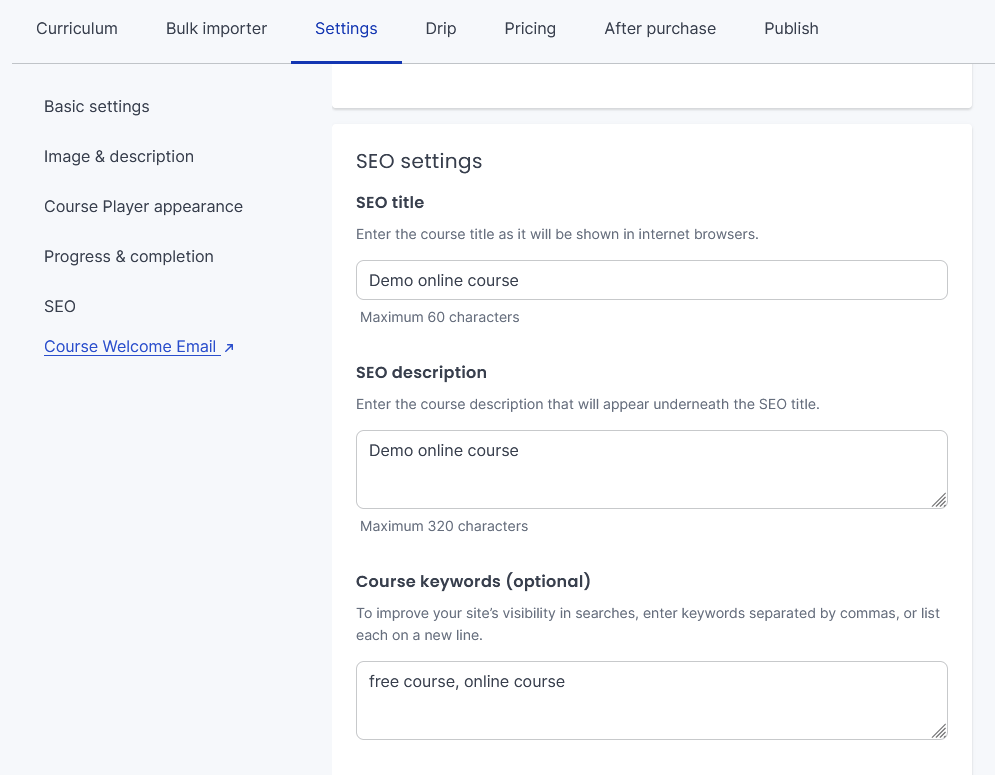
Drip Content
The drip content feature lets you schedule the release of your course material. This means you can control when students access certain sections or lessons, ensuring they follow a structured learning path.
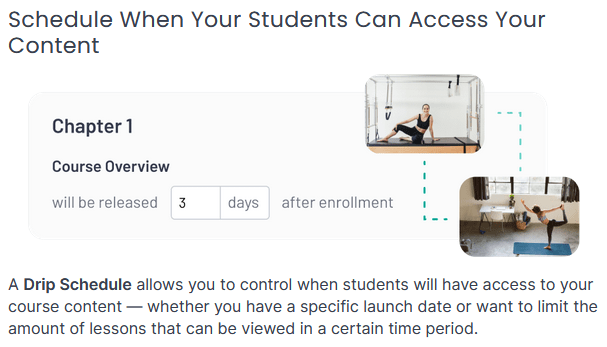
Setting Course Pricing
Based on your current plan, decide on the pricing strategy for your e-learning course, choosing between a one-time fee, subscription-based model, or additional pricing (used alongside the main pricing).
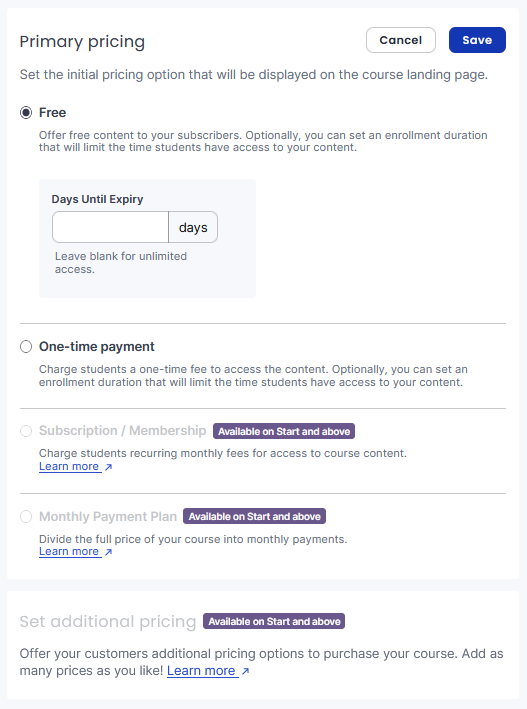
Publish your Course
Once you are done building your course and configuring the settings and the price, you can decide how to publish it.
Pre-order status enables advance sales with content access upon publication, and published courses are fully available for student enrollment and participation.
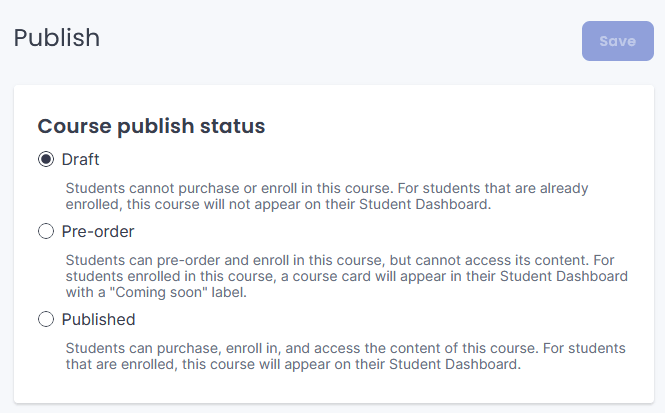
Digital Download
The digital download feature enriches the online learning experience by providing convenient access to supplementary materials.
You can upload additional resources such as eBooks, PDF guides, templates, or any other digital content that learners can access and download after purchasing your online product.
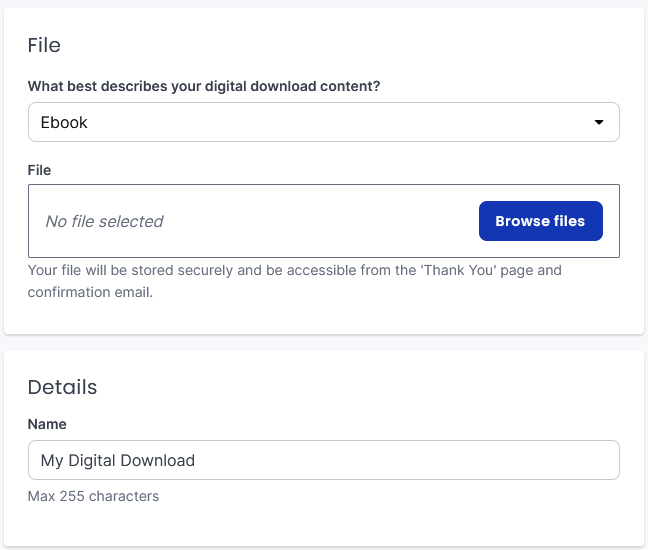
Additionally, you have the option to personalize your digital download product by including an image and a description, thereby enhancing its visual appeal.
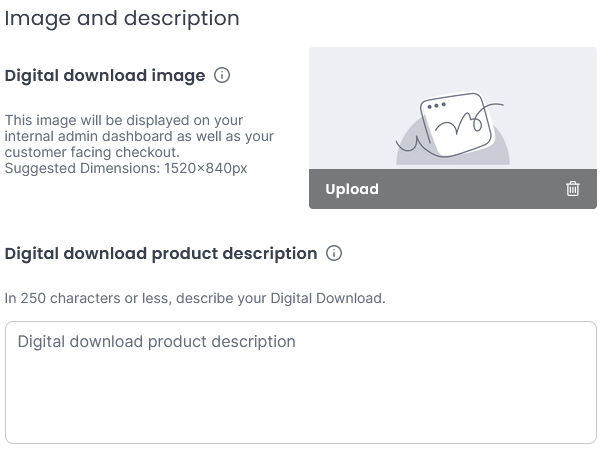
You can choose from three pricing strategies for your digital download product:
- Offer it as a free lead magnet in exchange for contact information.
- Charge a one-time fee for unlimited access with optional enrollment duration
- Provide a monthly payment plan for spreading costs over time (available from the Start plan).
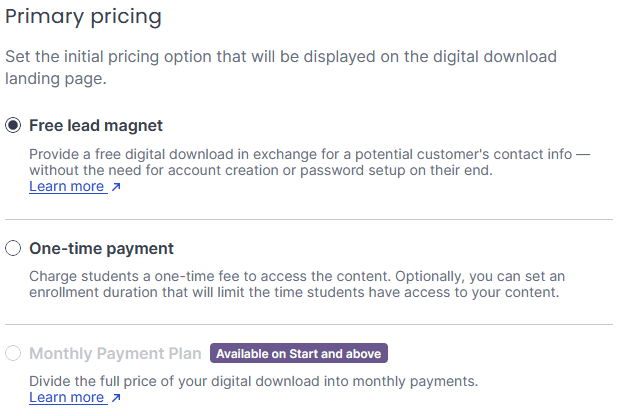
You have the ability to personalize your landing page to showcase your digital downloads. This customization feature allows you to prominently display your digital products in a visually appealing and organized manner.

Community
Thinkific empowers you to build and prominently display a vibrant community directly on your online course website. This feature enables you to foster engagement among learners by facilitating discussions, sharing resources, and connecting students with instructors and peers.
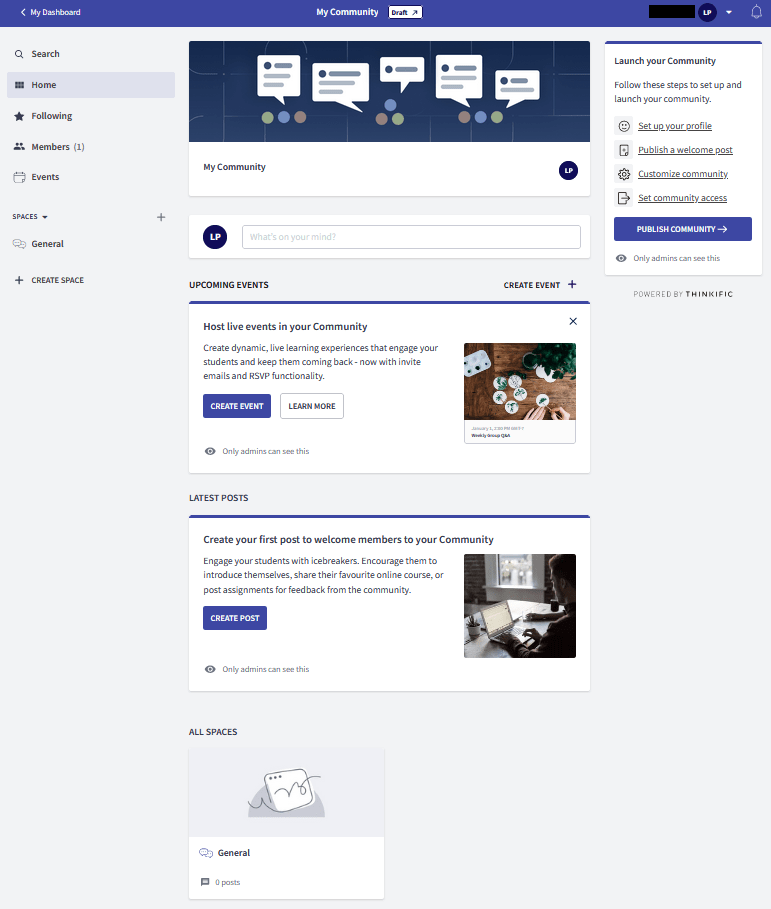
Organize your Community
You have the capability to organize your community with multiple spaces beyond the default General space. Each space allows you to create and share as many posts as needed, fostering interaction among members who can react to posts and add comments. This feature enhances community engagement by enabling structured discussions and collaborative interactions across various topics within your online course platform.
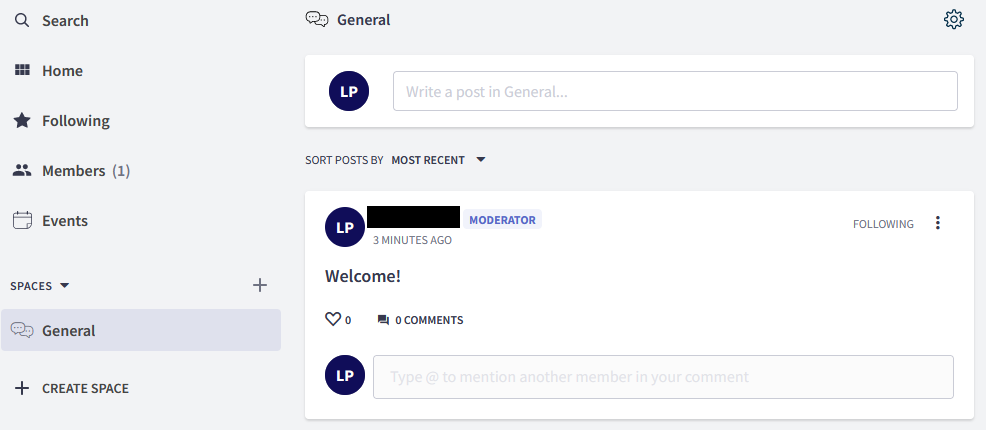
Thinkific enables you to enhance student engagement by hosting both online and in-person live events directly within your community. These events, which include coaching calls, weekly check-ins, live lessons, workshops, and interactive Q&A sessions, transform your community into a vibrant learning environment. Students can express interest in attending these events, allowing you to strategically plan and adjust content and schedules to elevate their learning journey through interactive, real-time interactions.
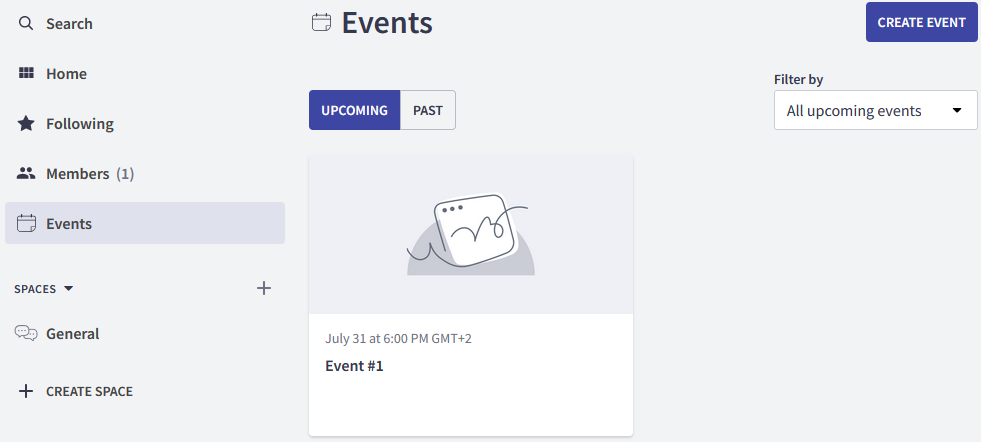
Community Settings
You can change a variety of settings to add a personal touch to your community like the name of your community, the url to your community landing page, or the design of you community.
In the community settings, you have the flexibility to customize access options for your community based on their course structure, membership tiers, or targeted student groups, enhancing engagement and fostering a supportive learning community tailored to their unique needs:
- Automatically enroll students who purchase this community during checkout.
- Grant access to all logged-in site users.
- Restrict access to students enrolled in specific courses or bundles.
- Limit access to students belonging to designated groups. These settings allow course creators to tailor community access based on their course structure, membership tiers, or targeted student groups, enhancing engagement and fostering a supportive learning community tailored to their unique needs.
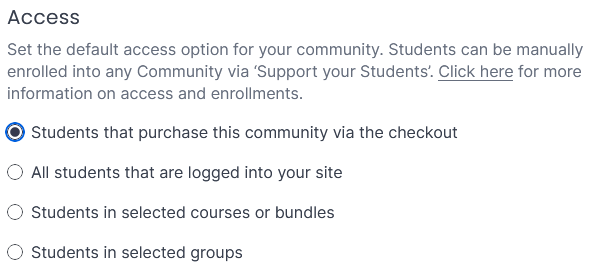
You also have the ability to optimize the SEO settings for your community to improve visibility in search engine results.
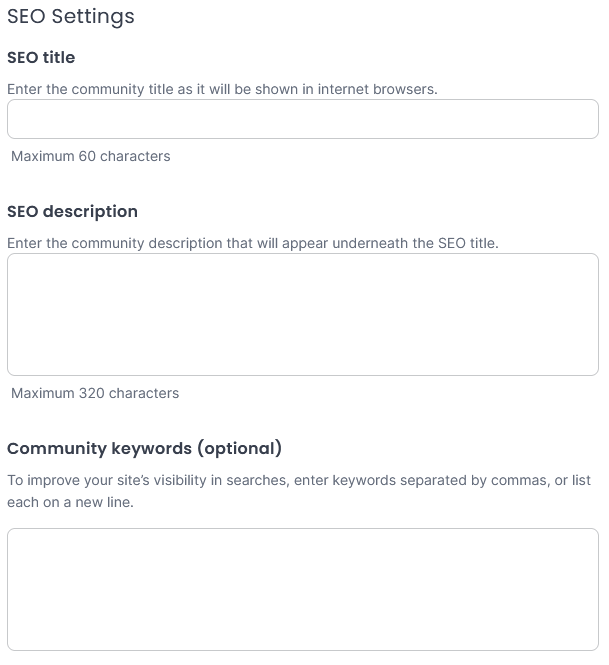
Community Pricing
In the community, you can choose from several primary pricing strategies for your courses:
- Offer them for free as lead magnets.
- Charge a one-time fee for unlimited access
- Implement a subscription/membership model for ongoing benefits. (Note: available from the Start plan).
- Provide a monthly payment plan for installment-based access. (Note: also available from the Start plan)
You can also enhance your pricing flexibility by utilizing additional pricing options to complement your primary product pricing.
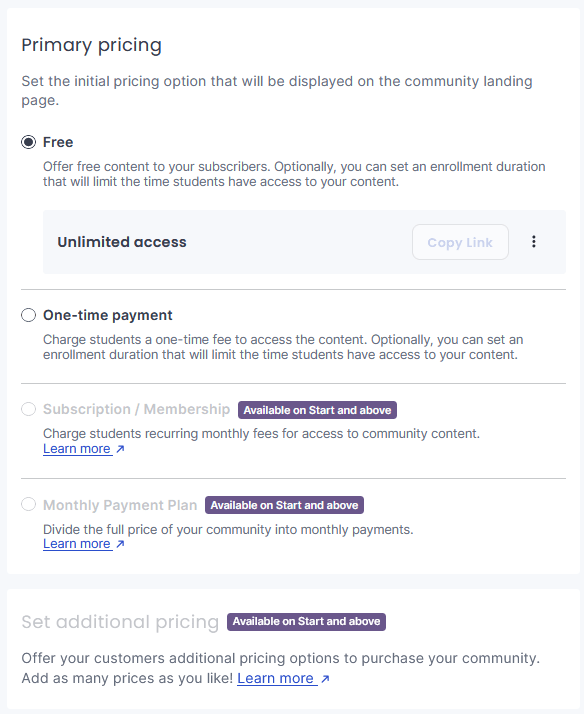
Memberships
Note: The membership feature is available starting from the Start plan.
The membership feature provides a consistent revenue stream by offering students access to exclusive content on a subscription basis. This model ensures a steady income and delivers ongoing value to customers with regularly updated content.
Unlike one-time purchases, membership sites require continuous content creation, keeping members engaged and fostering a sense of community. Engagement within the community adds significant value, making the membership model a powerful tool for retention.
To set up a membership site, begin by planning your product offerings, which can include courses, communities, downloads, and live events. Bundle these products into a membership package, and configure your payment processor to handle recurring payments.
The payments allows you to set custom subscription prices with options for daily, weekly, monthly, or yearly billing frequencies. Finally, design a compelling membership landing page that highlights key details, such as pricing, billing frequency, exclusive content, and community access, to attract and convert potential members.
Live Events
Live events enable you to organize and manage real-time engagements like webinars and coaching sessions, fostering direct interaction with your audience.
You can customize your landing page to prominently feature your webinars and coaching sessions.
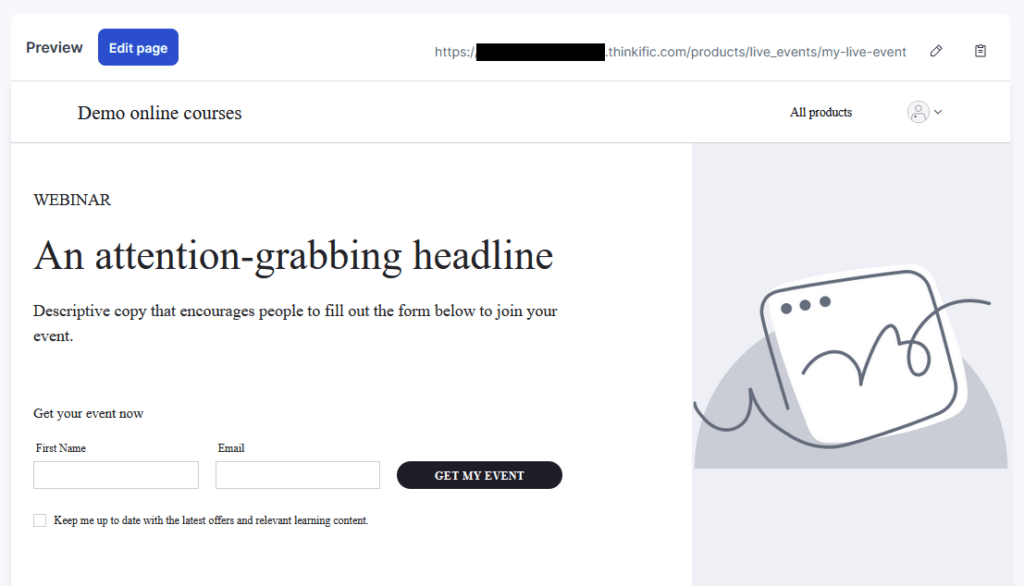
Setting up your Live Events
For webinars, you can set a date and integrate a video conferencing service such as Zoom or Google Meet.
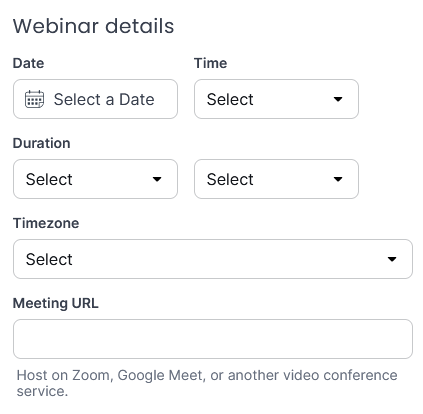
Alternatively, for coaching sessions, you have the flexibility to schedule directly with customers or utilize booking services like Calendly, Google Calendar, or Zoom Scheduler.
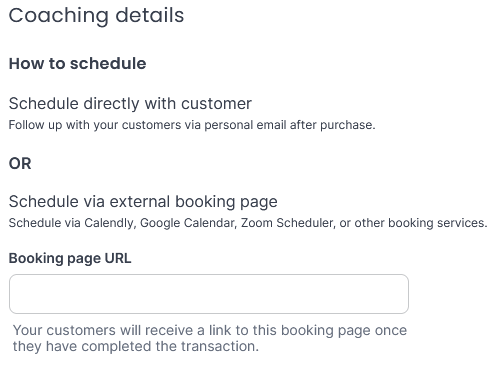
Live Events Pricing
The pricing strategy can be set to either free, one-time payment, or monthly payment (available from the Start plan).
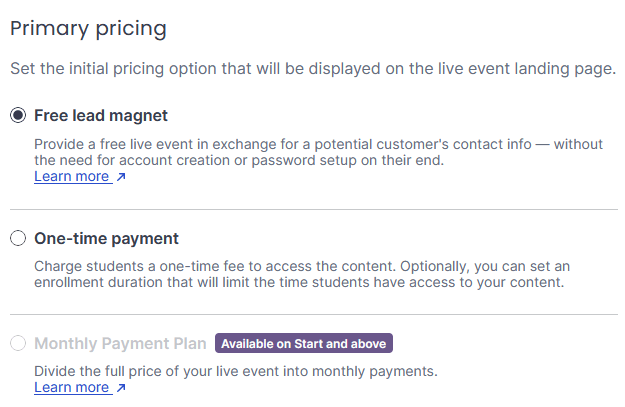
Site Builder
With the site builder you can customize your branded e-learning websites effortlessly, even without technical expertise. Using intuitive tools and templates, you can personalize your site’s appearance, craft compelling landing pages, optimize for search engines, and integrate essential features. You can enhance the visibility of your courses, ensuring a professional presentation that attracts potential students effectively.
Your Thinkific site is divided into several customizable blocks: header, content, and footer and can be personalized by adding components such as buttons or text sections or updating the theme settings. You can add multiple sections within the content and rearrange their order as needed.
Additionally, you have the option to tailor the styling for optimal viewing on mobile devices, ensuring a smooth user experience across all platforms.
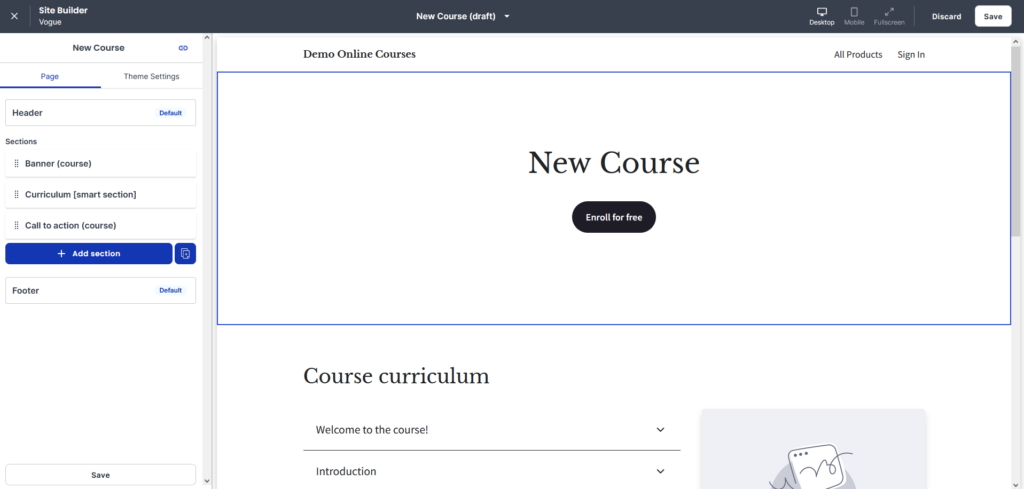
Student Interaction
Managing student interaction and engagement is facilitated through a variety of robust features.
Assignments & Certificates
Depending on your subscription plan, you can create assignments to assess student progress and provide constructive feedback.
Another valuable tool is the certificate builder, offering a selection of templates to easily create certificates to recognize student achievements.
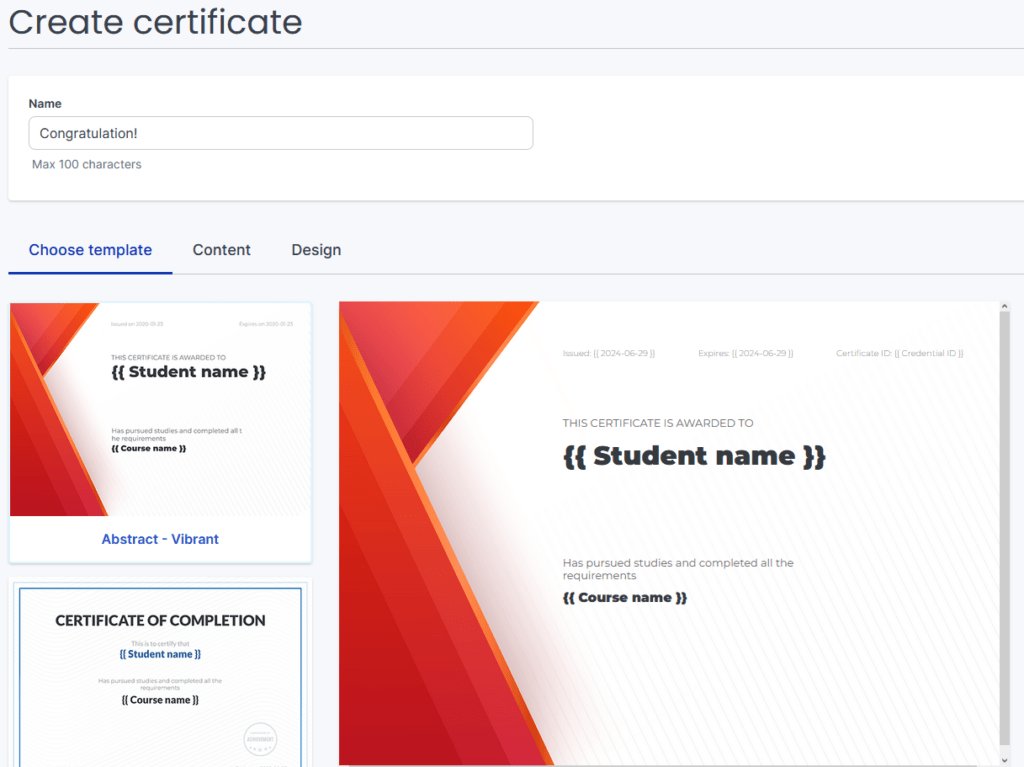
Course Reviews
You can gather valuable feedback from students through course reviews. Additionally, fostering discussions with students further promotes engagement and allows instructors to address questions, share insights, and build a supportive e-learning community.
Analytics and Insights
Note: Analytics are available only with high-tier subscriptions.
Thinkific offers tools that can help you understand the performance and impact of your courses.
You can easily monitor course enrollment numbers, completion rates, and student engagement metrics using the analytics tools. It helps you to gain actionable insights about which course modules are most popular and where students may need additional support.
It also serves as a useful tool for tracking sales performance and revenue generated.
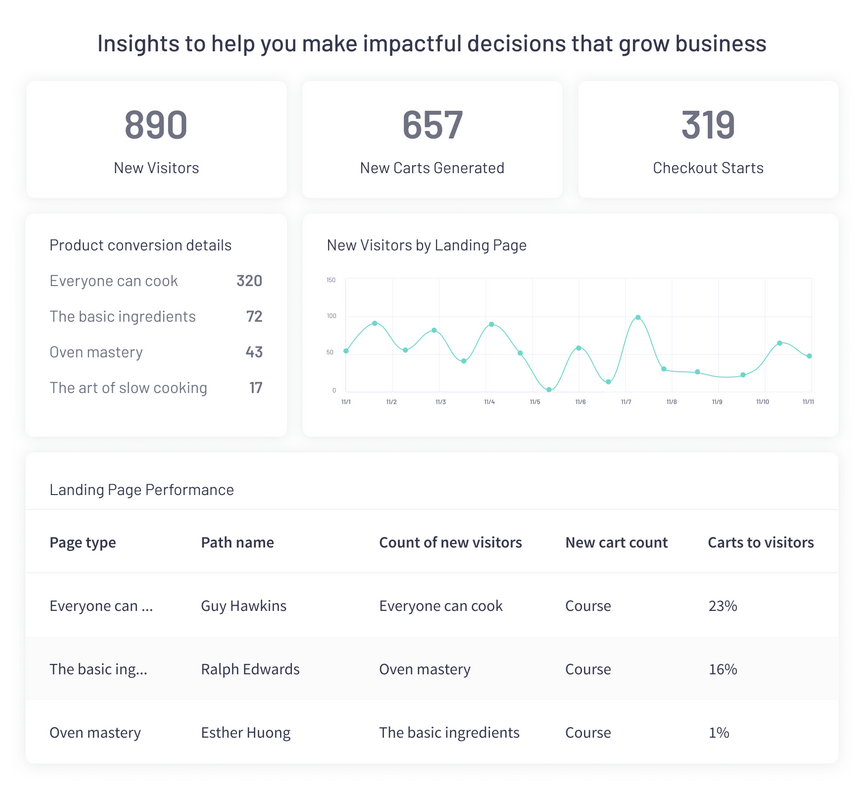
Integration with Third-Party Tools
Various add-ons are available to boost your online teaching.
Thinkific has an app store where you can search for the best add-ons to help you manage your courses.
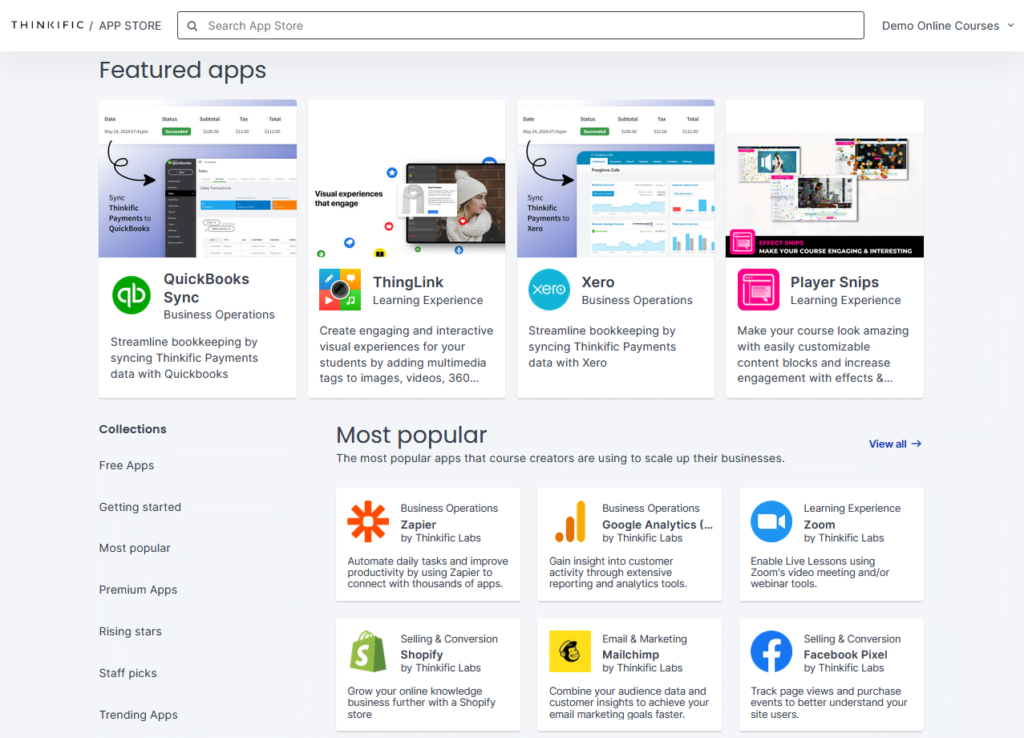
Customer Support
You can contact the customer support team via a chatbot, live chat, or by booking a phone call to resolve technical issues and answer platform-related questions. They typically respond quickly.
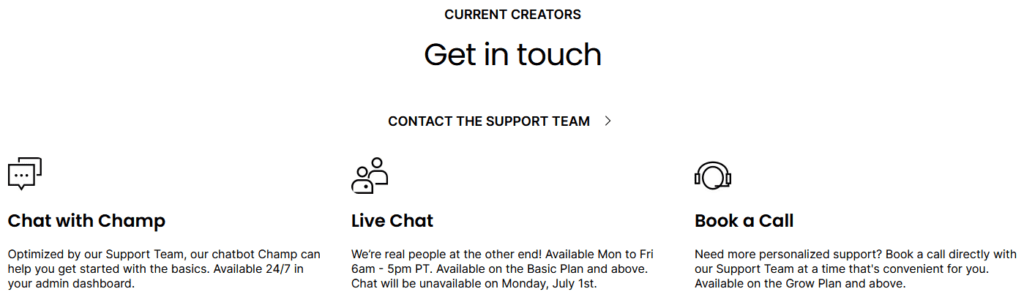
Pros and Cons
Final Thoughts on Thinkific
Thinkific emerges as a powerful ally for educators and entrepreneurs venturing into e-learning course creation. Its intuitive platform empowers users with robust tools for seamless course development, customization, and engaging student interaction.
With Thinkific, educators can effortlessly design and deliver compelling learning experiences tailored to diverse audiences. Whether you’re a new educator or transitioning from another platform, the online course platform provides a user-friendly interface to help you launch your courses efficiently.
From flexible course structuring and multimedia integration to comprehensive analytics and marketing capabilities, essential frameworks to succeed in the competitive e-learning market are provided.
Embark on your online teaching adventure with Thinkific today and unlock the potential to create impactful courses that resonate with learners worldwide.
Thinkific Alternatives