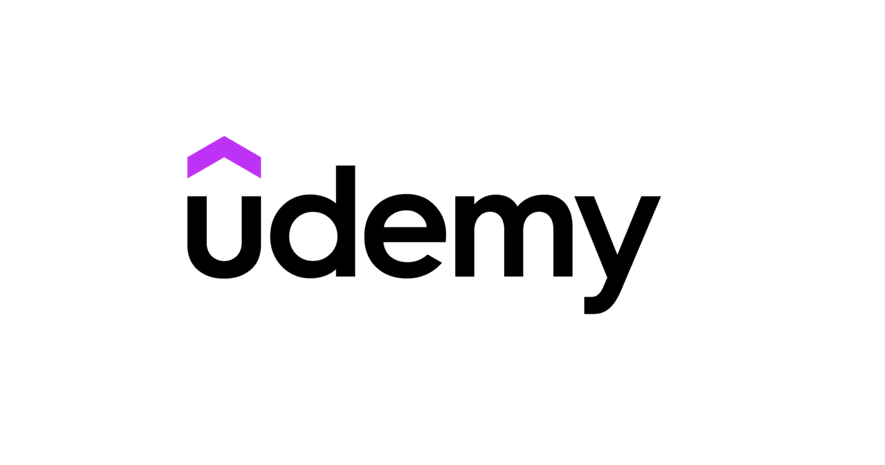In this comprehensive Podia review, we delve into the e-learning platform, exploring its features and strengths. As a leading solution for creating and selling online courses, memberships, and digital downloads, Podia has made significant strides in the e-learning industry.
This guide covers everything you need to know about the platform, including its user interface, pricing, customer support, and various other features. Whether you’re an educator looking to launch your first online course or an experienced creator seeking a reliable platform, our in-depth review will help you determine if Podia is the right choice for your e-learning needs.
What is Podia?
Founded in 2014, Podia is an e-learning platform that helps educators and entrepreneurs create, market, and sell online courses, memberships, and digital products. The platform offers an all-in-one solution with an intuitive interface, enabling users to design courses, host webinars, and build membership sites.
It integrates seamlessly with marketing and payment gateways, simplifying audience reach and monetization. Serving over 50,000 creators worldwide, Podia reflects growing popularity and reliability in the e-learning industry.
The platform’s standout feature is its user-friendly design, catering to both beginners and experienced creators. It offers robust customization, enabling users to brand their storefronts and tailor content to their audience. Supporting unlimited courses and students, Podia ensures scalability. Whether launching your first course or transitioning from another platform, the tools and support needed to succeed in the competitive e-learning market are provided.
Pricing
Podia provides a variety of subscription plans to meet the needs and goals of creators and businesses, offering a range of features from essential tools to advanced customization options.
There are four subscription plans available: Free, Starter, Mover, and Shaker, each crafted to accommodate varying needs for your online course creation and digital product sales. The Free plan offers full functionality and is not time-limited, while higher-tier plans provide advanced features.
Users have the flexibility to choose between monthly and yearly payment options on Podia, with the yearly option typically recommended for its cost-effectiveness and convenience.
Yearly pricing:
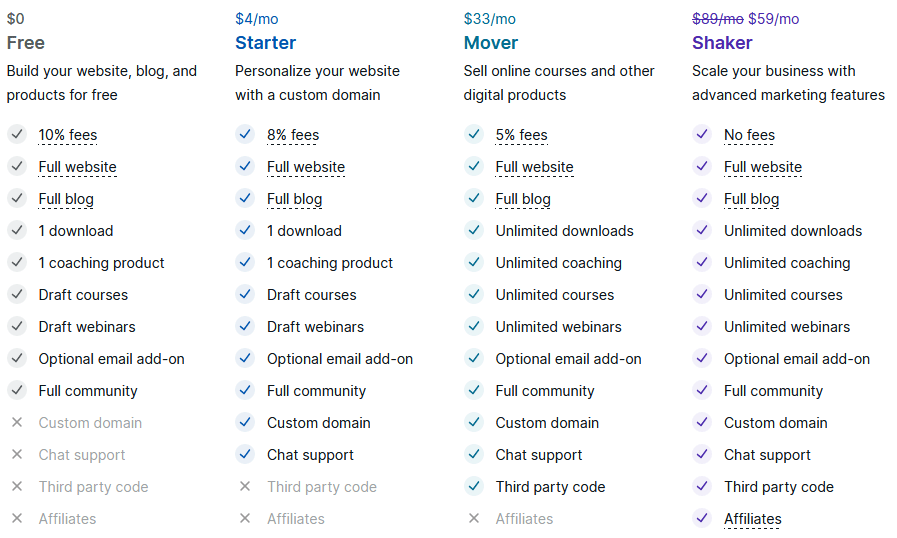
Monthly pricing:
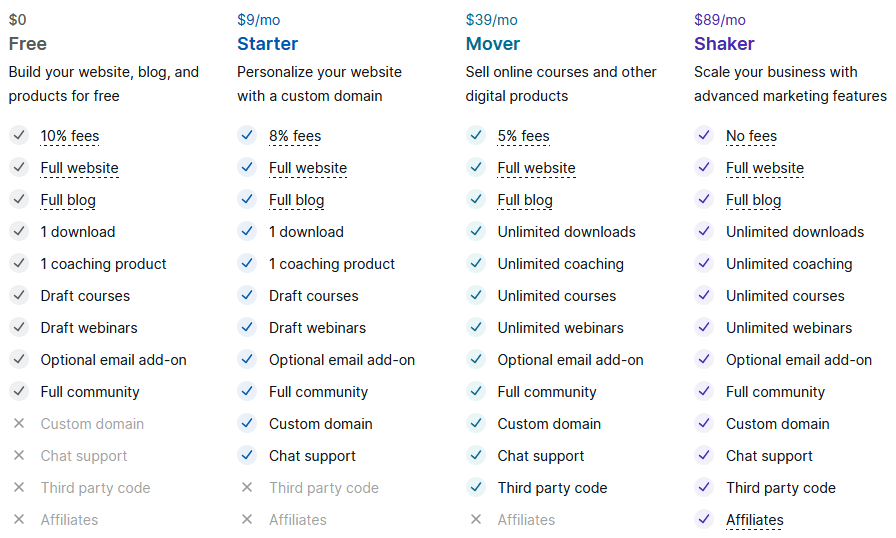
Account Configuration
Setting up your account is the first step toward creating and managing your online courses and digital products effortlessly.
Site Settings
Configuring your settings includes selecting your site’s name and uploading a logo. You can also adjust language and timezone preferences. High-tier plans offer the option to display or hide Podia branding.
Additionally, you can choose whether customers need to verify a security code sent to their email address when logging in from a new browser or device, enhancing account security. These customizable features ensure flexibility and security tailored to your e-learning platform needs.
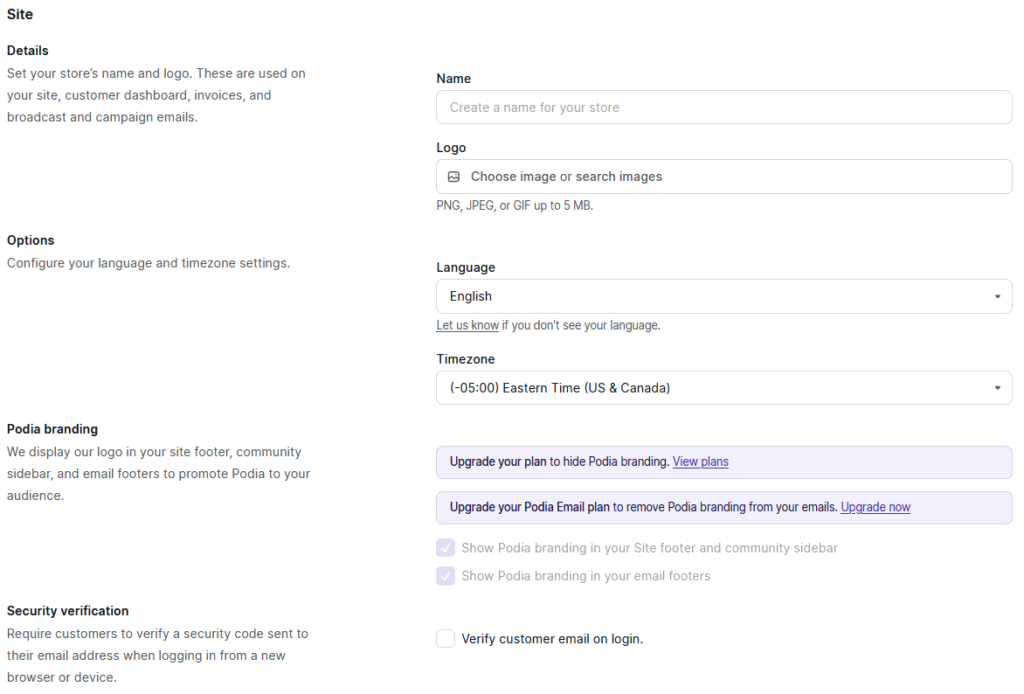
You can also define the URL of your e-learning website by either choosing a free subdomain or using a custom domain name you own, the latter requiring at least the Starter plan.
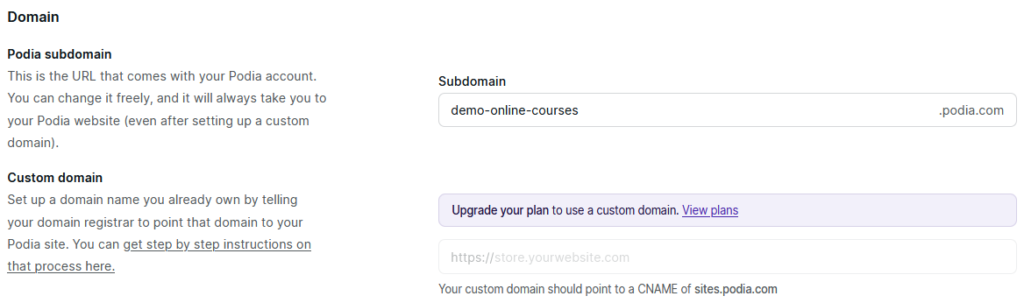
Payment Configuration
Configuring payment settings allows you to customize various options to streamline your checkout process. You can select the currency for transactions by connecting your account to PayPal or Stripe for payments and manage tax details. Moreover, you can set up prompts for customers to create an account either during or after checkout.
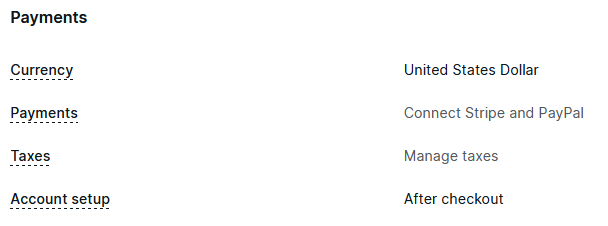
Course Creation
Creating a course in Podia is an intuitive and flexible process designed to cater to various teaching styles and content formats. With its user-friendly interface, you can seamlessly create and manage high-quality courses that resonate with your audience and enhance the overall e-learning experience.
Podia offers multiple methods to create courses:
- Online Course: Ideal for educators and trainers looking to deliver structured learning experiences with multimedia elements like videos, quizzes, and text.
- Digital Download: Perfect for selling digital goods such as ebooks, templates, or any downloadable content.
- Webinar: Facilitates the sale of live or recorded webinars, enhancing engagement and interaction with participants.
- Bundle: Allows creators to combine multiple products into a single offering, providing customers with added value and choice.
- Coaching Session: Enables coaches to set up and sell one-on-one or group coaching sessions, seamlessly integrated with calendar management.
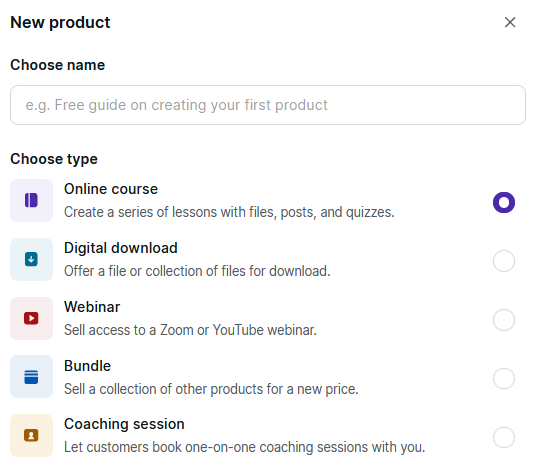
Online Course
Let’s delve deeper into the Podia’s core feature: the online course.
The platform offers an intuitive tool to build and organize your online course enabling you to incorporate videos, downloadable files, quizzes, and more. Its user-friendly design ensures that you can create for your audience
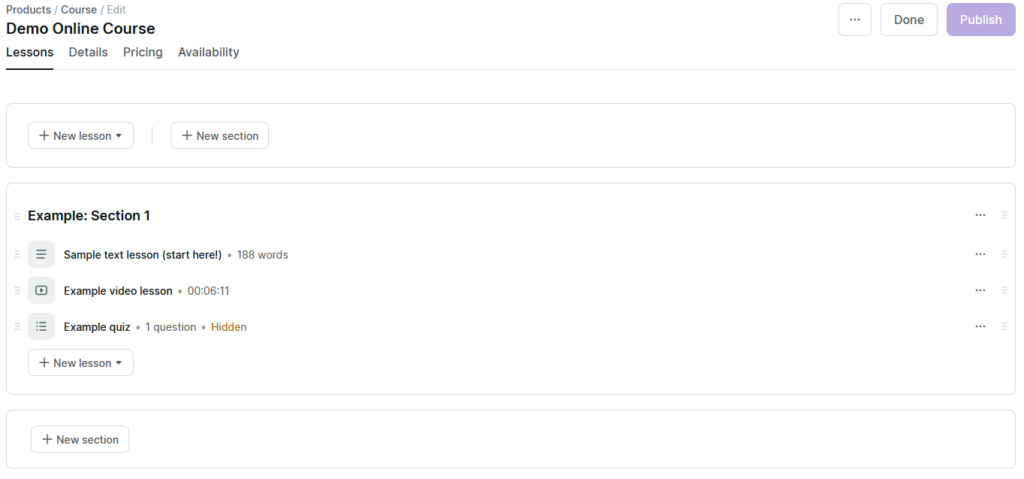
Organizing your content is straightforward with the ability to add course sections, acting as modules to keep everything structured. Podia allows you to make these sections available immediately or schedule their release for a future date. For the latter, you can configure an automatic email to be sent to your customers.
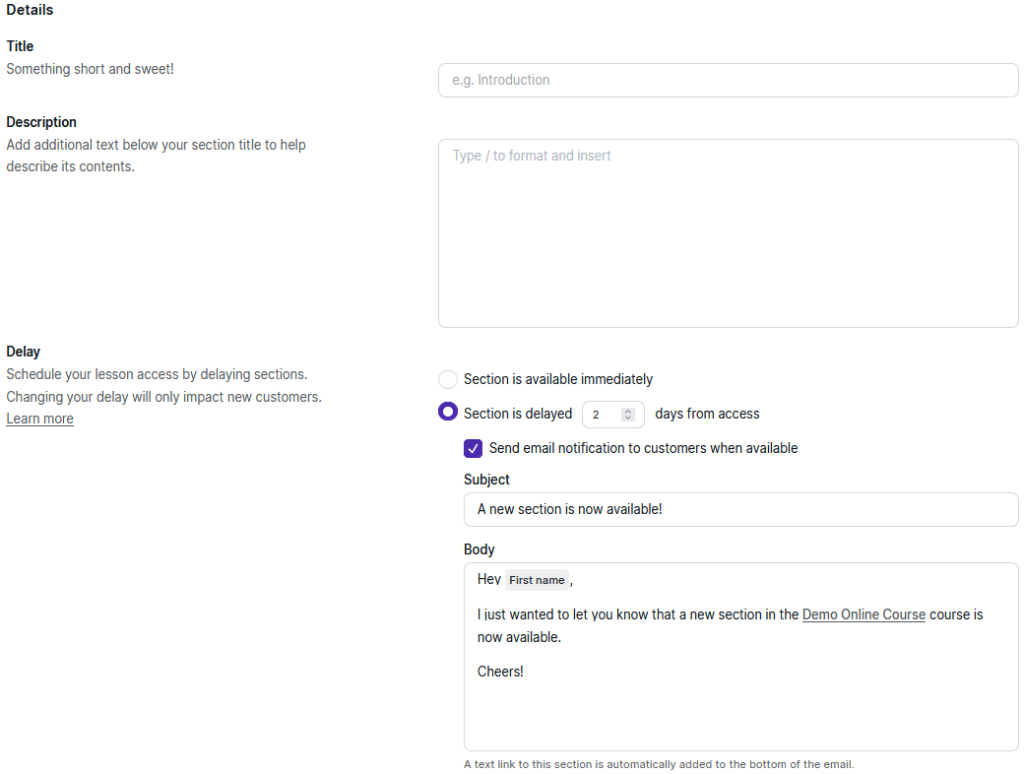
Podia provides a variety of content options to include in your course, such as uploading video, audio, PDFs, and text files. You can also embed links to external sites like YouTube or Vimeo, use the rich text editor for writing lessons, and add quizzes to evaluate your students’ understanding. The platform also allows you to offer coaching sessions that students can book directly through your course.
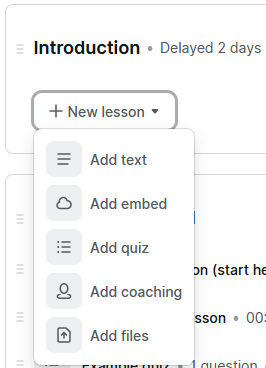
Reordering lessons and sections is easy with the drag-and-drop feature.
Digital Download
Similar to organizing online course content, you can structure your downloadable files into sections. For each file, you can control its visibility and enable a preview option.
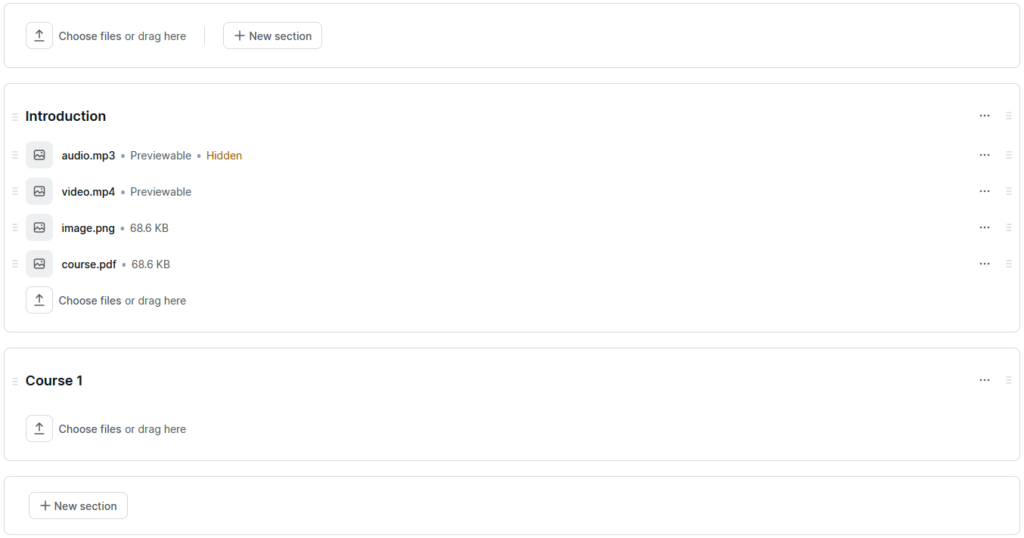
Webinar
Hosting webinars is made flexible and straightforward. You can integrate either YouTube Live videos or Zoom meetings directly into your webinar sessions.
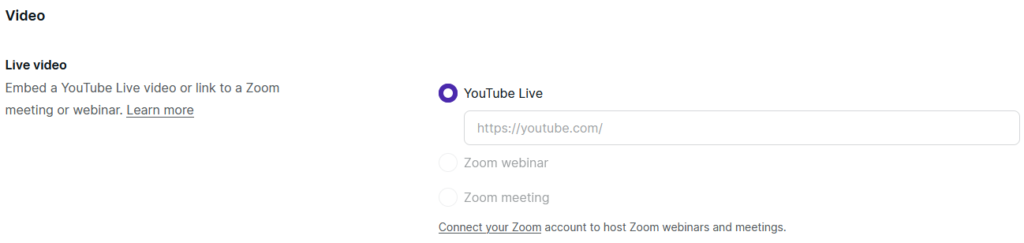
You have the option to schedule webinars by setting precise start and end times, ensuring viewers know exactly when to join and also add descriptive details about the webinar can be added to inform and attract attendees effectively.
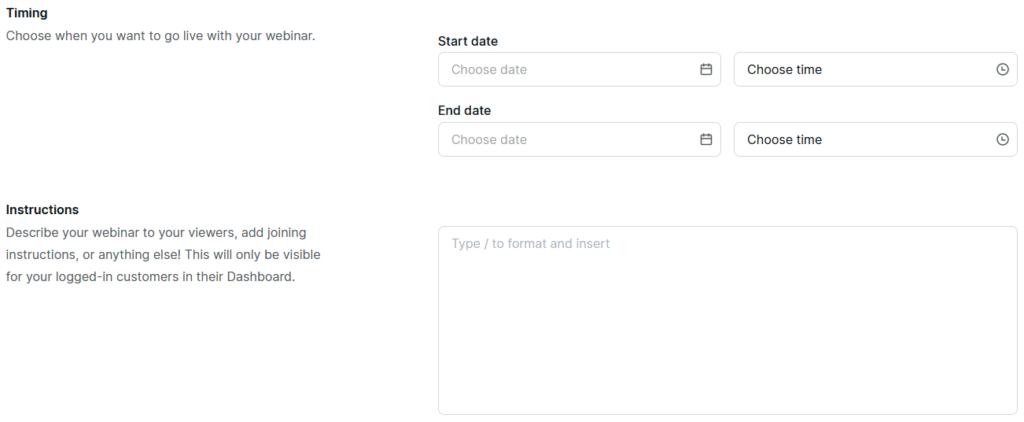
After your live event, you can designate a replay video for customers to access, extending the value beyond the initial session. Customizable reminder settings are also provided, allowing attendees to be notified at strategic times—such as 10 minutes before the event, at the start, and at the conclusion—to maximize attendance and engagement. This comprehensive approach empowers you to deliver engaging and well-managed webinar experiences, enhancing interaction and learning opportunities for your audience.
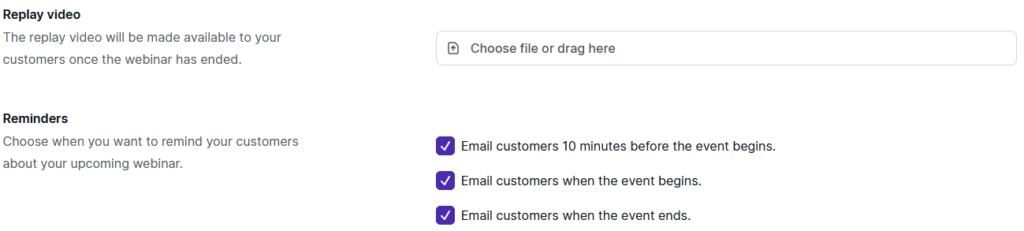
Bundle
Bundles offer a convenient way for creators to package multiple published products together into a single offering. This feature allows users to combine various digital products such as online courses, digital downloads, coaching sessions, or webinars into cohesive packages. By bundling products, creators can provide added value to their customers while potentially increasing sales through upselling and cross-selling opportunities.
Coaching Session
You can sell coaching services, transforming your knowledge into valuable sessions for your audience. Podia integrates smoothly with scheduling tools such as Calendly, SavvyCal, Acuity, or YouCanBookMe, ensuring efficient management of appointments and sessions.
When setting up coaching sessions, you have the option to embed a booking calendar from supported platforms or link to a custom calendar URL. This flexibility allows customers to easily book sessions according to their availability. You can also customize instructions for coaching sessions, which are displayed on the product page upon purchase.
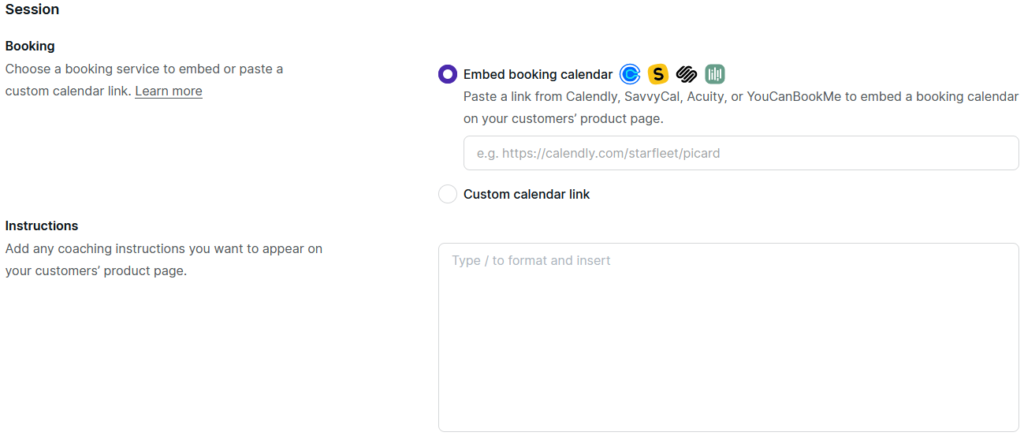
Once customers purchase a coaching session, they gain immediate access to book their preferred time slot. They can also view the instructions you’ve provided during product setup.
Showcase Your Course
After creating your online product, you can enhance it by updating the name, adding a description, uploading an image, and assigning it to a category for better organization.
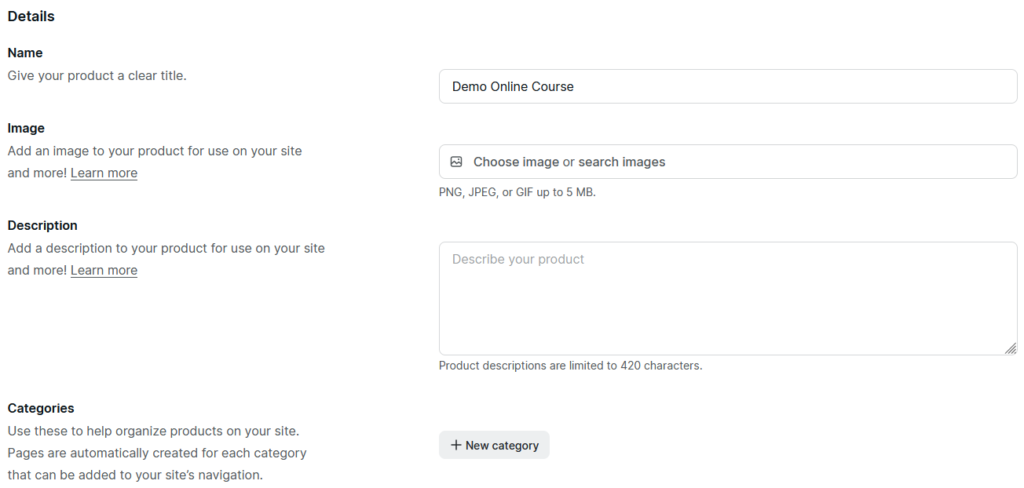
You also have the option to allow users to post comments on your product, as well as to add a certificate, though the latter is only available with higher-tier plans.
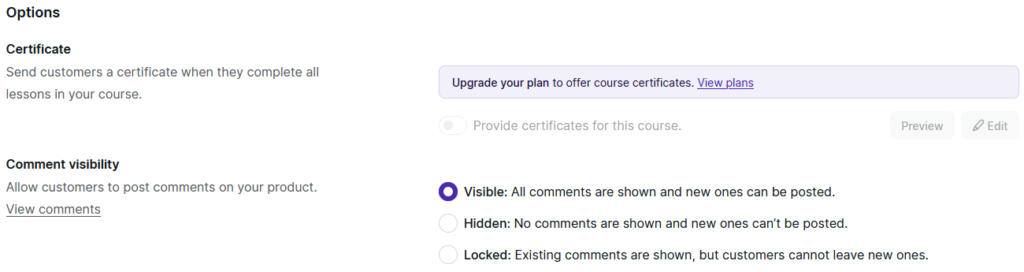
Set Your Course Pricing
You can decide on the pricing strategy for your e-learning course, choosing between offering it for free, setting it as a waitlist where customers will receive product updates without access, or charging for it with options for one-time payment or monthly payment plans. Fees may apply depending on your plan: 10% for Free, 8% for Starter, 5% for Mover, and 0% for Shaker.
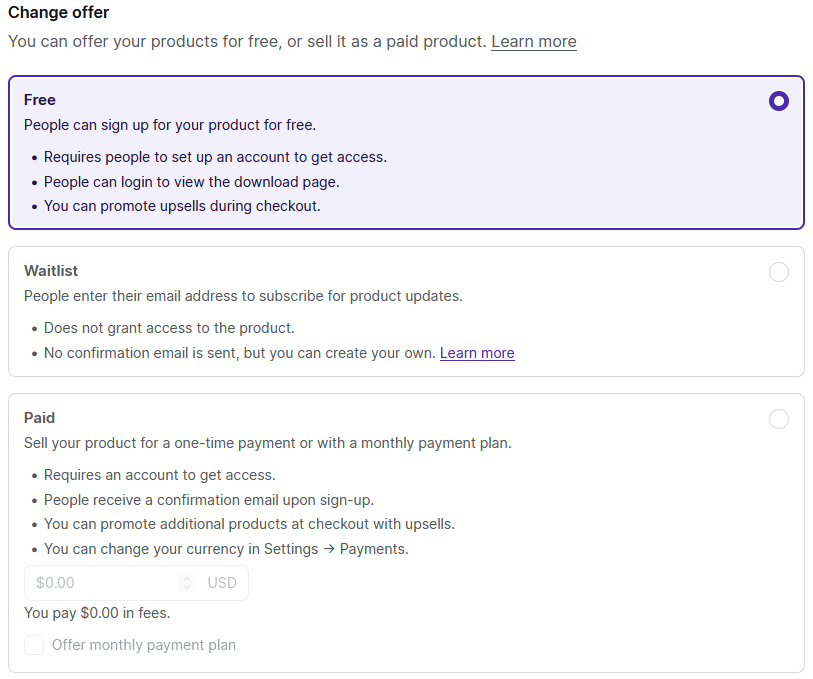
Podia’s upsell feature, available with high-tier plans, boosts sales by presenting customers with additional products during checkout, thereby maximizing order value. Customizable with unique headings, descriptions, and discounts, upsells leverage the pivotal moment when customers are inclined to add more items to their cart.
You can effortlessly add and rearrange multiple upsells to optimize each offer for higher conversion rates. These personalized offers are displayed after customers move past the payment page, seamlessly encouraging additional purchases and enriching the overall shopping experience.
Build Your Own Site
Creating your site on Podia is simple, allowing you to actively customize and optimize your online presence to suit your needs.
Site Customization
Personalizing your website to match your brand identity is made easy with the platform’s site editor. You can select from a diverse color palette and then pick from four templates designed to suit the specific needs of your e-learning site.
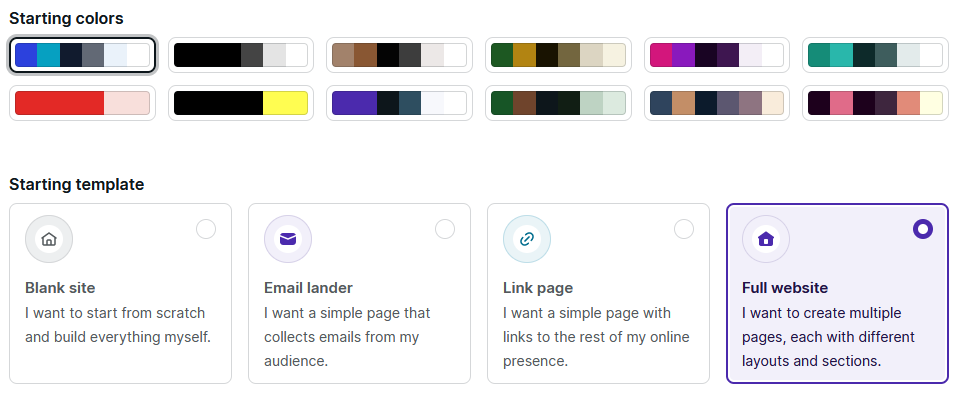
You can also configure the language of you website.
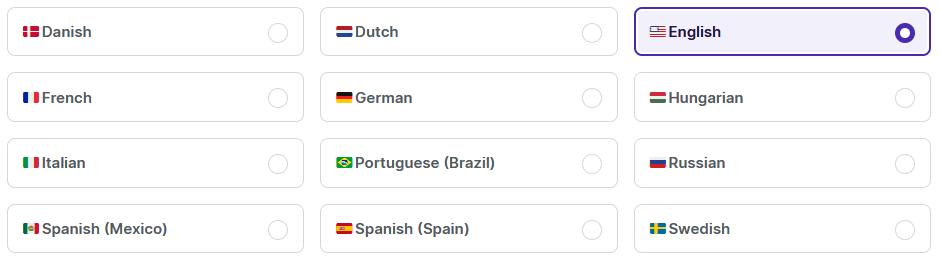
While templates and color themes help you launch your website quickly, you can further customize the content by refining the design of your e-learning site. You can adapt your personalization across three different types of device: desktop, mobile and tablet.
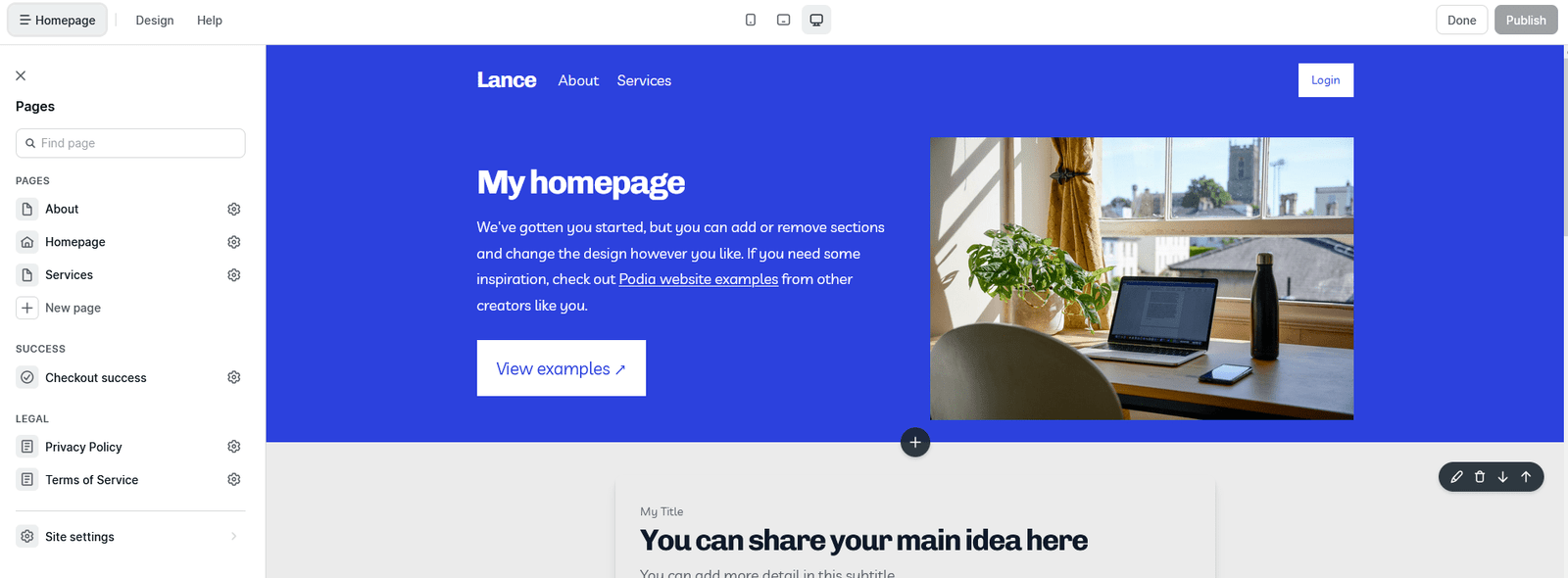
You can modify the color, font, display of interactive links and media, as well as adjust the spacing between sections throughout the entire site.
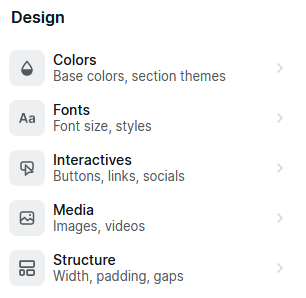
Podia generates six themed sections based on your chosen color scheme: Pale, Light, Soft, Dark, Vivid, and Bright.
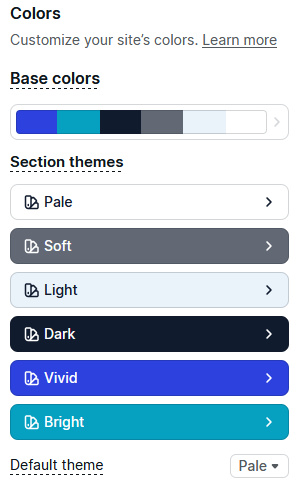
Each of these sections can be further refined for personalization.
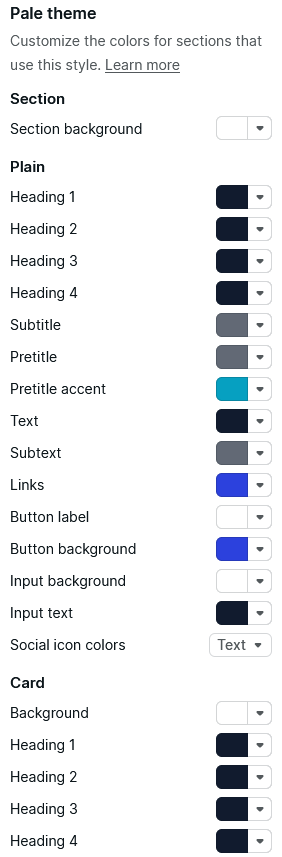
Besides design customization, you can insert sections of various types such as text, images, or video.
Note: Certain sections like videos are only available for high-tier plans.
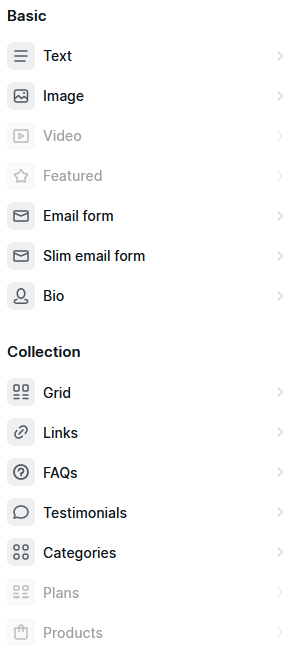
For each section added, you can add your desired content and refine the design, which allows for enabling greater customization to align perfectly with your brand or instructional goals.
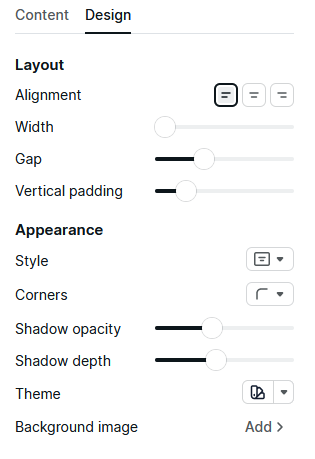
Page Settings
In Podia’s site editor, adding and editing pages on your e-learning website is intuitive and essential for optimizing your site’s functionality and appearance.
You can customize the page name and URL to accurately reflect your content. For enhanced SEO, you can optimize how your page appears in search results by adding a meta description and specifying a social image. These settings ensure your e-learning content is attractively presented and widely shareable across platforms, maximizing engagement and reach.
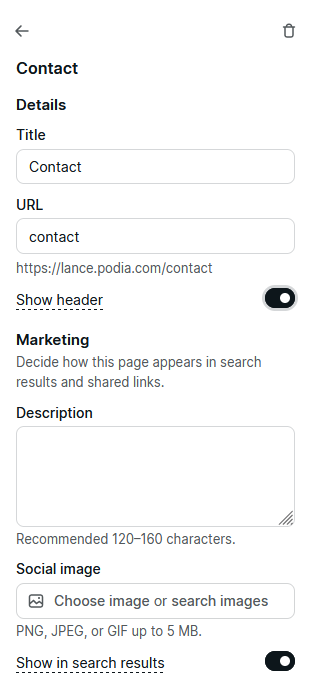
Community
By utilizing the community feature, you can effectively manage your audience interactions and provide them with a cohesive experience that enhances their engagement and access to valuable resources. Whether you’re facilitating ongoing discussions, offering courses, or providing exclusive content, the community feature empowers you to build a vibrant and supportive community environment.
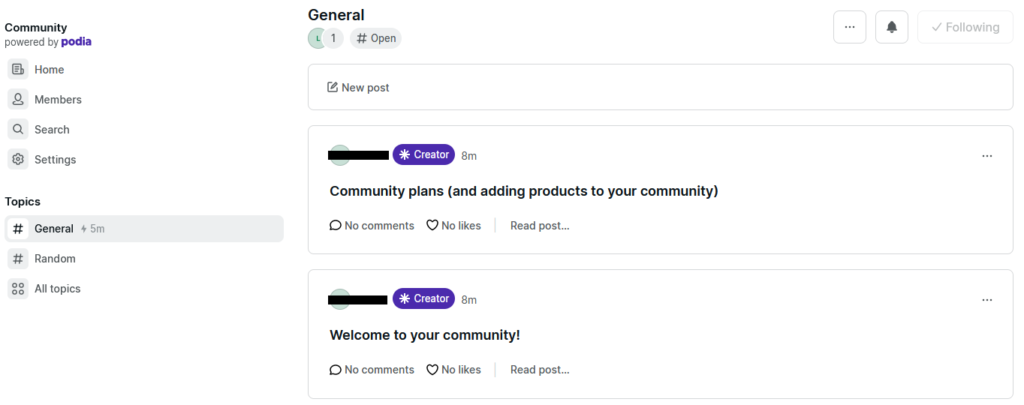
Defining a Subscription Plan
You can create subscription plans to regulate access to your community area. These plans can be set up as free or paid, each with a distinct name, description, and optional image to showcase what members will receive. You can also offer trial periods to attract potential subscribers.
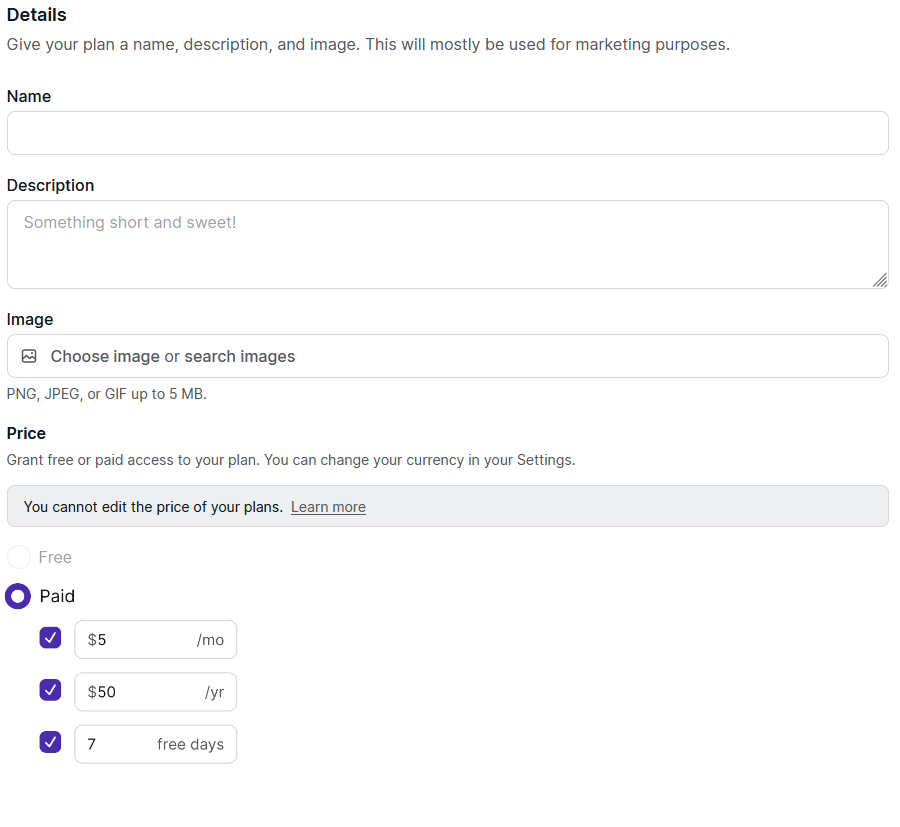
Each plan allows you to include specific products, granting members free access to associated content or courses. Podia also lets you adjust access controls, ensuring you can manage how each plan is presented and accessed within your community setup. These features collectively empower you to build a vibrant community with clear, enticing membership options tailored to your audience’s preferences.
Managing Your Community
You can efficiently organize discussions and content within your community. Topics serve as designated spaces where members can post updates, share insights, and interact based on specific themes or membership tiers.
While default topics such as “General” and “Random” are available, you have the flexibility to create custom topics tailored to different content types or community interests. Customize each topic by adding specific names, descriptions, and optional banner images to visually emphasize its focus.
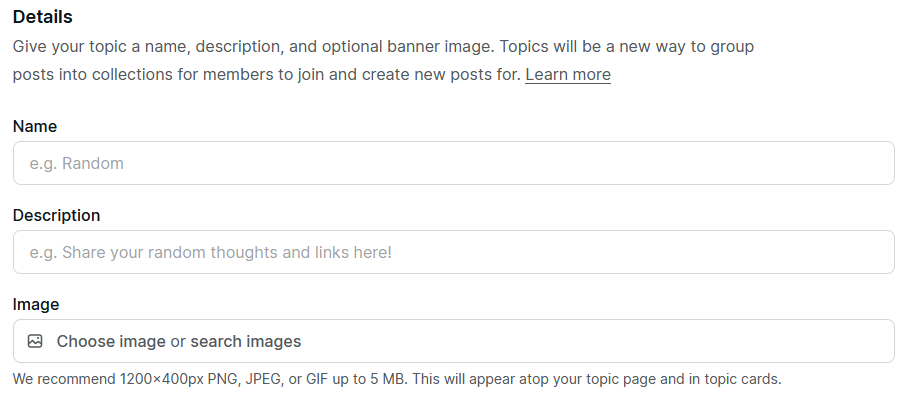
Each topic’s settings let you control access permissions for members and plans, manage post creation rights, and set notification preferences. This structured approach fosters engagement and keeps discussions relevant and accessible, ensuring a vibrant community experience on Podia.
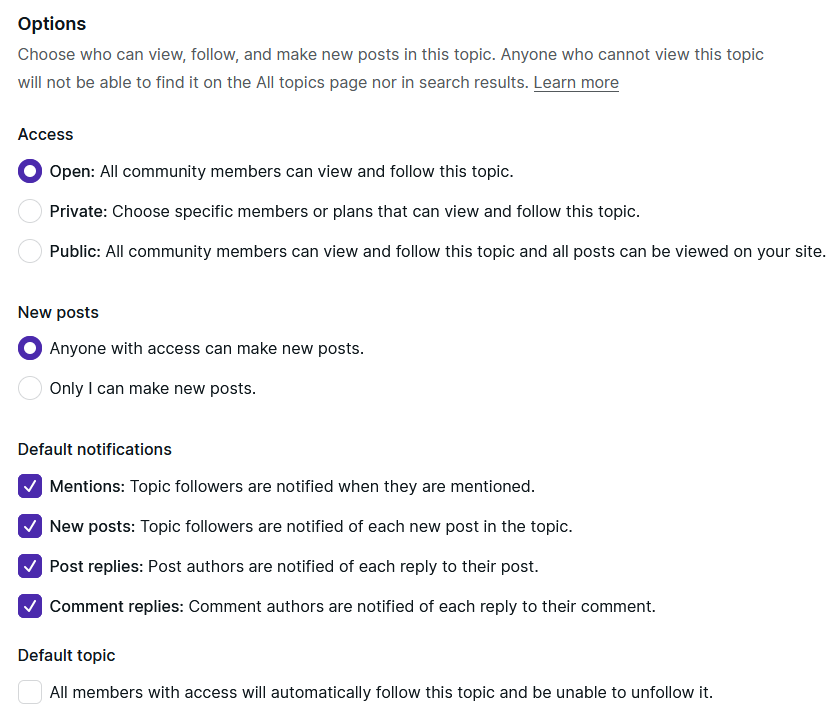
Writing a post is straightforward. After adding a title and your content, you can choose the topic where it will be displayed and publish it immediately or schedule it for a future date.
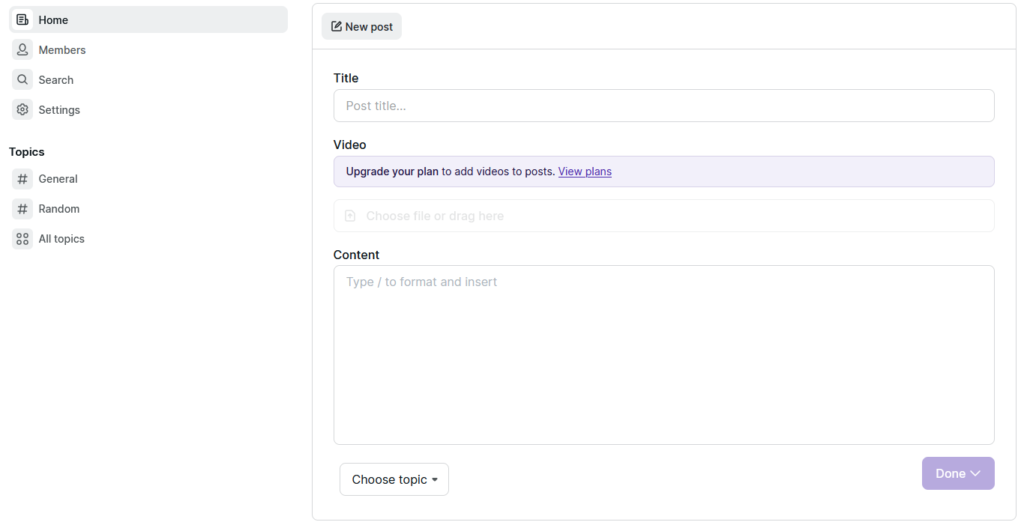
Email Marketing Tools
Podia allows you to email your audience directly from one platform, simplifying your workflow and ensuring all communication is centralized. You can send both email broadcasts and campaigns to engage effectively with your contacts.
Email Marketing Settings
With the email marketing features, you can customize your email settings to fit your preferences. This includes choosing whether to implement double opt-in for verifying email signups, setting up your opt-in message, and ensuring compliance with anti-spam regulations like GDPR and CAN-SPAM by providing your mailing address. These options allow you to tailor your email strategy while maintaining legal compliance effortlessly.
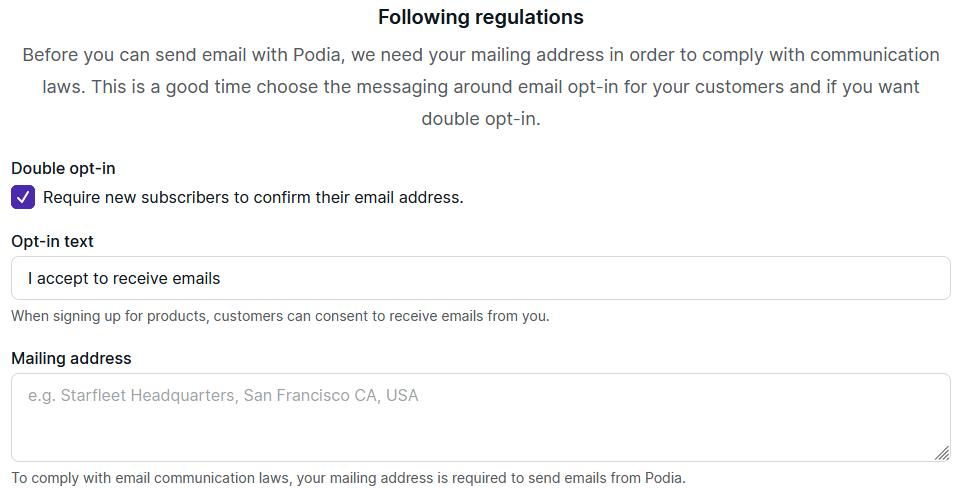
Email Broadcast
Podia’s email broadcasts allow you to send one-time updates to your entire list or targeted messages to specific segments. Use them for announcements, weekly roundups, or scheduled emails promoting upcoming offers, ensuring effective communication with your audience.
To create your email broadcast, you need to input a name, subject line, preview text (displayed below the subject), sender email, and select recipients.
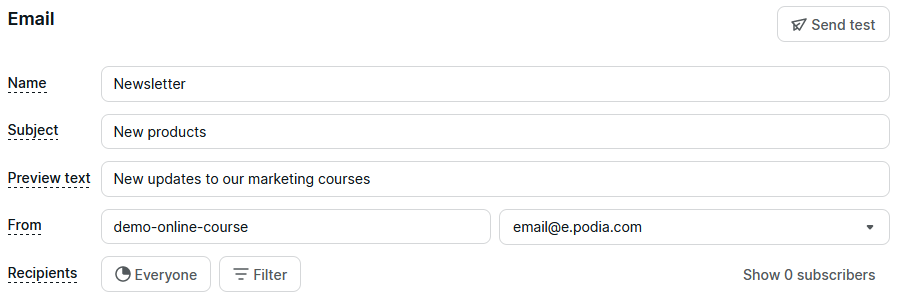
Refining your recipients allows you target specific groups based on tags, purchase history, community memberships, spending behavior, and more.
By combining filters, you can refine your audience selection to ensure your message reaches those who will find it most relevant.
You can update your segments, which act as filters for your audience, and besides default segments, you can create custom ones.
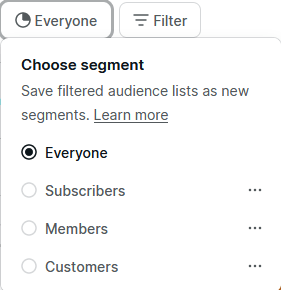
Additionally, you can apply additional filters to further refine your audience based on specific parameters.
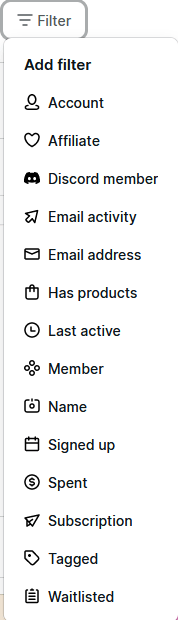
With Podia’s email builder, designing your emails is straightforward. You can create email designs from scratch or choose from a variety of templates provided by Podia.
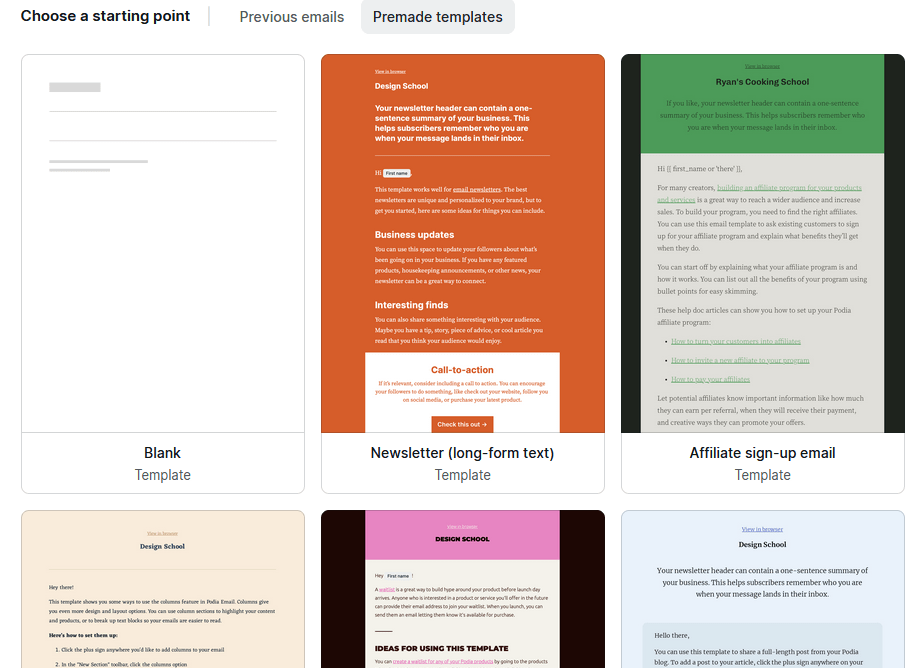
Same as the site builder, you can update the design of your email by modifying certain parameters such as the background color, the font text, or the spacing.
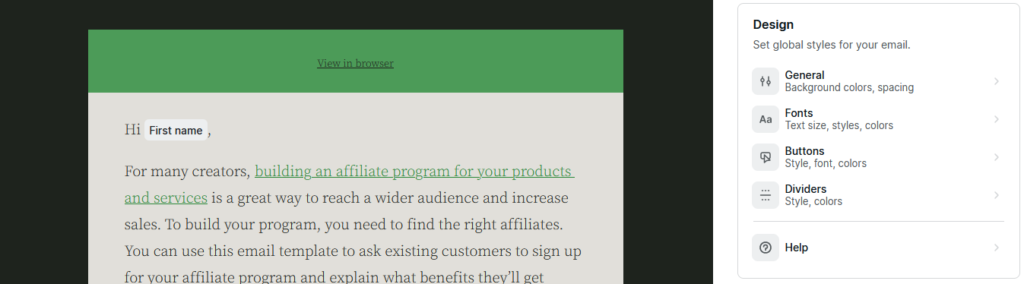
You can add a variety of sections to the content of your email to enhance further customization options.
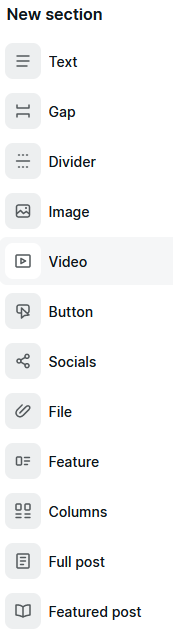
Email Campaign
In Podia, you can send automated emails to specific targets within your audience with email campaigns. This ensures timely and relevant communication, enhancing engagement and nurturing customer relationships by delivering the right message at the right time.
You can customize your email campaign by adding details such as the campaign name, email sender, entrance and exit conditions, and the template of your email.
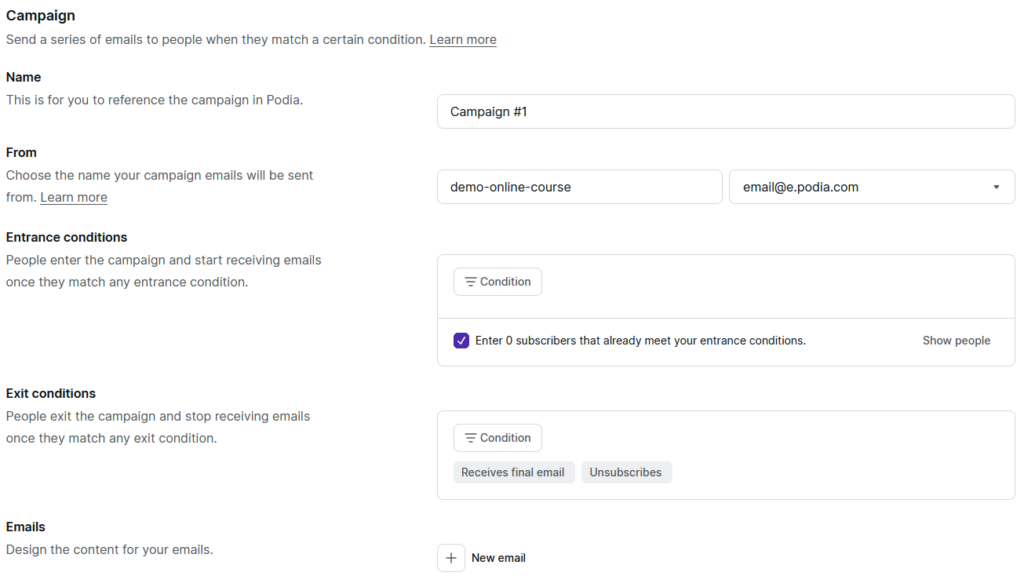
Refining the entrance conditions allows you to further narrow down the audience that will receive your email campaign.
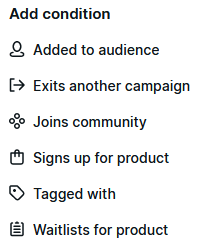
Additionally, you can specify when a particular segment of your subscribers should stop receiving your email campaign by updating the exit conditions.
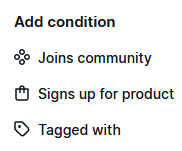
Similar to email broadcasts, you can create your email from scratch or use a template, adding further customization.
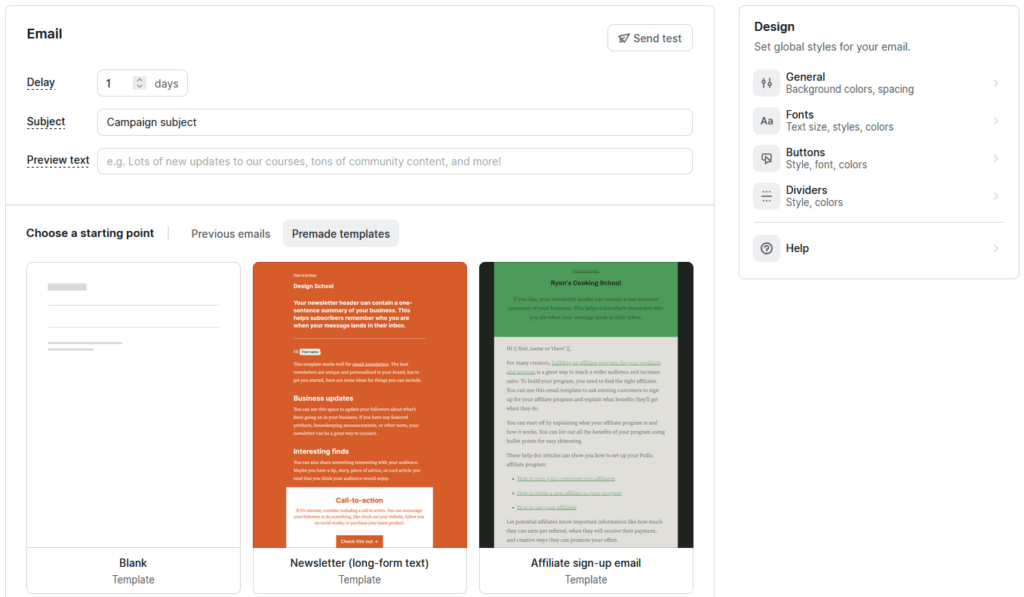
Third-Party Tools
Integrating third-party tools like Discord and Zoom into Podia enhances your experience by expanding communication and collaboration capabilities. This integration allows you to seamlessly incorporate live discussions, webinars, or coaching sessions directly into your e-learning courses or digital products.
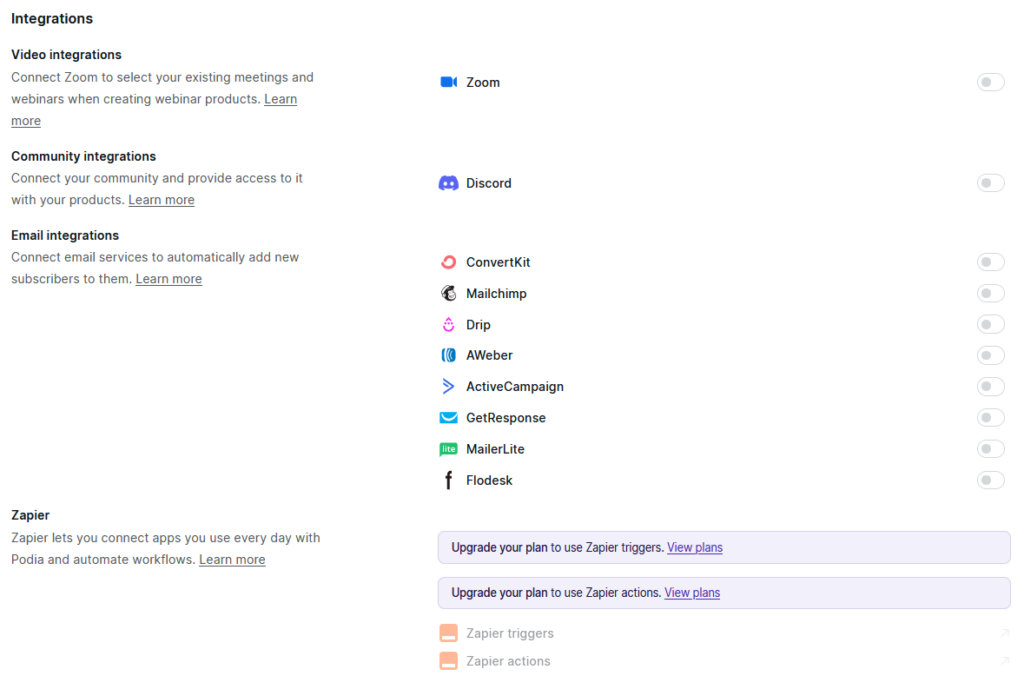
For instance, using Zoom enables you to conduct real-time video conferencing for interactive sessions, while Discord facilitates community engagement through chat and voice channels. These tools provide a versatile environment that enhances learner interaction, engagement, and overall learning experience, making it easier for you to deliver comprehensive and interactive content to your audience.
Support
Podia’s chatbot, Penny, is your go-to for quick assistance. Penny offers a menu of options to get you answers to general questions about Podia’s features.
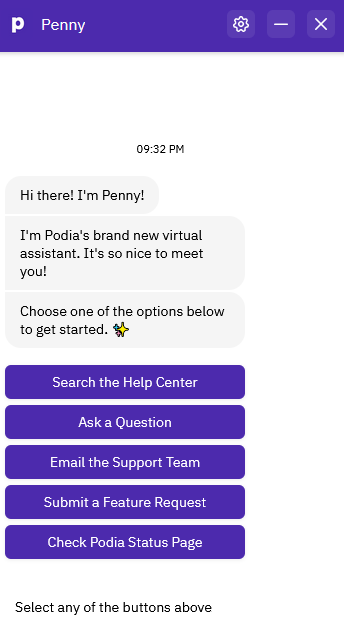
You can also contact the support team directly though their email or via chat for high-tiers plans.
Pros and Cons
Pros
Cons
Final Thoughts on Podia
Podia emerges as a versatile platform that empowers creators to monetize their expertise through a variety of channels, including online courses, memberships, webinars, and coaching. Its intuitive interface and robust features like email marketing, community building tools, and integrated sales capabilities make it easy to navigate and manage.
The platform’s site builder offers creators a straightforward way to establish their online presence, while its intuitive interface simplifies course creation, making it accessible for users of all skill levels.
With flexible pricing options and a user-friendly design, Podia caters to both seasoned entrepreneurs and newcomers alike, providing the tools and support needed to succeed in the digital marketplace.
Embark on your online teaching journey with Podia starting today!
Podia Alternatives