Email marketing is a strategic approach to reaching and engaging with customers through email communications. It involves sending messages, promotions, and updates to a targeted audience, aiming to foster relationships and enhance customer loyalty. The benefits of email marketing are substantial: it allows businesses to deliver personalized content directly to the inboxes of their audience, achieve high conversion rates, track and analyze campaign performance with precision, and reach a wide audience at a relatively low cost. This makes email marketing a powerful tool for businesses of all sizes looking to build and maintain strong customer connections.
In this MailerLite review, we’ll explore the key features that make it a standout email marketing platform. From intuitive automation tools and customizable landing pages to subscriber management and advanced analytics, we’ll delve into how MailerLite offers a versatile solution for businesses looking to optimize their email marketing strategies. Whether you’re a small business or a growing enterprise, this review will highlight the features that can help you engage your audience and streamline your campaigns.
What is MailerLite?
MailerLite is a popular email marketing platform designed to help businesses of all sizes create, send, and optimize email campaigns with ease. Launched in 2010, MailerLite has grown to serve over 1 million users worldwide.
One of the standout features of MailerLite is its drag-and-drop email editor, which allows users to create professional-looking emails without any coding knowledge. The platform provides customizable templates, advanced segmentation options, and powerful automation capabilities, enabling marketers to deliver personalized and timely messages to their audience.
MailerLite also offers a comprehensive set of analytics tools to track the success of email campaigns. Users can monitor open rates, click-through rates, and other key metrics to gain valuable insights into their audience’s behavior and preferences.
Pricing
The email marketing platform offers a flexible and transparent pricing structure, making it accessible for businesses of all sizes. The platform provides a free plan and several paid options, allowing users to choose the best fit for their needs and budget. There is also a 30 day free trial plan for premium features:
- Free: Available for up to 1,000 subscribers and 12,000 monthly emails, it provides essential features like the drag-and-drop editor and basic automation at no cost.
- Growing Business: Starts at $9 per month (with yearly billing) and available for up to 50,000 subscribers, it offers unlimited monthly emails, enhanced automation, A/B testing, and advanced segmentation for businesses expanding their email marketing efforts.
- Advanced: Begins at $19 per month (with yearly billing), it adds priority support, advanced analytics, and additional features for companies needing more robust email marketing tools.
- Enterprise: For larger organizations with specific requirements, pricing is negotiated with MaiLerLite. It includes dedicated account management, custom features, and premium support.
Pricing for 500 subscribers:
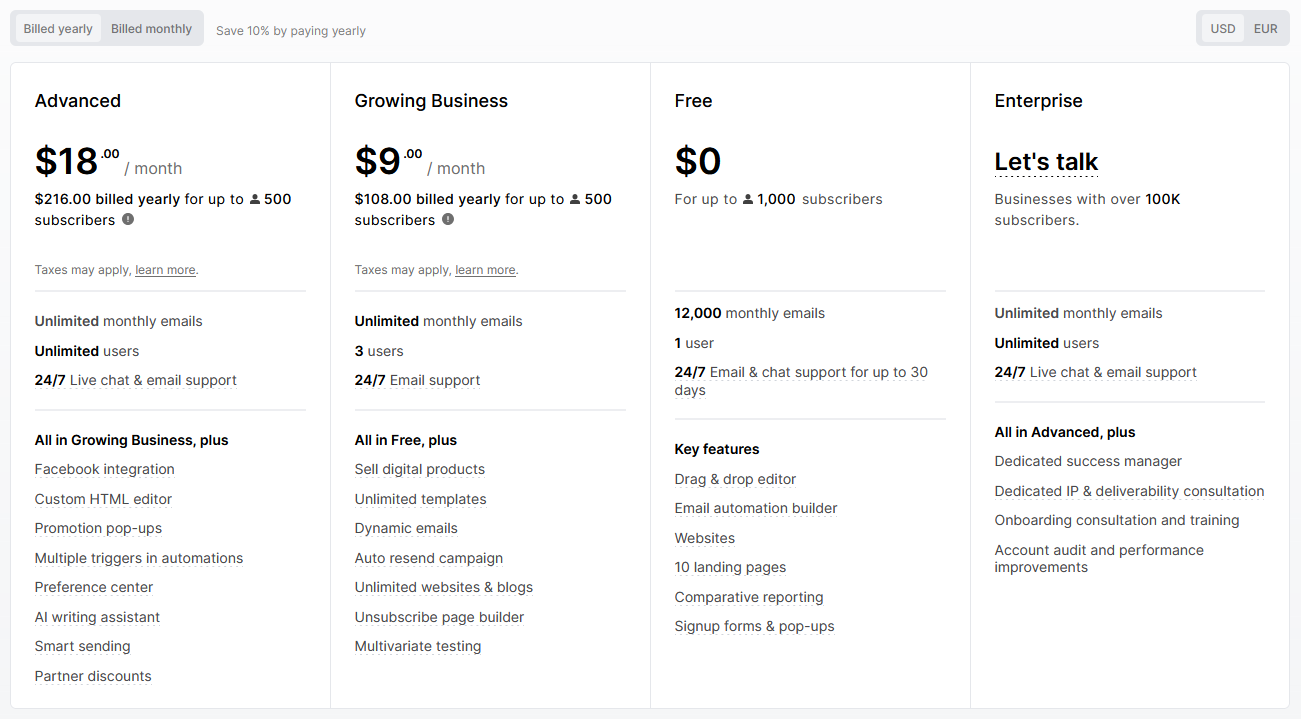
Pricing for one million subscribers:
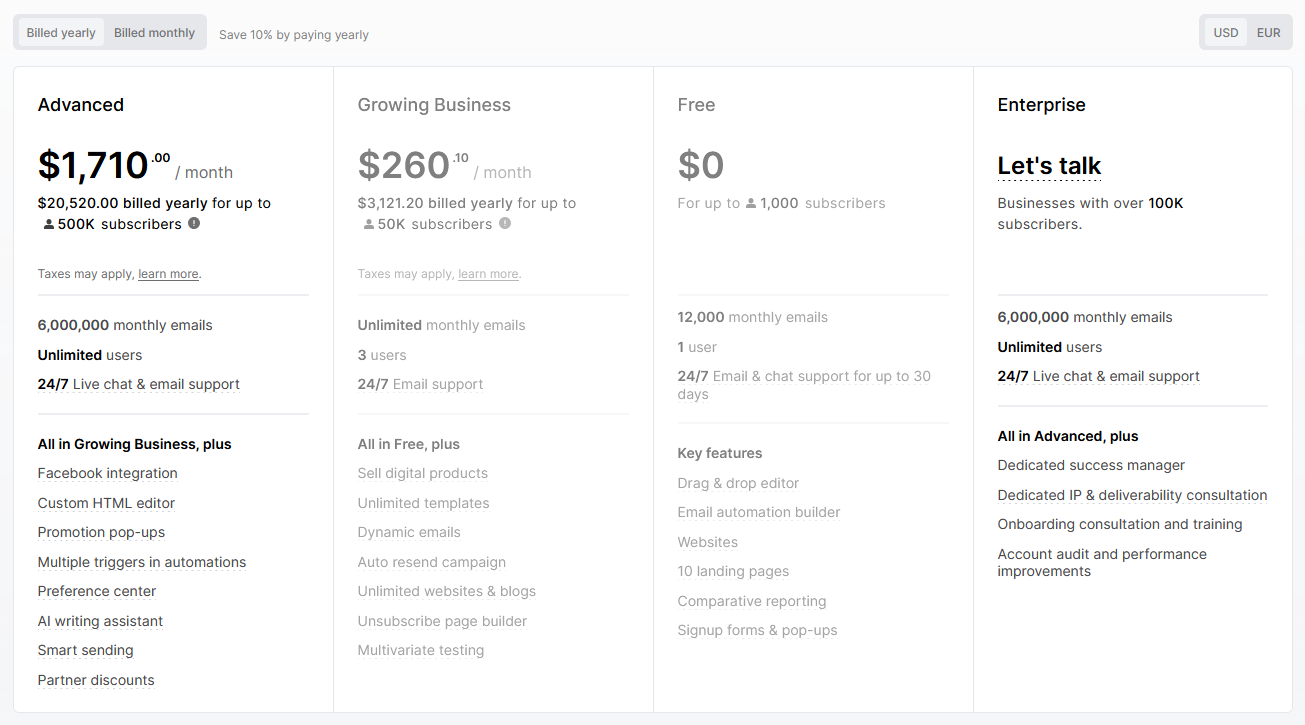
Managing Your Domains
You can setup your own domains in MailerLite to ensure that your email marketing campaigns are delivered successfully and appear professional. Proper domain setup helps improve email deliverability, reduces the risk of being flagged by spam filters, and builds trust with your recipients.
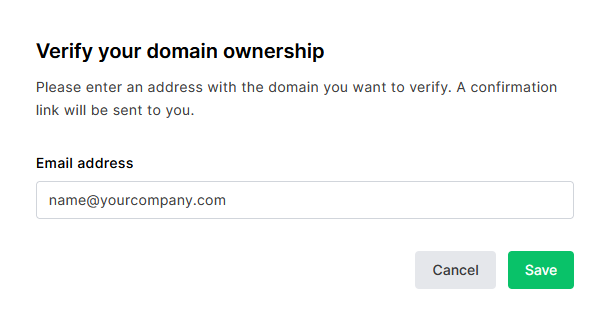
Once you enter your domain, MailerLite will send you a verification email to confirm ownership of your domain. You can then authenticate your domain to verify its legitimacy
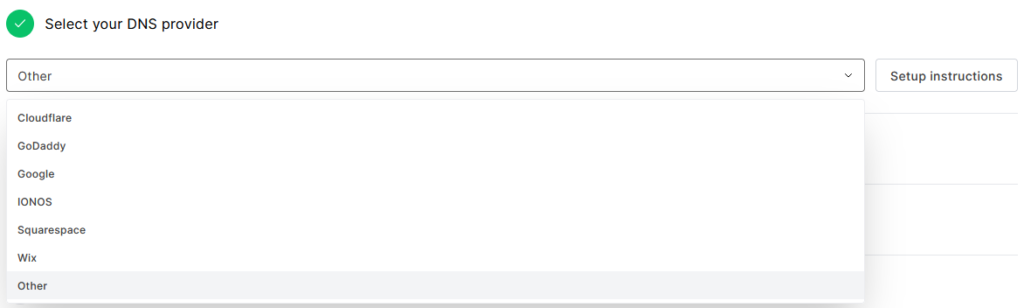
MailerLite will provide you with DNS records that need to be added to your domain’s DNS settings, including DKIM and SPF records.
Note: DKIM (DomainKeys Identified Mail) adds a digital signature to outgoing emails, ensuring they are from a trusted sender and haven’t been altered. SPF (Sender Policy Framework) prevents email spoofing by specifying which IP addresses can send emails for a domain.
You should copy the DKIM record into your CNAME records in your hosting panel and add the SPF record to the TXT records. It may take up to 24 hours for the records to become active.
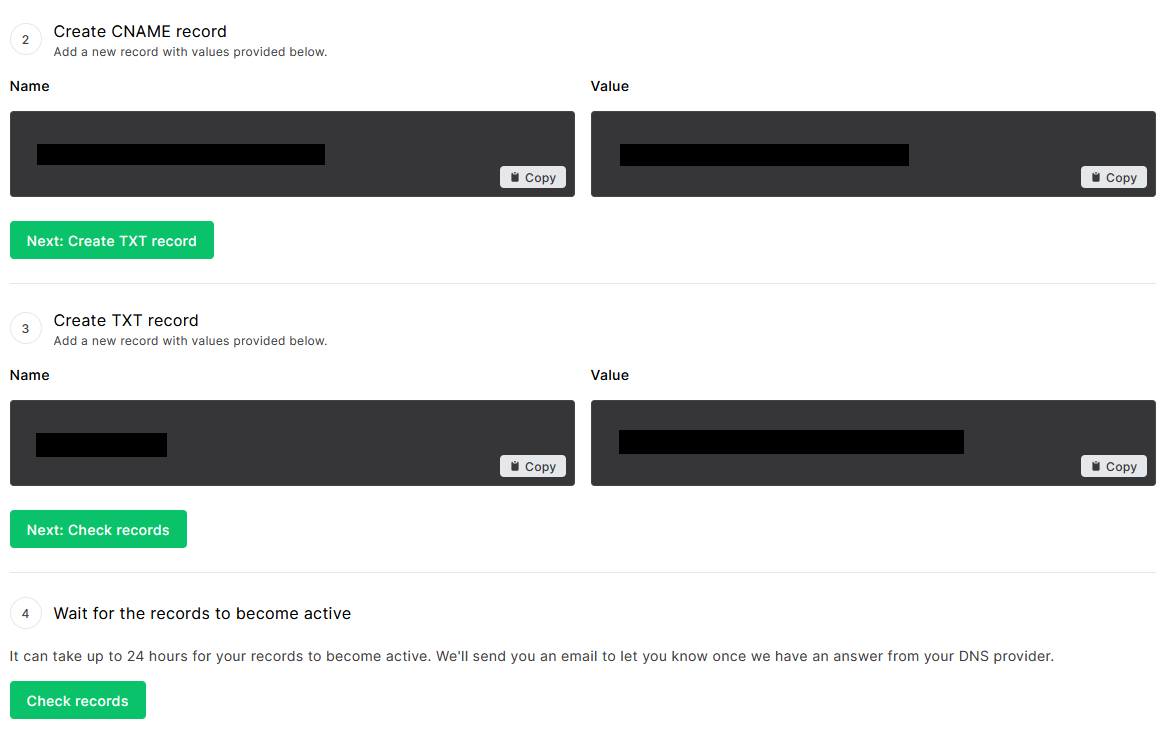
Once your domain is successfully authenticated, MailerLite enables you to add a custom domain to improve email authenticity and enhance deliverability.
Create Your First Campaign
MailerLite allows you to create different types of campaigns based on your specific needs:
- Regular campaign: This type of campaign is ideal for announcements, newsletters, promotions, and updates. You can create and send a single email to your chosen subscriber list.
- A/B split campaign: You can test two different versions of your email to see which one performs better. You can experiment with variations in subject lines, content, or design elements to determine what resonates most with your audience. The winning version is then sent to the remaining subscribers.
- RSS campaign: It automatically sends out emails based on updates from your RSS feed. This is particularly useful for bloggers or content creators who regularly publish new content, as it ensures subscribers receive the latest posts without manual effort.
- Auto resend campaign: With this campaign you can target subscribers who did not open the initial email by sending a follow-up email. You can modify the subject line or content to increase the chances of engagement on the second attempt.
- Multivariate campaign: A multivariate campaign tests multiple variables simultaneously within your email to find the best-performing combination. Unlike A/B testing, which compares two versions, multivariate testing allows you to test several elements at once, such as headlines, images, and call-to-action buttons, to optimize your email for maximum effectiveness.
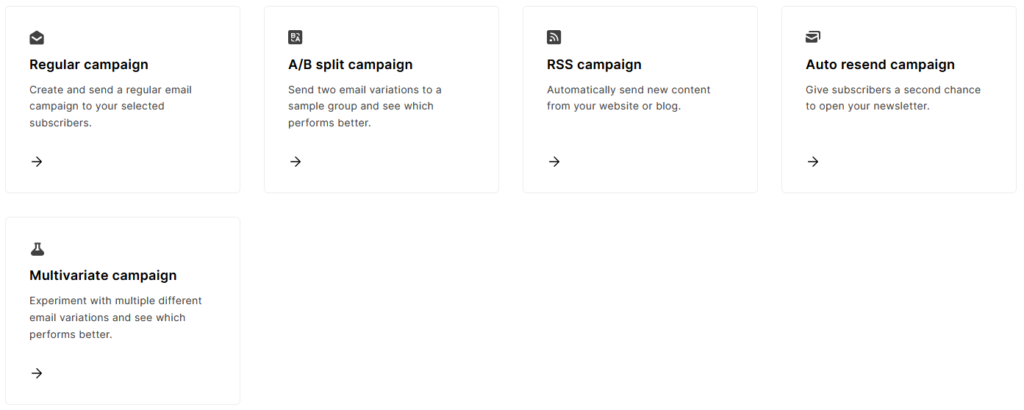
Regular Campaign
To create a regular campaign in MailerLite, you’ll start by filling in the campaign details such as the sender’s name, email address, and subject line. A preview is displayed to show how your email will appear to recipients, ensuring that all elements look as intended before sending.
MailerLite lets you to personalize subject lines by inserting dynamic elements like the recipient’s name, company, and country using specific placeholders for a more tailored and engaging email experience.
Enabling the “Track opens” feature in MailerLite allows you to monitor how many recipients open your emails, providing valuable insights into engagement. You can also add UTM tags to your email links to track campaign performance in Google Analytics, helping you understand how users interact with your content after clicking.
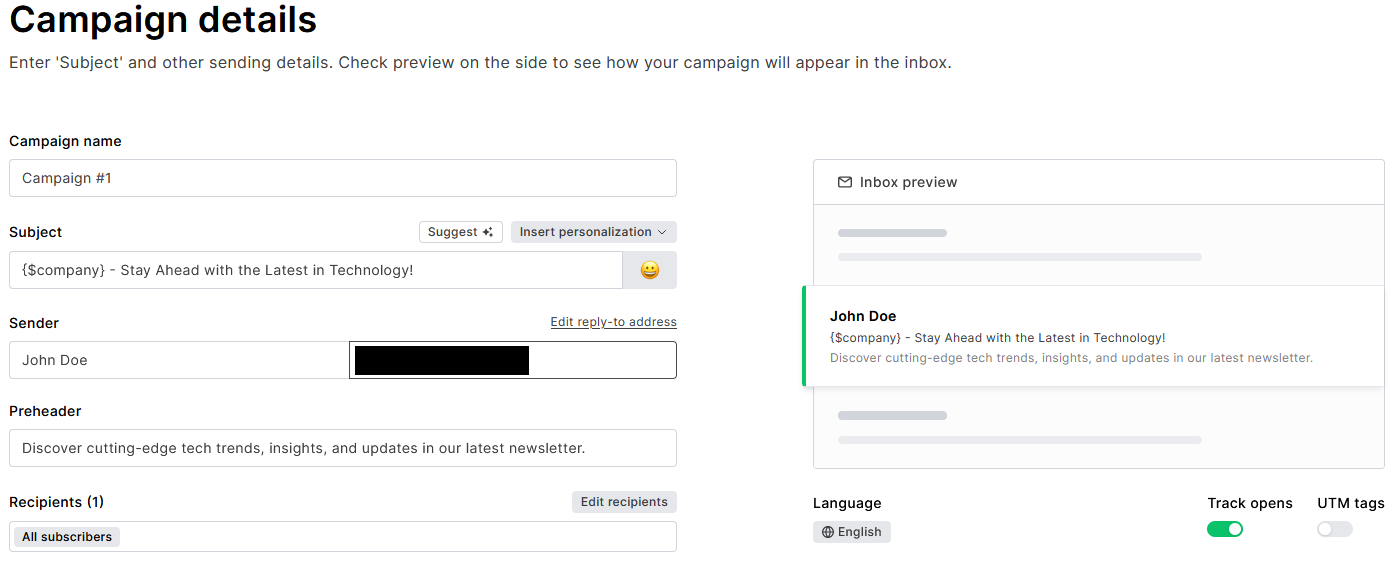
MailerLite possesses an AI tool for generating subject lines, which consumes credits for each generation.
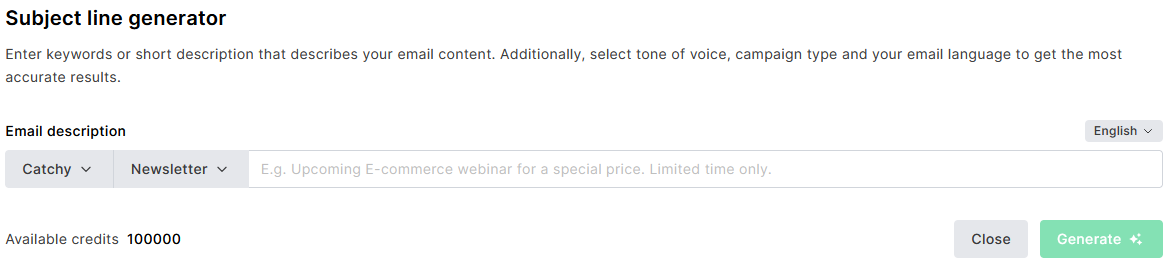
You can personalize the subject line by choosing the tone of voice, such as natural, catchy, professional, and more, as well as selecting a campaign type like newsletter, promotion, announcement, and others.
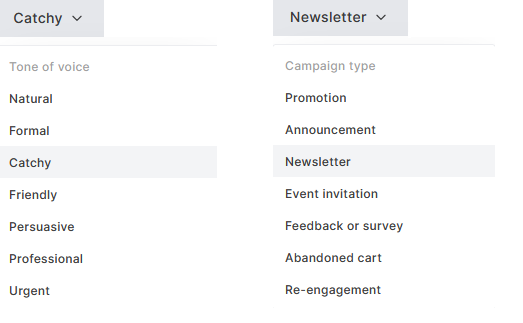
After entering keywords for your subject line, the AI generates and suggests results based on your filters.
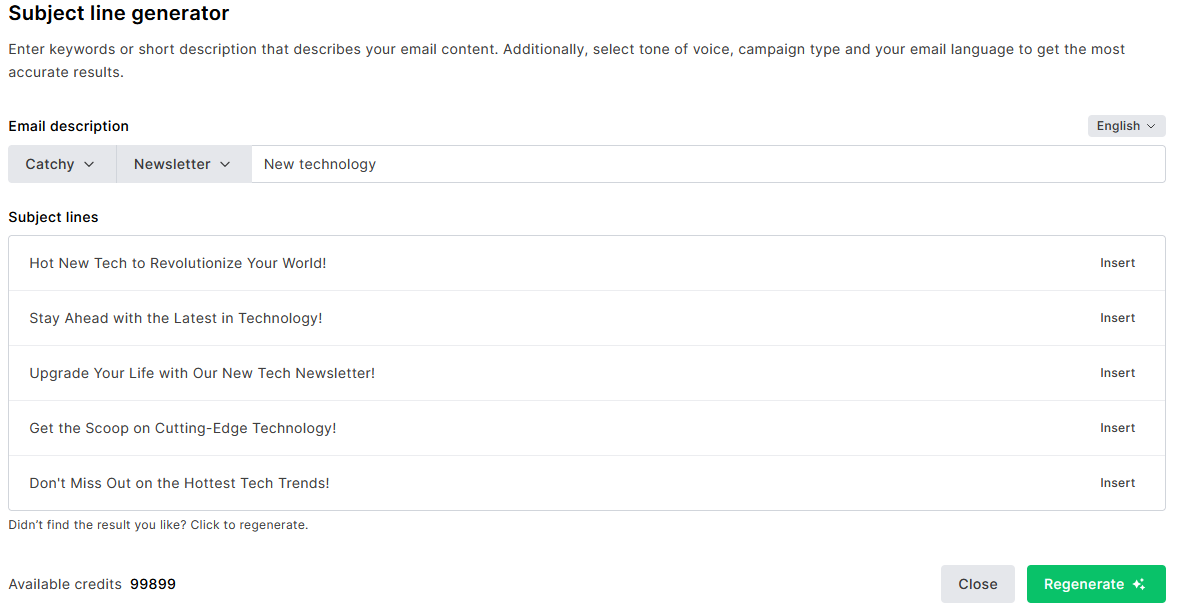
A/B Split Campaign
In MailerLite, the A/B testing feature allows you to experiment with four different campaign elements: email subject, from name, email content, and sending time. This feature enables you to test variations of these elements to determine which combination yields the best results in terms of open rates, engagement, and overall campaign effectiveness. By analyzing the performance of each variant, you can make informed decisions to optimize future campaigns and enhance your email marketing strategy.
By testing email subjects, you can experiment with different subject lines to determine which ones generate more opens and engagement from your recipients, enabling you to identify the most compelling and effective messaging for your audience.
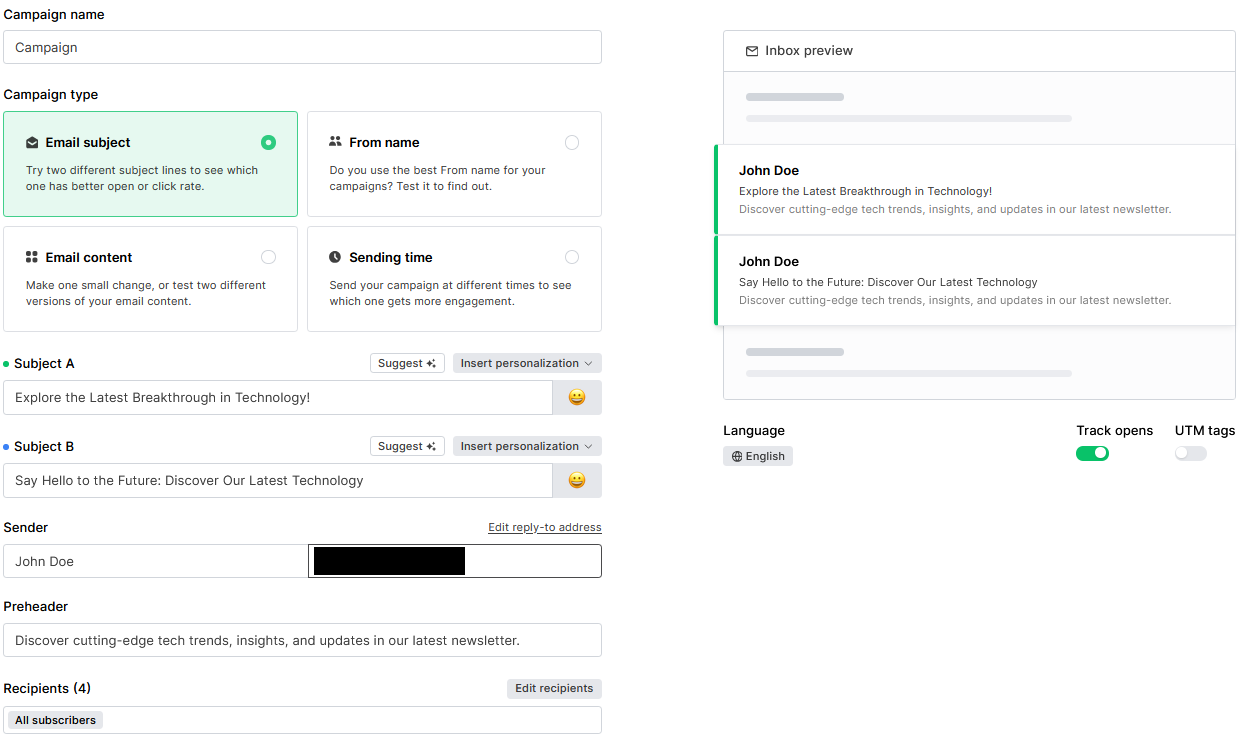
You can also test different sender names to see if using a personal name, company name, or another variation affects open rates and builds recipient trust. Finding the right sender identity can enhance email credibility.
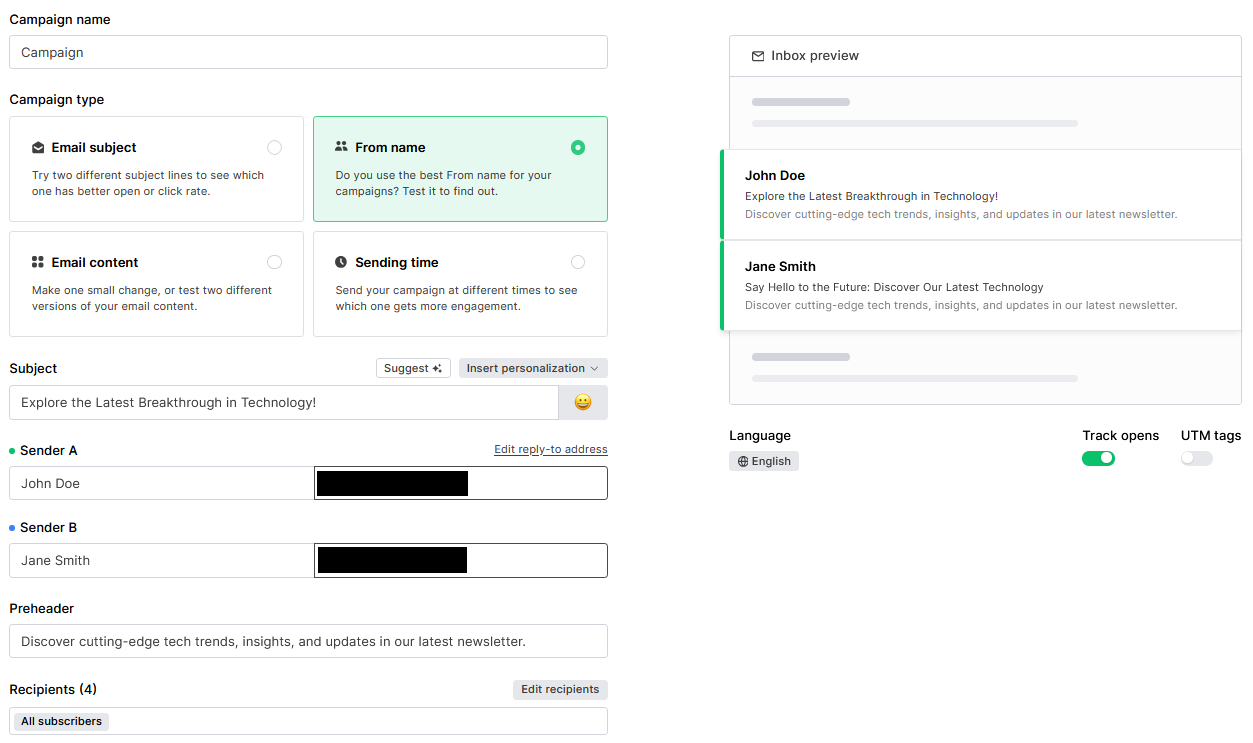
For more advanced testing, MailerLite allows you to experiment with variations in email content, including different introductory paragraphs, calls-to-action, and overall message structure. This helps you determine which content resonates best with your audience and drives higher conversion rates. Moreover, you can test different times and days of the week for sending your emails to optimize the timing of your campaigns for maximum engagement and impact.
Automations
Automation in MailerLite enhances email marketing by automating repetitive tasks and communications, ensuring relevant interactions with subscribers based on their actions and behaviors. This includes welcoming new subscribers, nurturing leads through automated workflows, and re-engaging inactive contacts.
Creating automation can be initiated through various templates designed for different marketing scenarios or started entirely from scratch. Templates offer pre-configured workflows that you can customize to fit your specific needs.
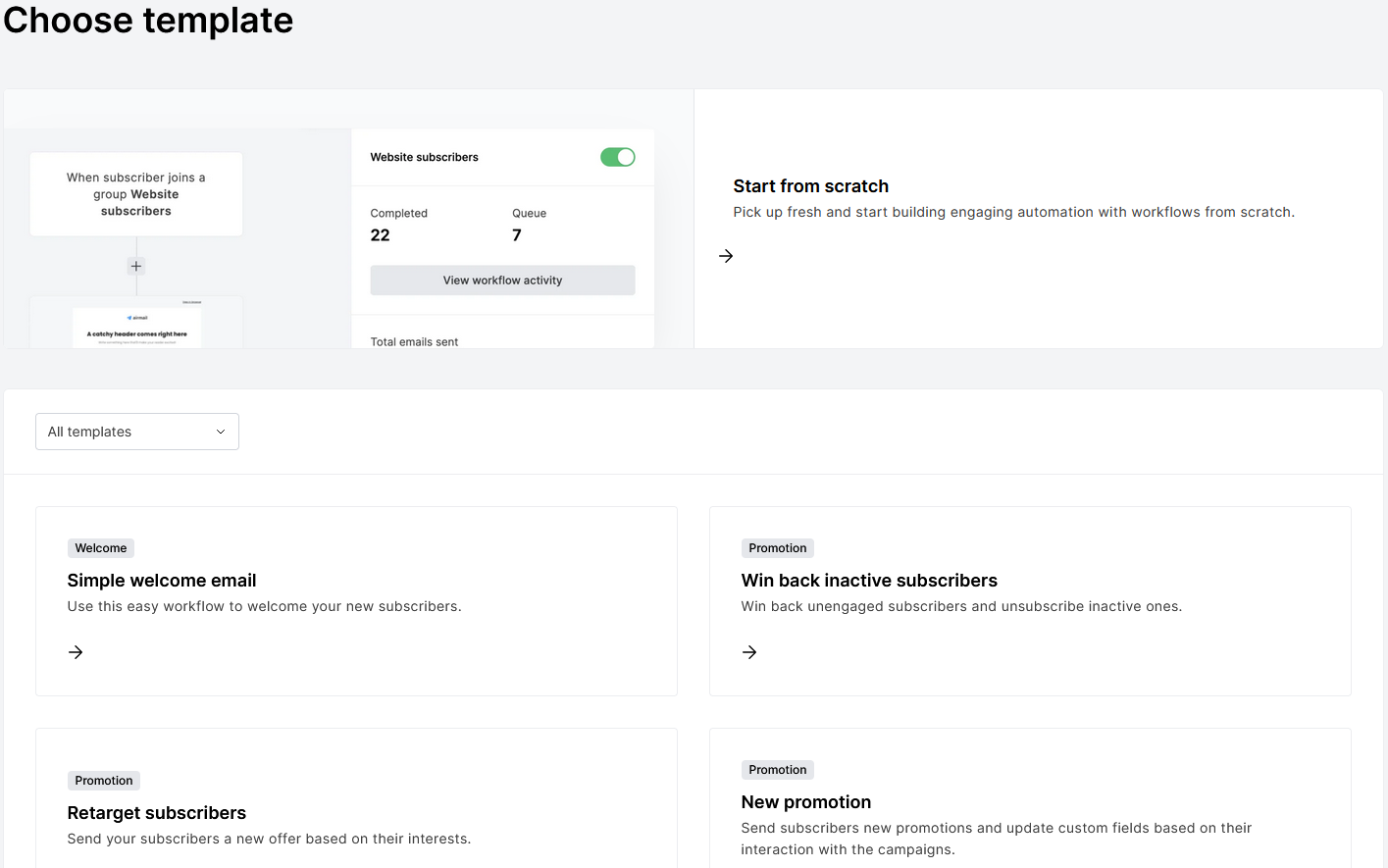
With the automation editor, you can create detailed workflows tailored to your email marketing strategies. You can begin by setting triggers that initiate automated responses based on subscriber actions, such as email opens, link clicks, or form submissions. These triggers can be customized for specific subscriber segments, ensuring your automated campaigns are precise and effective.
The editor interface is intuitive, allowing you to drag and drop elements to create sequences of emails, delays, and conditional actions.
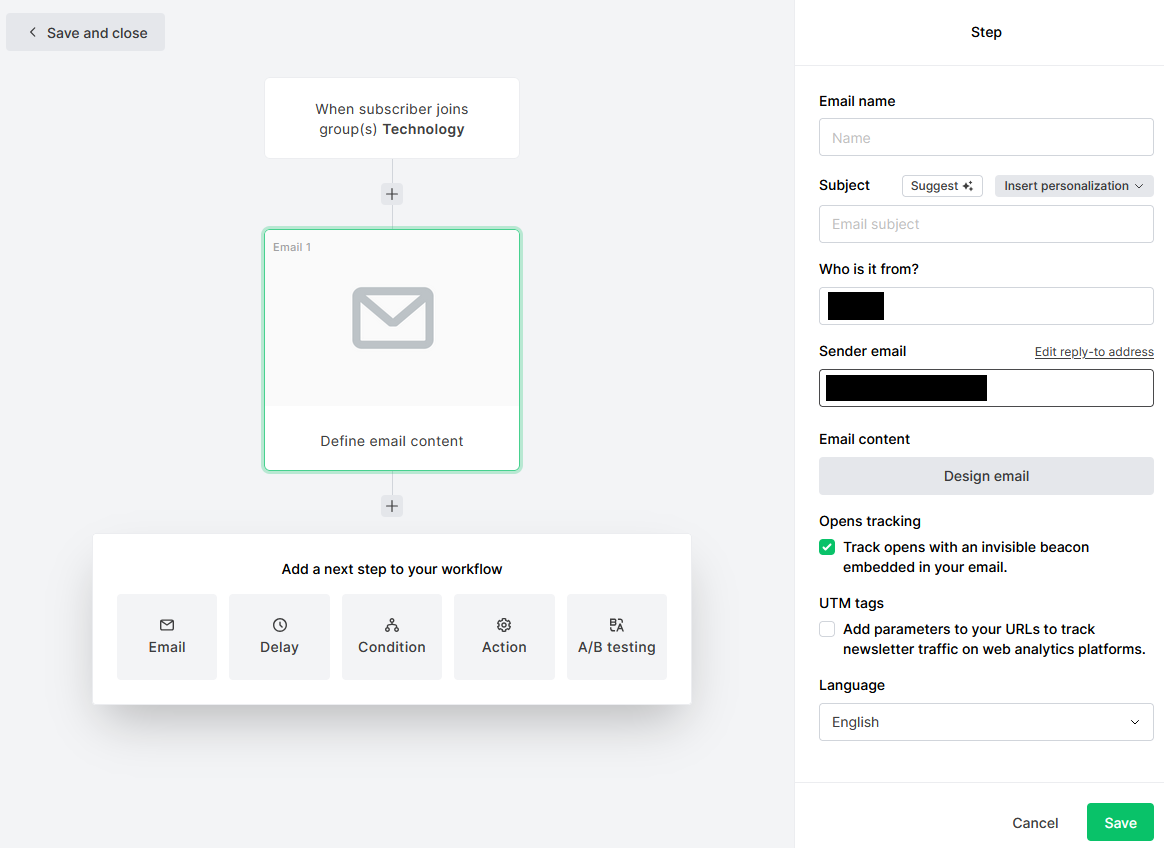
Subscribers
Subscribers are individuals who have opted in to receive communications from your business. MailerLite supports the creation and maintenance of a high-quality subscriber list and offers strategies for growing your subscriber base to enhance engagement and increase conversion rates.
Adding New Subscribers
In MailerLite you can add subscribers from various way.
You can import contact lists directly into MailerLite from CSV or TXT files, making it easy to transfer comprehensive data whether you’re migrating from another platform or consolidating multiple lists. This method ensures efficient and accurate data transfer with minimal effort.
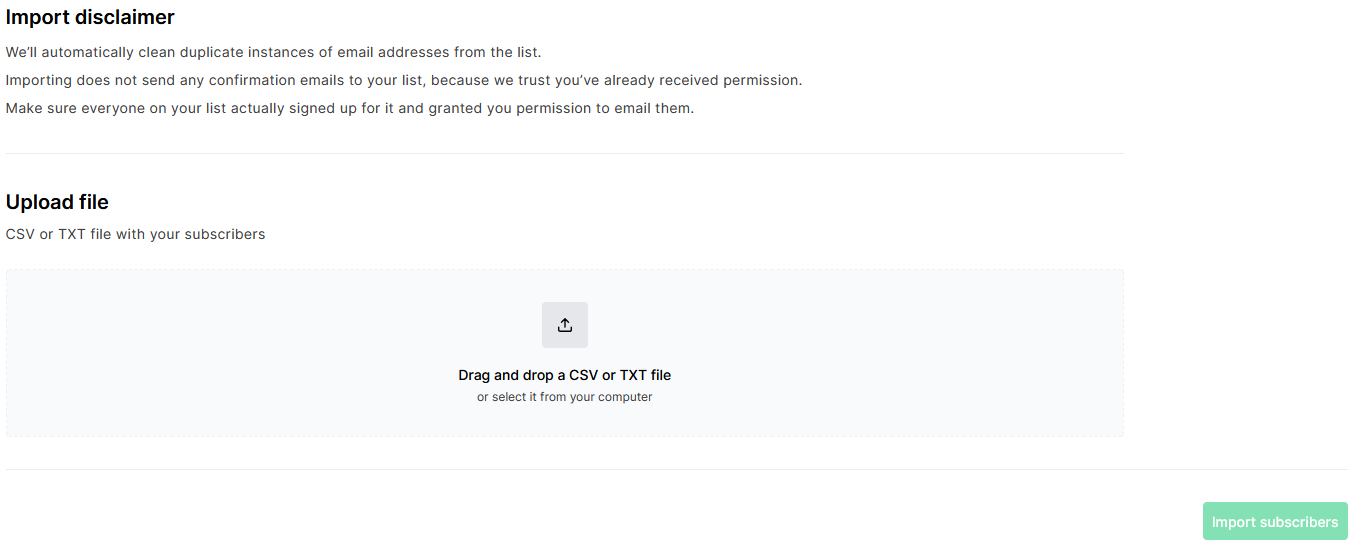
The platform provides an editor that allows you to copy and paste data directly from Excel spreadsheets, simplifying the process of transferring contacts. This method ensures data integrity while reducing the time spent on manual data entry.
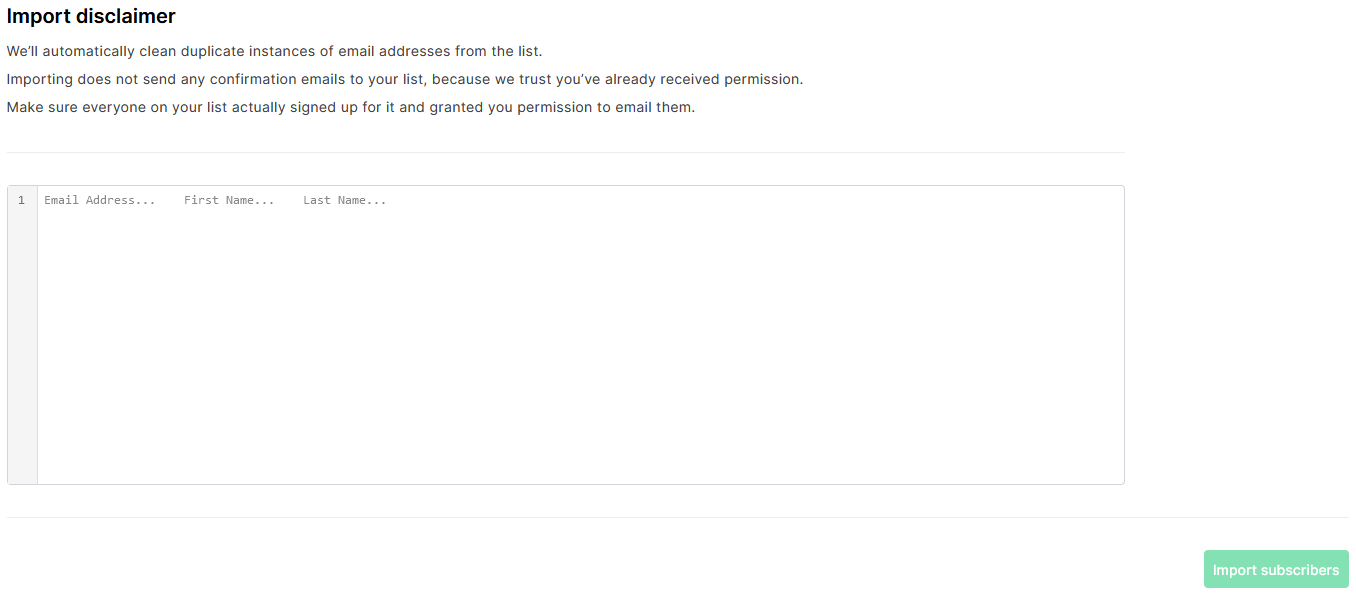
For individual additions, you have the option to manually add a single subscriber, ensuring immediate inclusion of new contacts.
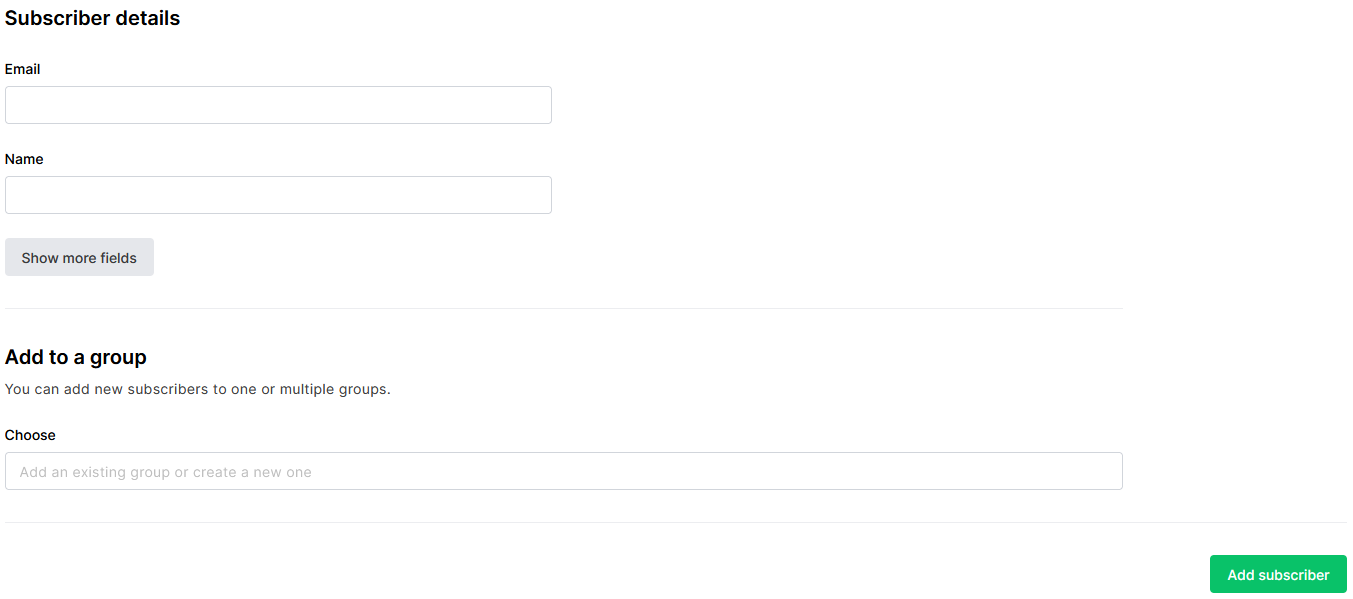
MailerLite also supports importing from Mailchimp, allowing you to preserve your existing subscriber data and settings. This facilitates a smooth transition between platforms while ensuring continuity in your email marketing efforts.
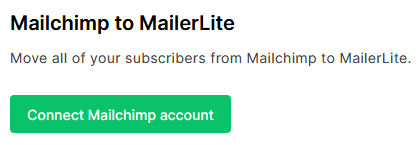
Managing Subscribers
Effectively managing subscribers is essential for the success of your email marketing efforts. In MailerLite, you can utilize a range of tools to organize, segment, and analyze your subscriber list.
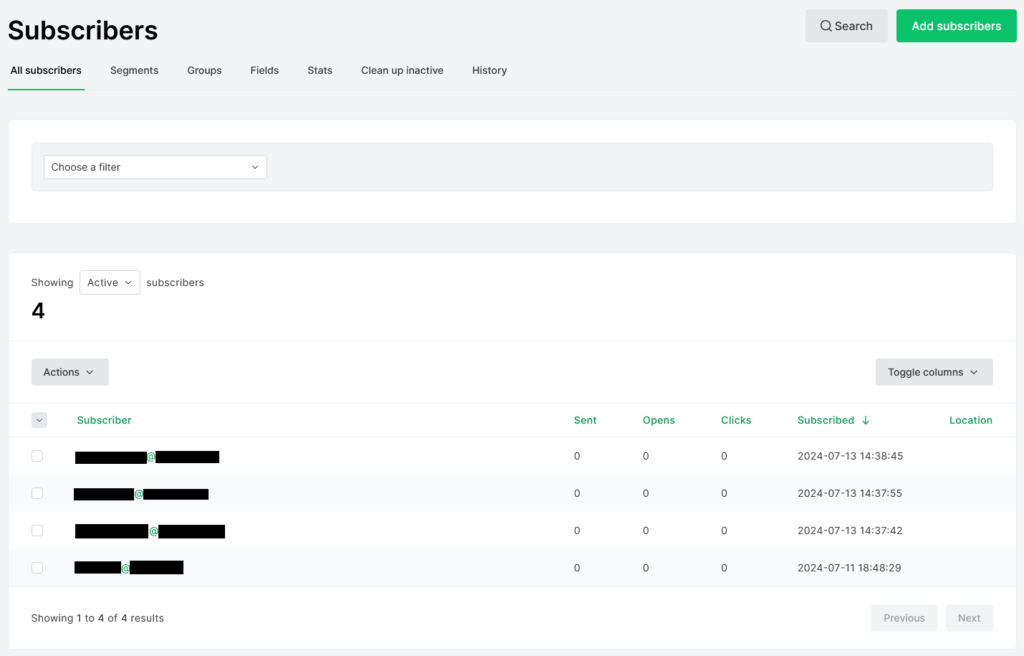
Custom Fields
In addition to default fields like name or country, you can create custom fields to store specific information about your subscribers. These custom fields can be categorized into three types: text, number, and date.
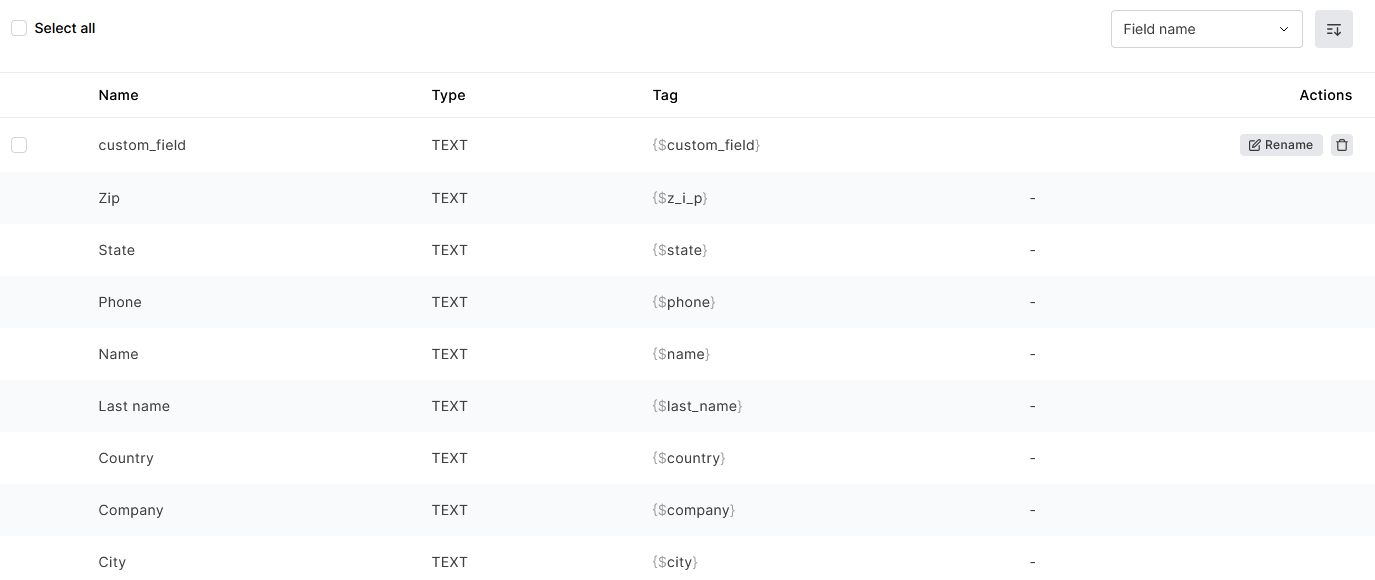
Groups
In MailerLite, groups allow you to organize your subscribers into different categories based on defined common attributes or interests, facilitating more targeted email campaigns.
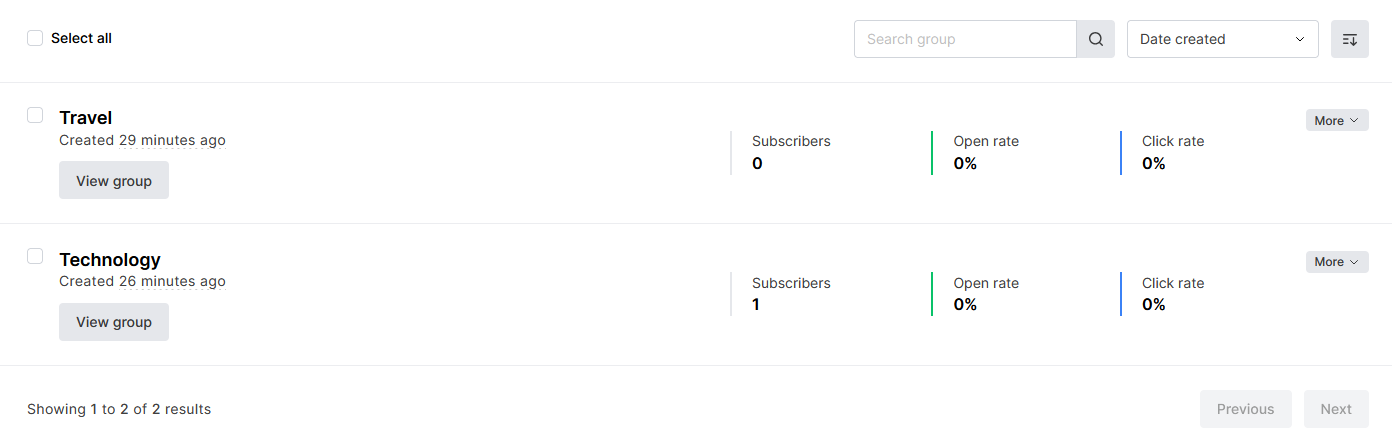
Segments
Segments allow you to categorize subscribers based on specific criteria such as demographics, behaviors, or engagement levels.
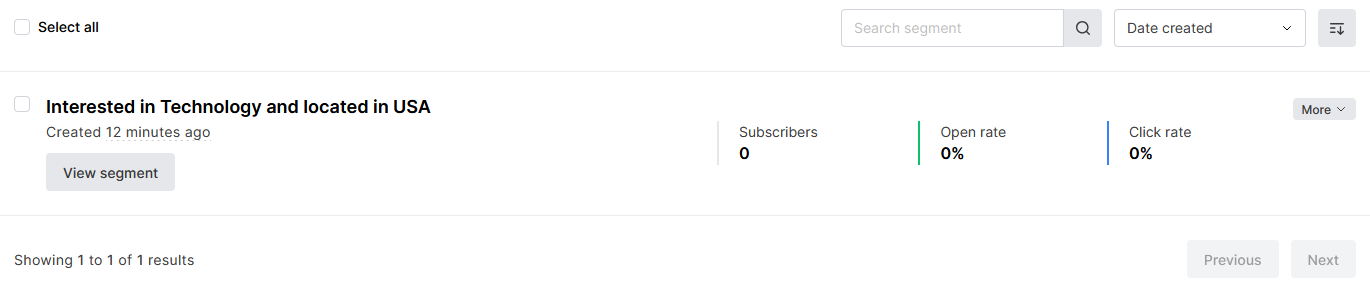
This segmentation capability enables you to create relevant email campaigns customized to different subscriber groups. For instance, segments can be created based on groups, or geographic location.
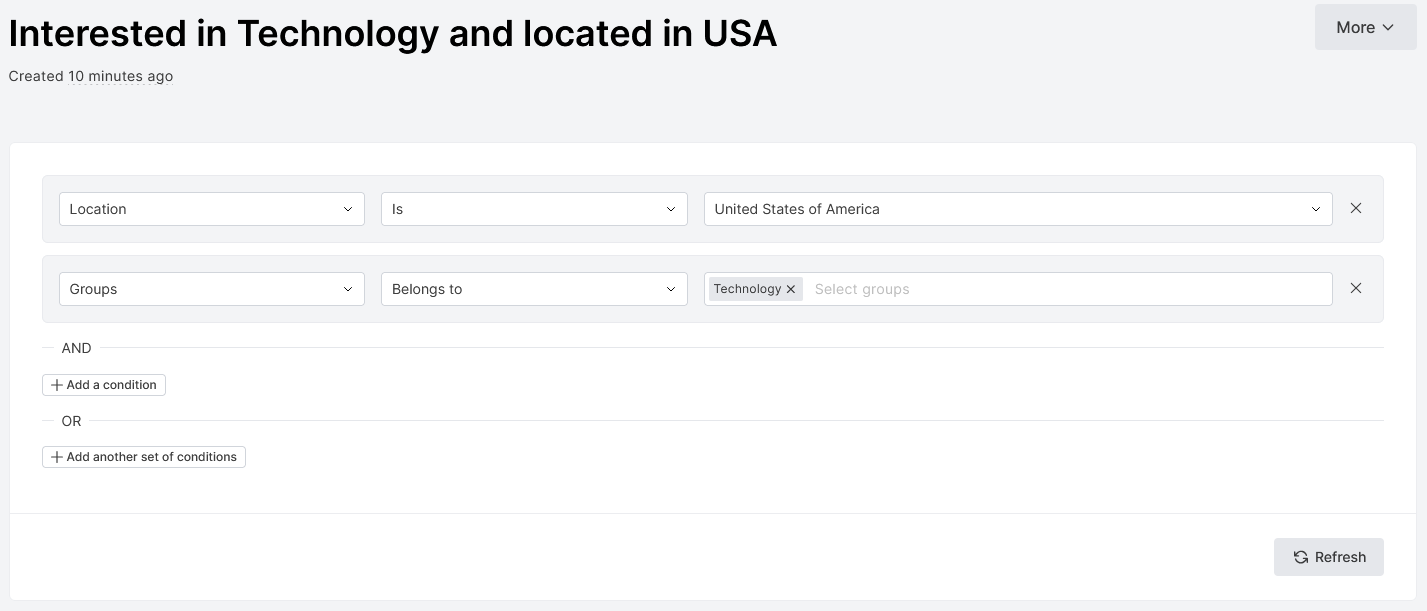
Stats
Subscriber statistics in MailerLite are presented in easy-to-read charts and can be filtered to specific groups rather than all subscribers. You can track metrics such as open rates, click-through rates, subscription rates, and unsubscribe rates.
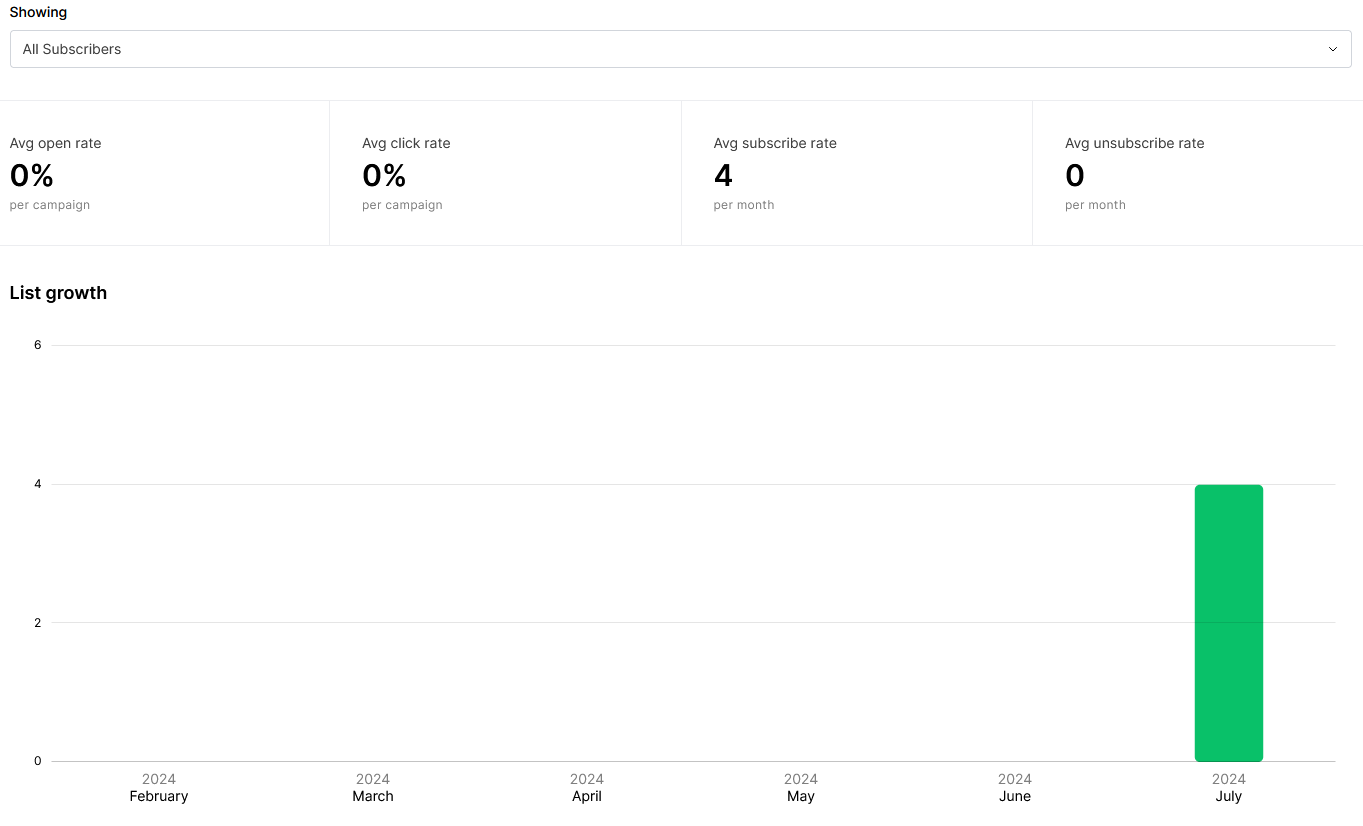
You can also monitor subscriber engagement levels, view the types of devices used to read emails, and identify top domains and email clients.
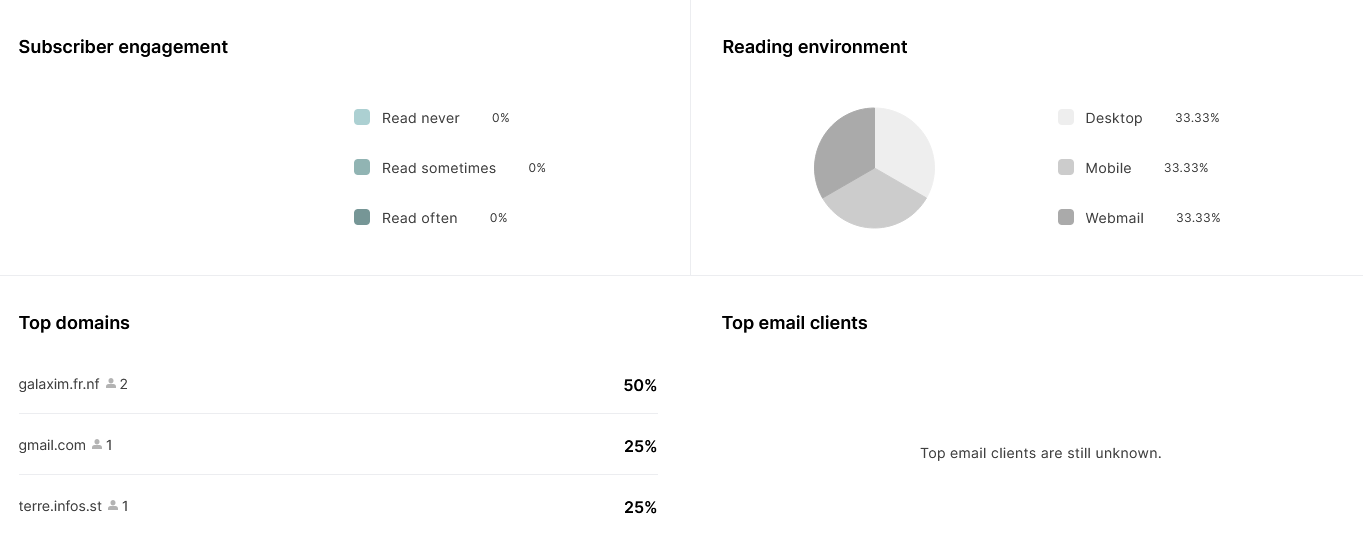
Clean Up Inactive and History
MailerLite allows you to review and remove inactive subscribers, helping improve email deliverability by ensuring your messages reach engaged recipients.
You can also manage subscriber history by keeping track of interactions and preferences, enabling you to effectively personalize future campaigns.
Sites Creation
With MailerLite, you can create a landing page to capture leads and promote specific offers with a focused call-to-action (CTA). Alternatively, you can build a website to establish a broader online presence with multiple pages, ideal for showcasing products, services, and more detailed information about your business.
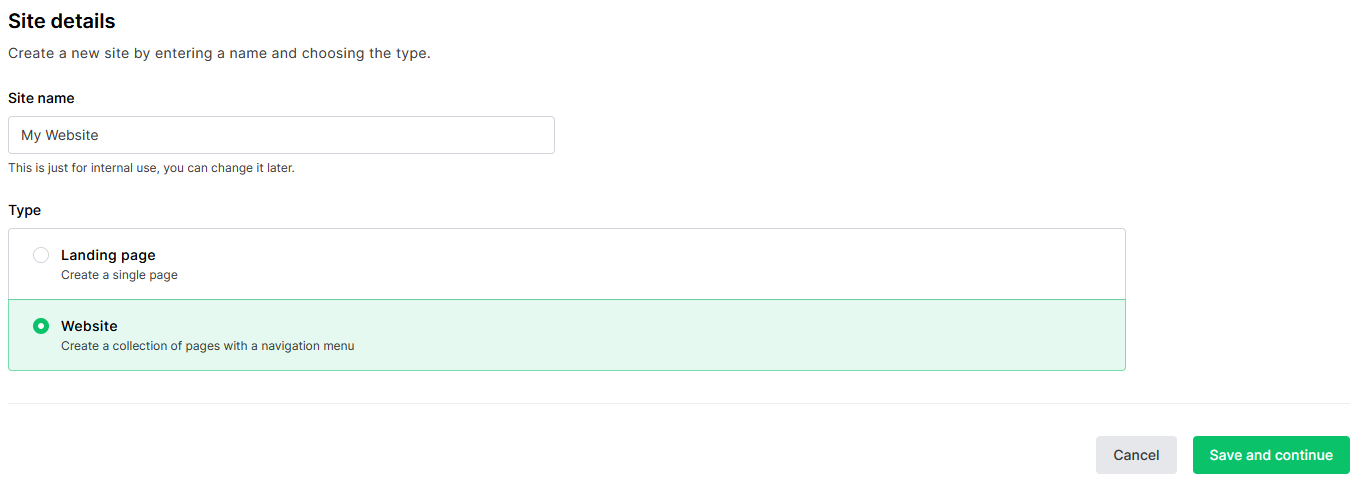
You can select groups to determine the target audience for your landing page or website.
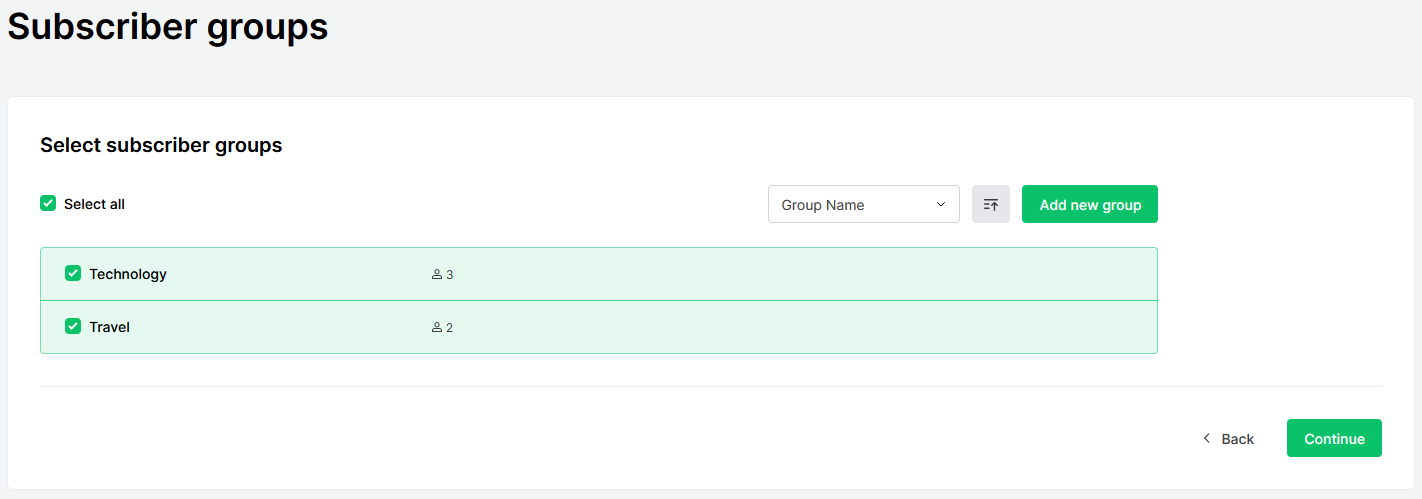
Landing Page
You can create your landing page from scratch, by choosing from a variety of templates, or by using AI. The platform offers a wide selection of professionally designed templates catering to different industries and purposes, making it easy to find a layout that suits your needs.
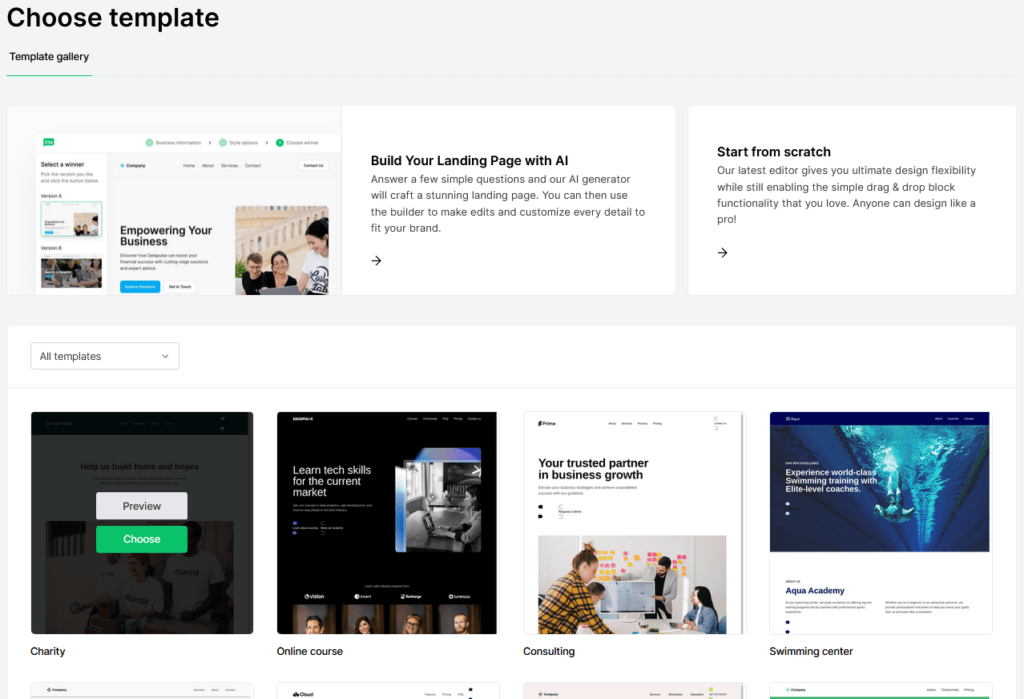
Using AI to Build Landing Page
With the AI option, you need to choose your company or organization’s industry, add a description of your landing page, and select three goals for your site. The AI will then build the landing page for you.
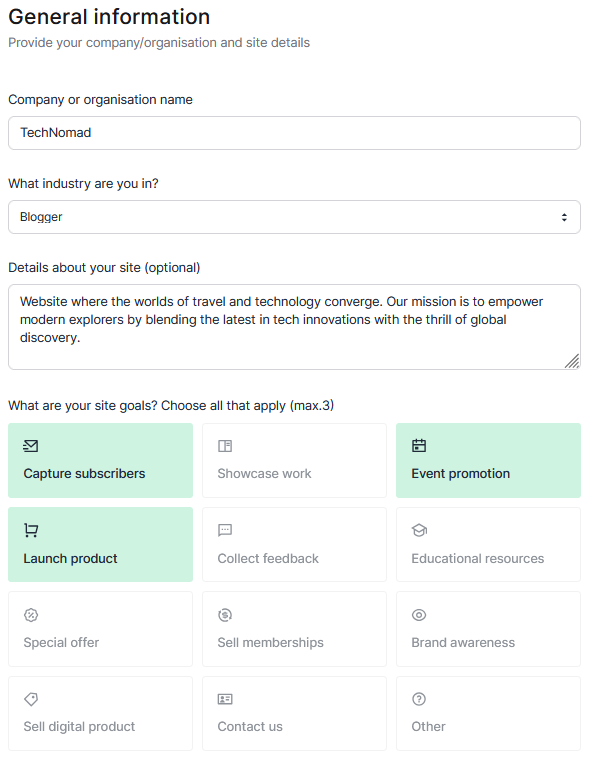
You will then choose the style of your writing, such as neutral or professional. Moreover, you can select the style of your site and decide whether to generate your theme with AI or keep your existing branding.
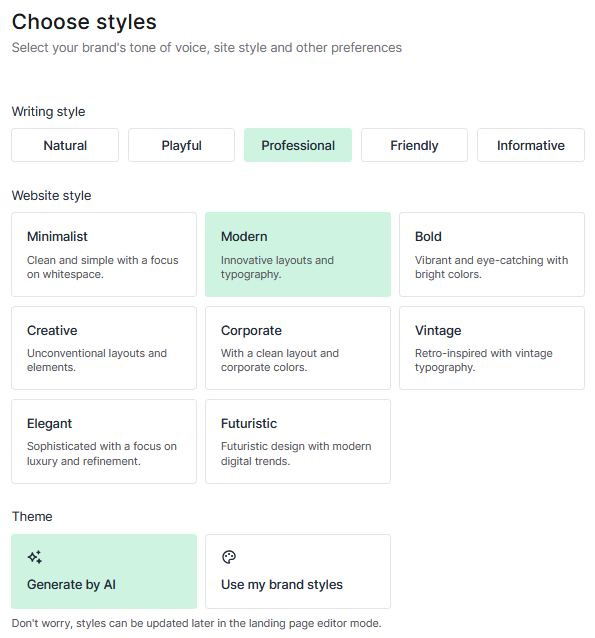
After the AI generation based on your previous selections, you will have the option to choose from three templates. If the designs do not suit your needs, you can regenerate the templates until you find one that fits your vision.
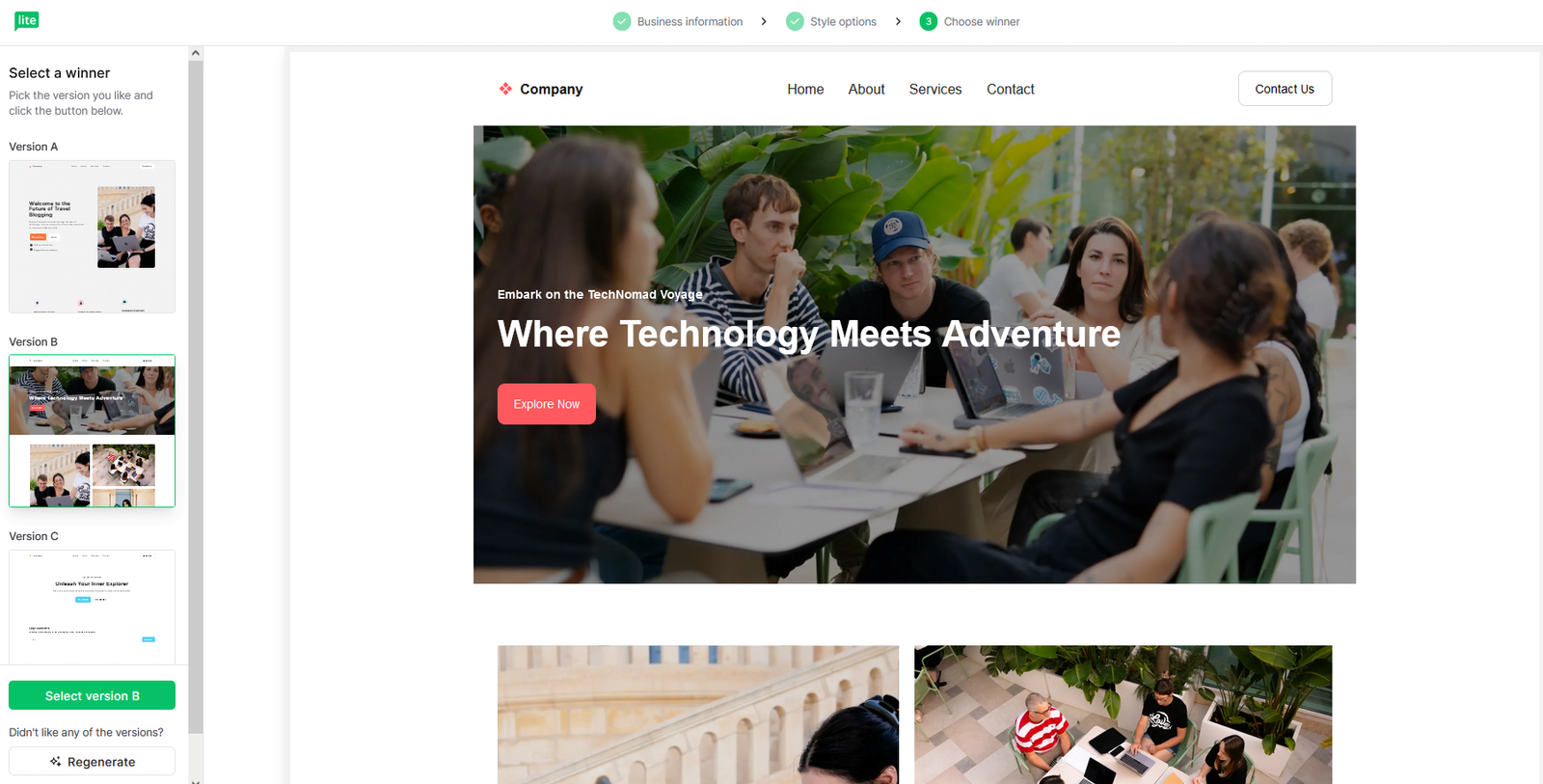
Afterward, you can use the editor to further customize the design.
Landing Page Editor
The MailerLite landing page editor is an intuitive drag-and-drop interface. You can easily add a variety of content blocks to your page, including text, videos, images, and more. You also have the ability to organize your content using columns, enabling you to create complex layouts that are both visually appealing and easy to navigate.
For more specialized content, the editor includes blocks for tables, code blocks, and accordions, among other options. Additionally, MailerLite provides social sharing options, allowing you to integrate buttons that enable visitors to share your content across various social media platforms.
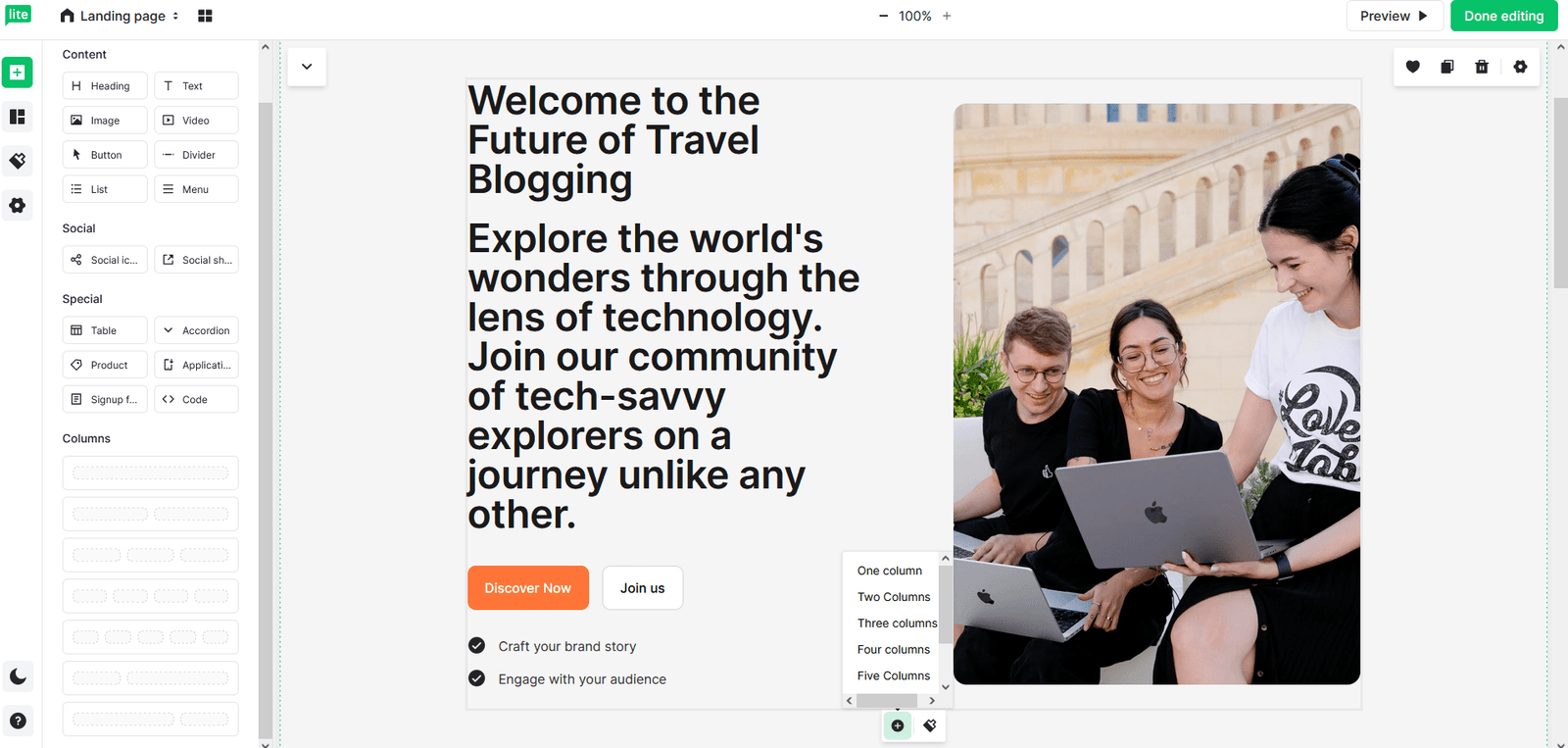
Moreover, you can add pre-designed sections such as FAQs, testimonials, and contact forms, making it simple to include essential information and build trust with your audience.
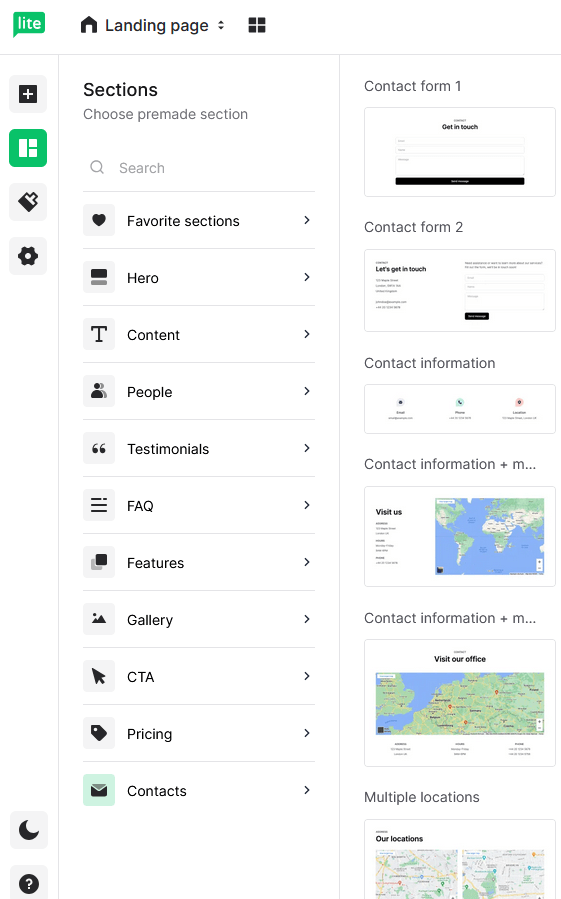
Customization is another key aspect of the MailerLite landing page editor. You can personalize the style of your landing page by choosing color themes, adjusting font styles, and more.
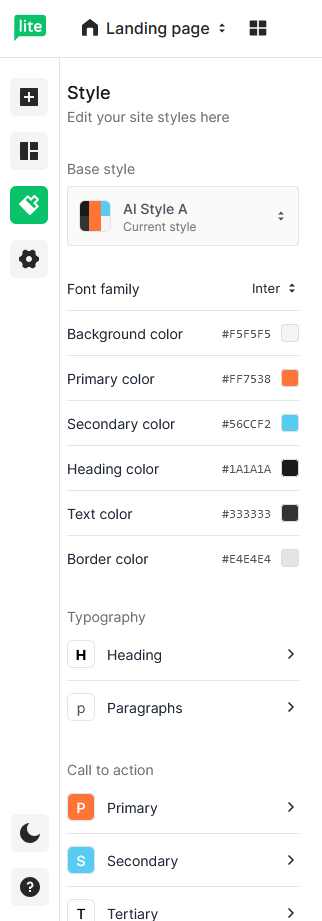
The settings of the editor offer additional functionalities to enhance your landing page. You can enable features like reCAPTCHA to prevent spam, page navigation for a better user experience, and add a footer or notification bar for important updates. The editor also allows you to add animations such as fade, flip up, and zoom in, which can make your sections more dynamic and engaging. You can also add more social links beyond the default ones.
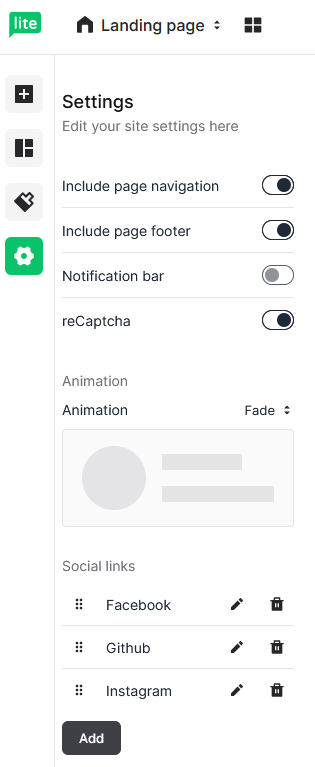
You can preview your landing page on both desktop and mobile devices at any moment.
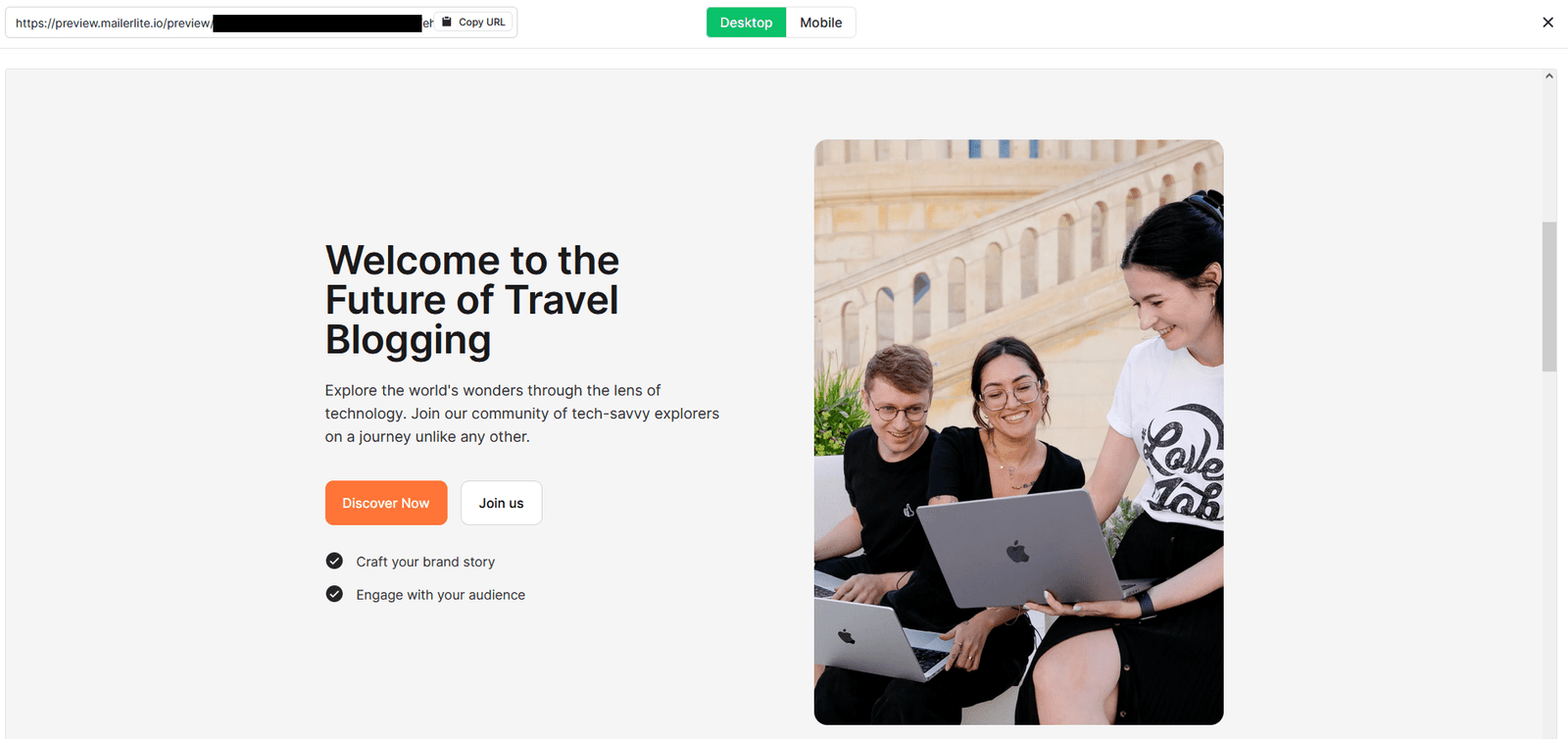
Website
By creating a website in MailerLite, you gain a multi-page online presence, allowing you to showcase various aspects of your business or organization in a structured and comprehensive manner.
The email marketing platform offers a wide variety of templates to help you get started with your website. For those who prefer complete creative control, starting from scratch is also an option, enabling you to design every aspect of your website to match your unique vision.
Unlike the AI-assisted landing page creation, website creation in MailerLite does not include an AI generation option.
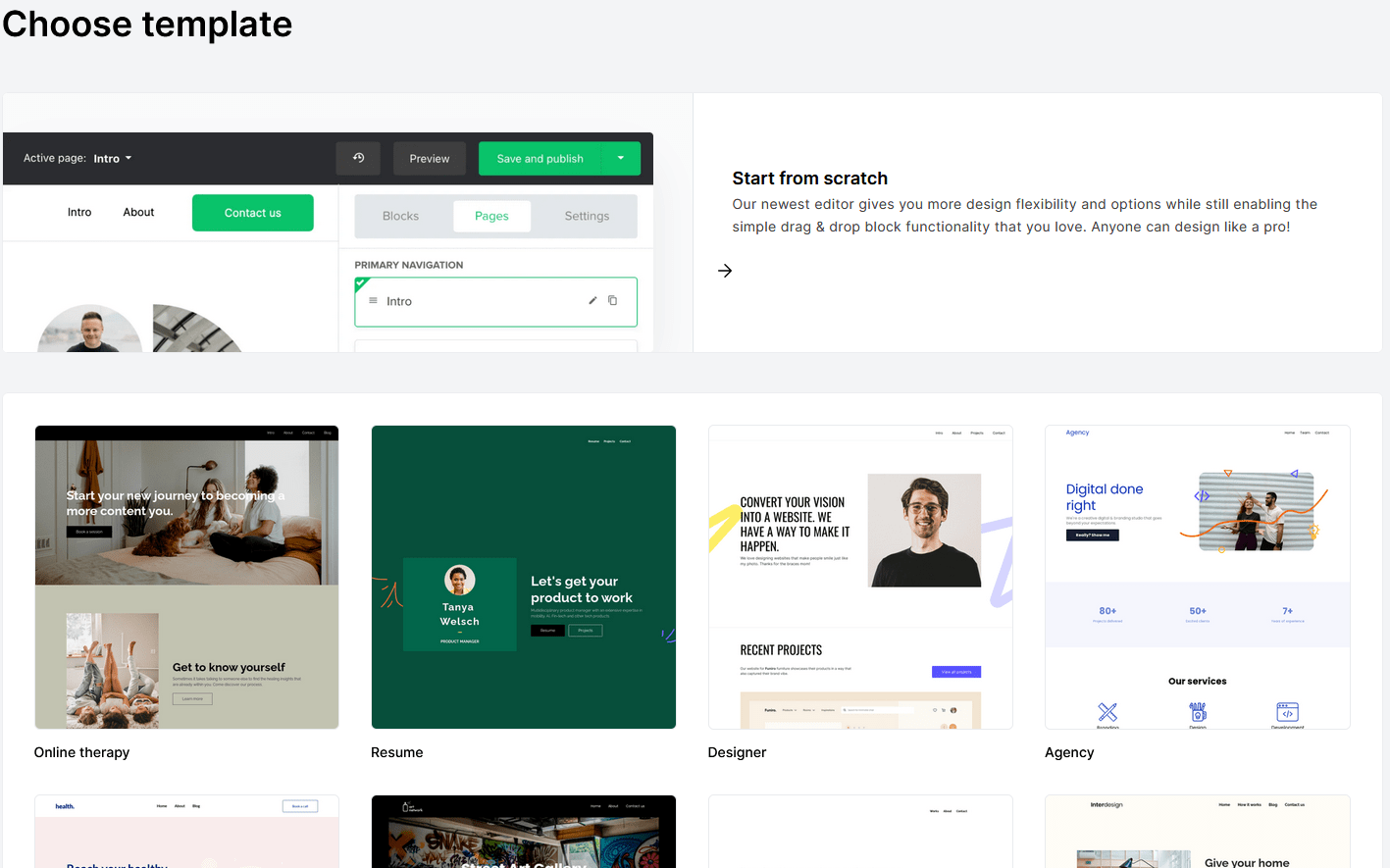
MailerLite’s website editor offers a robust set of tools to help you create and manage your website with ease. In addition to the default pages provided, you can create new pages to expand your site. These new pages can be of various types, including standard web pages, blogs, external links, popups, and landing pages.
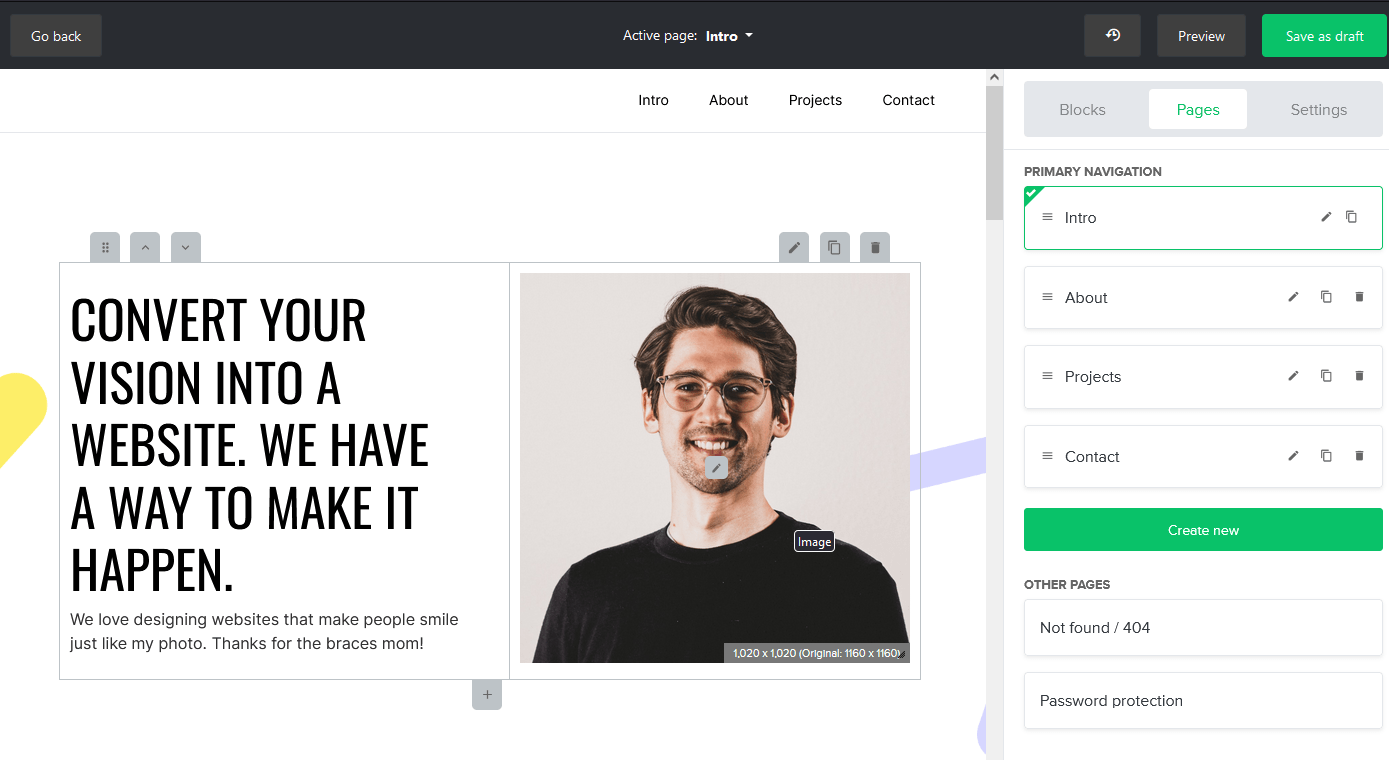
Adding content to your website is straightforward with MailerLite’s wide variety of blocks. You can insert different types of content, such as text, images, or videos. Layout blocks allow you to organize your content in a visually appealing way, ensuring that your site is easy to navigate.
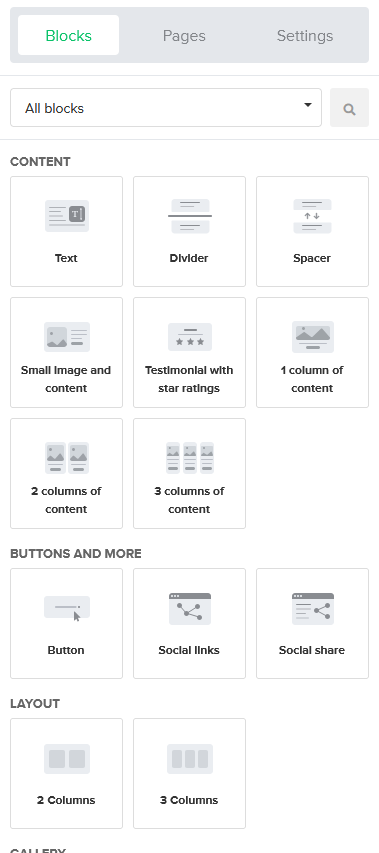
The style settings in MailerLite’s website editor give you the power to customize the look and feel of your site. You can adjust the page layout to suit your design preferences, ensuring that your content is presented in the best possible way.
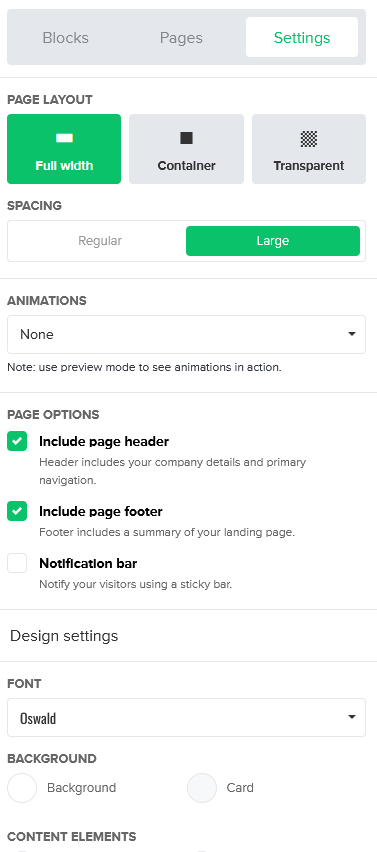
You have the option to preview your changes from both desktop and mobile perspectives, ensuring your website is optimized for all devices.
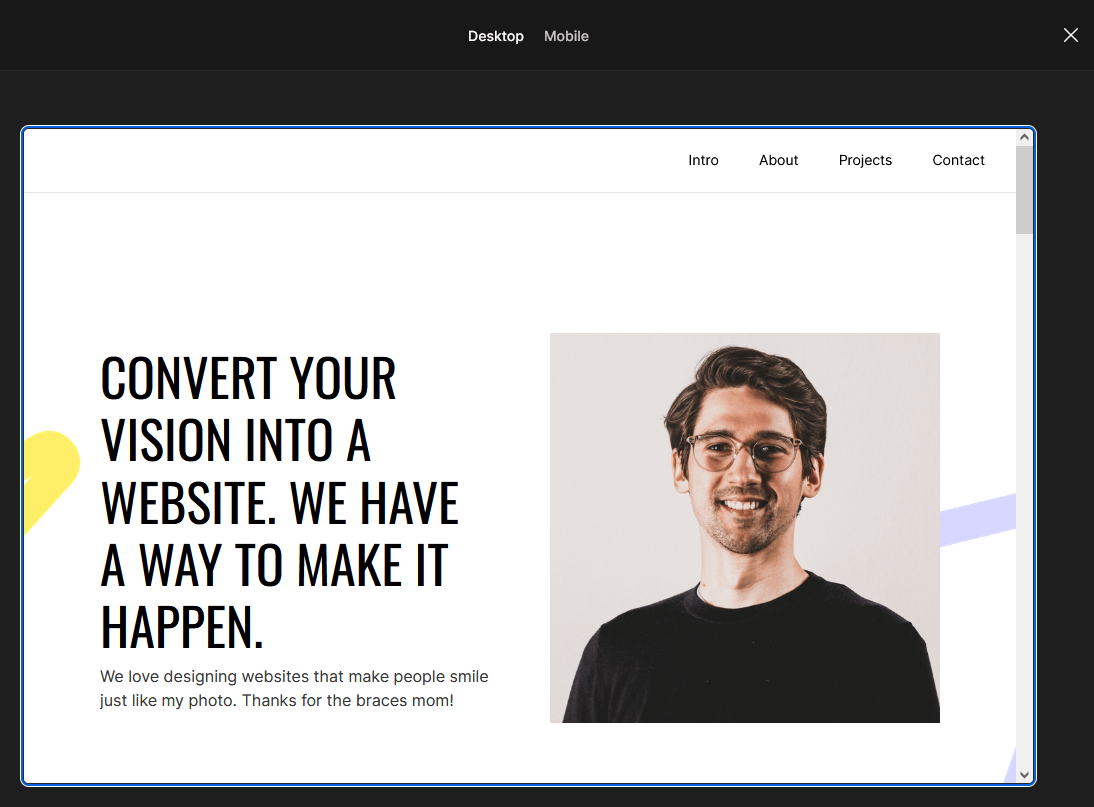
Site Settings
Further customizations for your site are available in the settings in MailerLite.
You have the ability to change your landing page and website URL, making it easier for users to find and remember your site. Additionally, you can update the domain name, though this feature is only available with higher-tier plans.
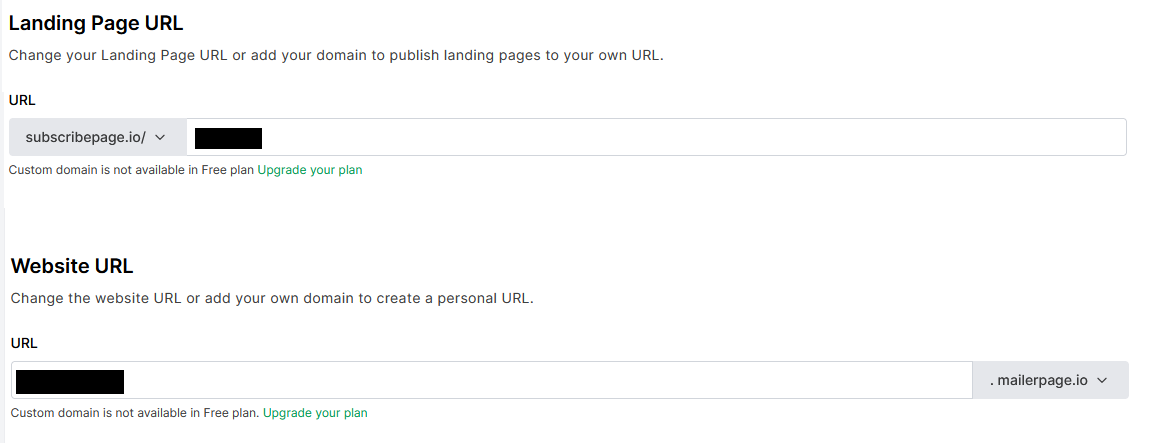
To enhance your site’s appearance in browser tabs, you can add a favicon—a small icon that appears next to your page title.
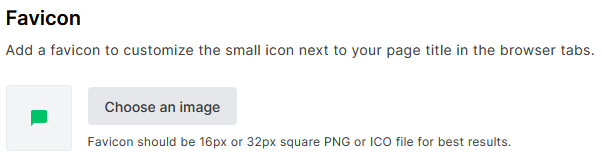
The SEO settings are another critical aspect of the site settings. You can customize the page title, add relevant keywords, and write a compelling page description to improve your site’s search engine ranking. Enabling site indexing ensures that search engines can crawl and index your site, further enhancing your online visibility.
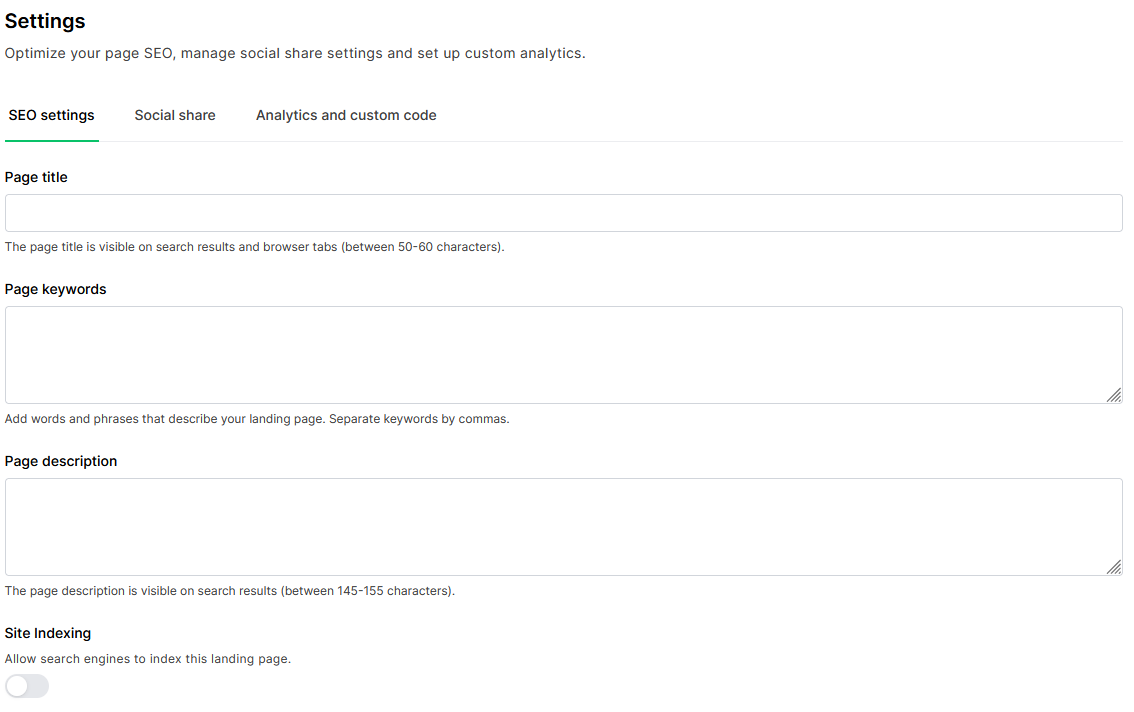
For social media sharing, MailerLite allows you to update the social share title, description, and image. These settings ensure that when your site is shared on social media platforms, it looks appealing and accurately represents your content.
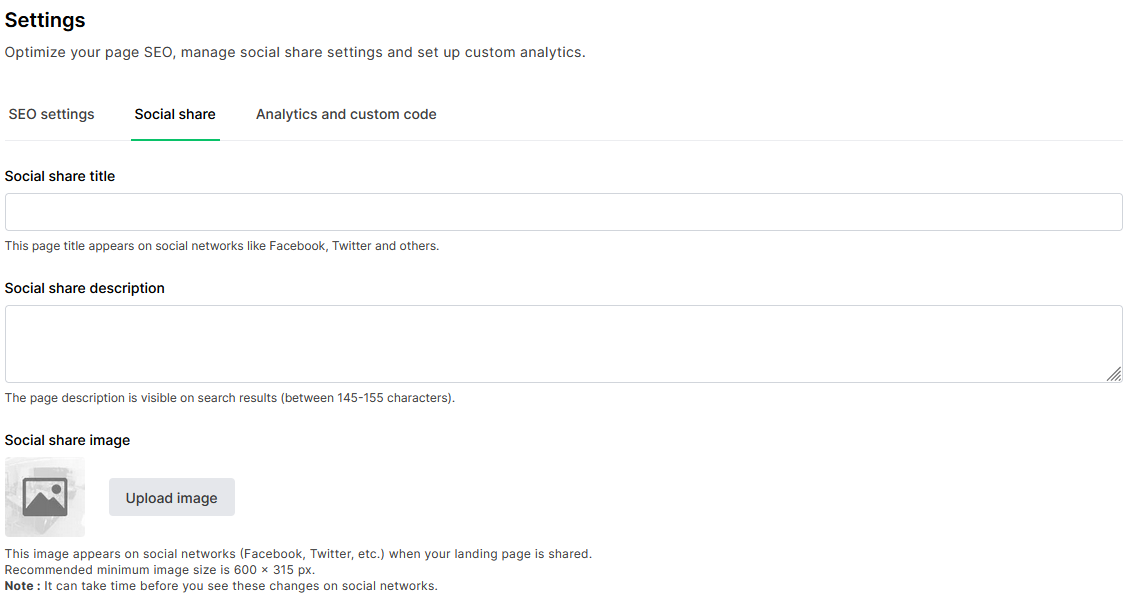
Integrating analytics and tracking tools is also straightforward with MailerLite. You can add your Google Analytics account to monitor your site’s performance, include a Facebook Pixel for tracking and retargeting ads, and enter header and page code injections for additional customization and functionality.
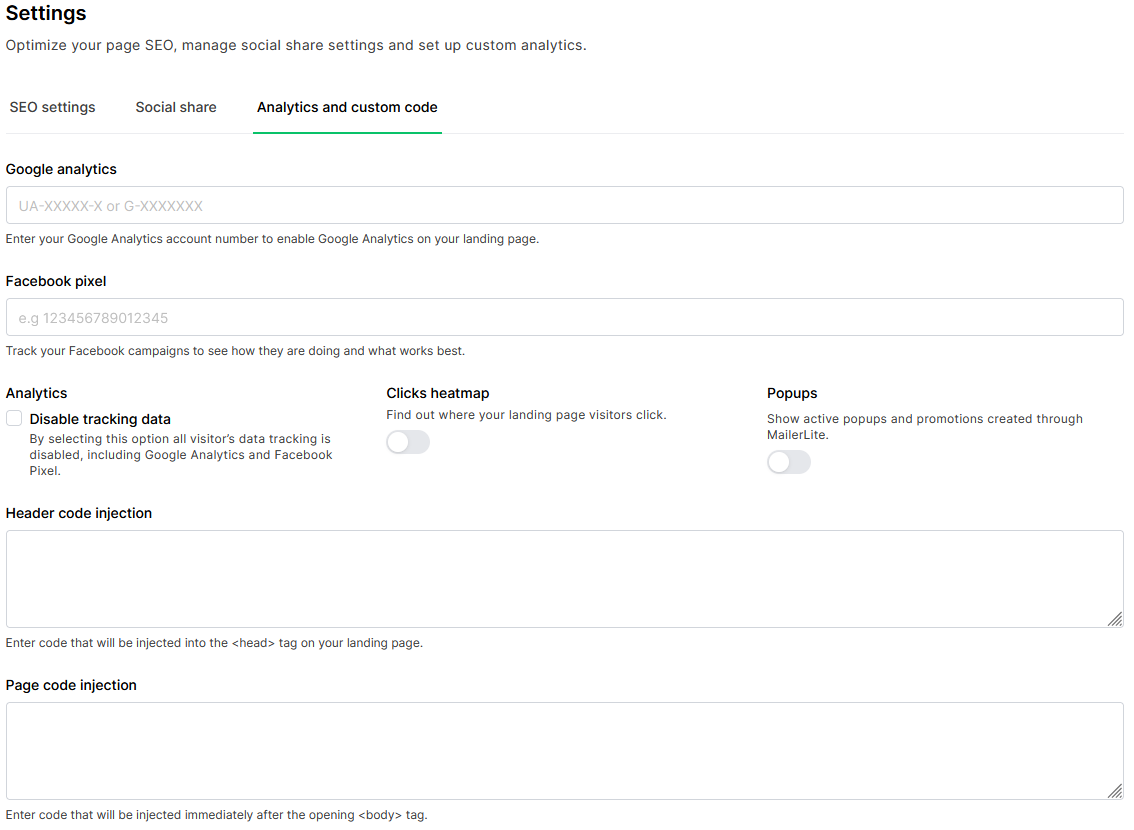
Form
Creating forms in MailerLite allows you to capture leads efficiently, enabling better engagement with your audience and enhancing your email marketing effectiveness.
Forms come in various types of forms: pop-up, embedded forms, and promotion forms. Each type serves unique purposes, whether capturing leads on-site, integrating seamlessly into web pages, or promoting special offers though popups. After selecting the form type, you can target specific subscriber groups to ensure relevance.

MailerLite offers a diverse range of templates across different categories, enabling customization and creation tailored to specific campaign needs.
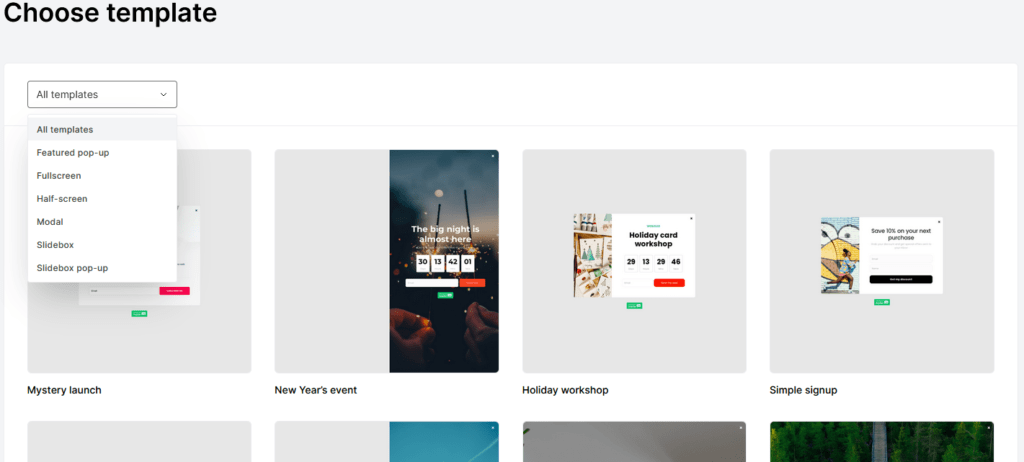
Form Editor
With the forms editor, you have comprehensive control over the design and functionality of your forms, ensuring they align perfectly with your branding and engagement goals. You can customize various aspects such as form type, fonts, backgrounds, and enable features like reCAPTCHA for enhanced security.
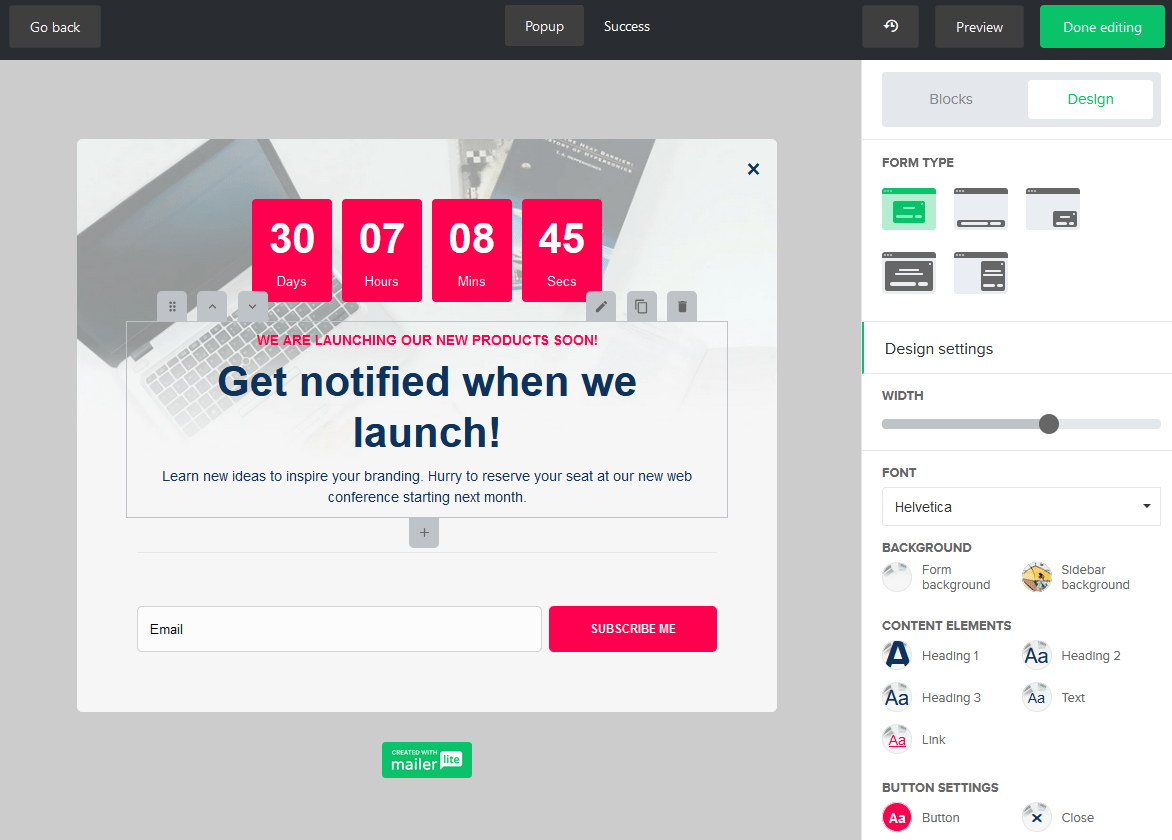
Moreover, the editor offers a diverse selection of blocks including text, images, and social links, allowing you to create dynamic and visually appealing forms tailored to your specific needs.
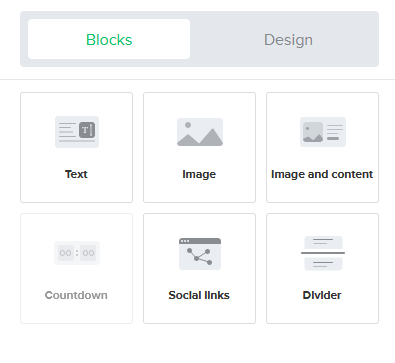
Form Settings
In MailerLite, the Forms Settings offer robust customization options to optimize user interaction on your website. You have full control over when and where your forms appear.
You have the flexibility to refine when your forms appear by adjusting the delay in seconds before a pop-up form is shown. Whether you prefer displaying the form on each visit or restricting it to once per session, you can customize these settings accordingly.
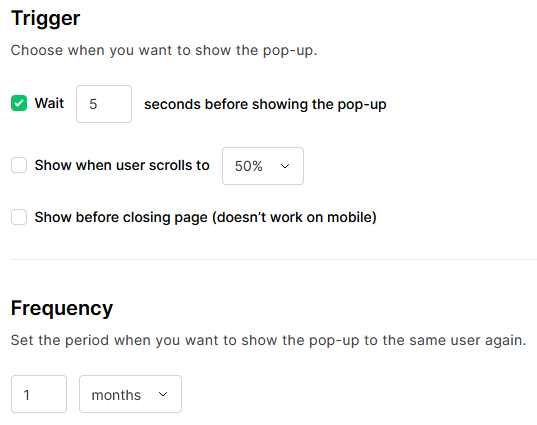
You can plan ahead by scheduling forms to appear on specific dates. You can also target your audience more precisely by displaying forms only on specific pages of your site and choosing to show forms exclusively on specific platforms.
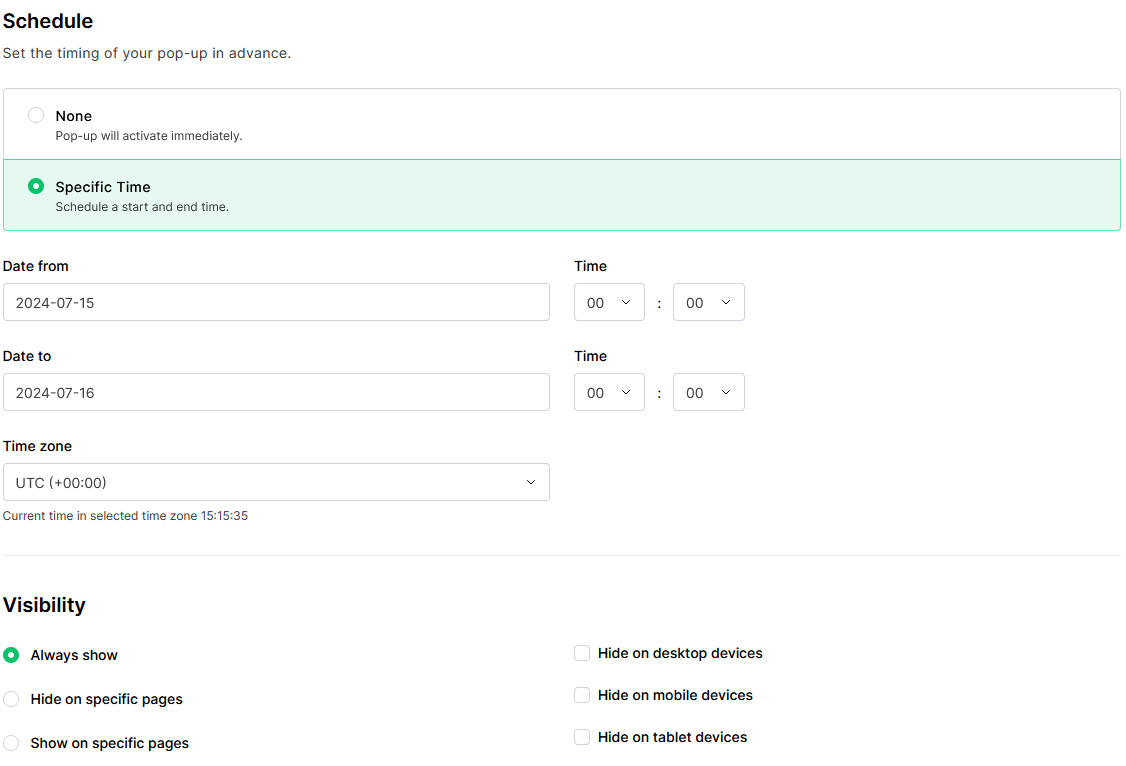
Pros and Cons
Pros
Cons
Final Thoughts on MailerLite
MailerLite stands out as a versatile and user-friendly email marketing platform, ideal for both beginners and seasoned marketers alike. Its intuitive interface, coupled with robust features, allows users to efficiently manage email campaigns, automate workflows, and engage subscribers effectively. One of its notable strengths lies in its AI-driven tools for generating subject lines, which can significantly enhance email marketing efforts.
While MailerLite offers a range of customizable templates and an easy-to-use automation editor, its pricing structure might pose limitations for businesses scaling up their subscriber lists or requiring advanced features only available in higher-tier plans. However, for those looking to build responsive landing pages, manage subscriber segments effectively, and harness the power of automation, MailerLite proves to be a competitive choice in the diverse field of email marketing solutions.
MailerLite Alternatives



